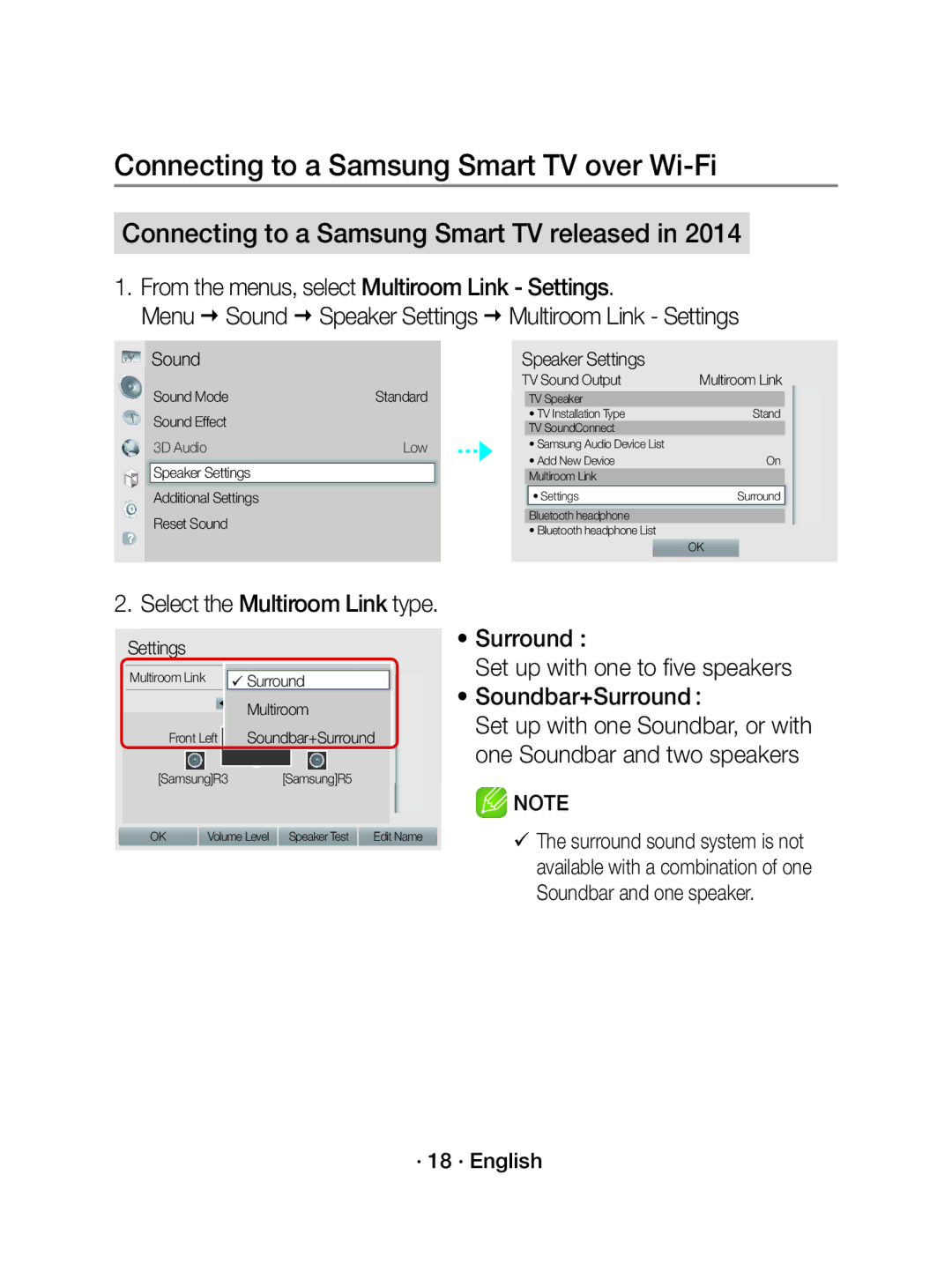Connecting to a Samsung Smart TV over Wi-Fi
Connecting to a Samsung Smart TV released in 2014
1.From the menus, select Multiroom Link - Settings.
Menu Sound Speaker Settings Multiroom Link - Settings
| Sound |
|
| Speaker Settings | Multiroom Link | ||
| Sound Mode | Standard |
| TV Sound Output | |||
|
|
| TV Speaker | Stand | |||
| Sound Effect |
|
|
| • TV Installation Type | ||
| Low |
|
| TV SoundConnect |
|
| |
| 3D Audio |
|
| • Samsung Audio Device List | On | ||
| Speaker Settings |
|
|
| • Add New Device | ||
|
|
|
| Multiroom Link |
|
| |
| Additional Settings |
|
|
| • Settings | Surround |
|
| Reset Sound |
|
|
| Bluetooth headphone |
|
|
|
|
|
| • Bluetooth headphone List | OK | ||
|
|
|
|
|
| ||
2. Select the Multiroom Link type.
Settings
Multiroom Link
Front Left
Surround Multiroom Soundbar+Surround
•Surround :
Set up with one to five speakers
•Soundbar+Surround :
Set up with one Soundbar, or with one Soundbar and two speakers
[Samsung]R3 [Samsung]R5
OK | Volume Level Speaker Test | Edit Name |
![]() NOTE
NOTE
The surround sound system is not available with a combination of one Soundbar and one speaker.