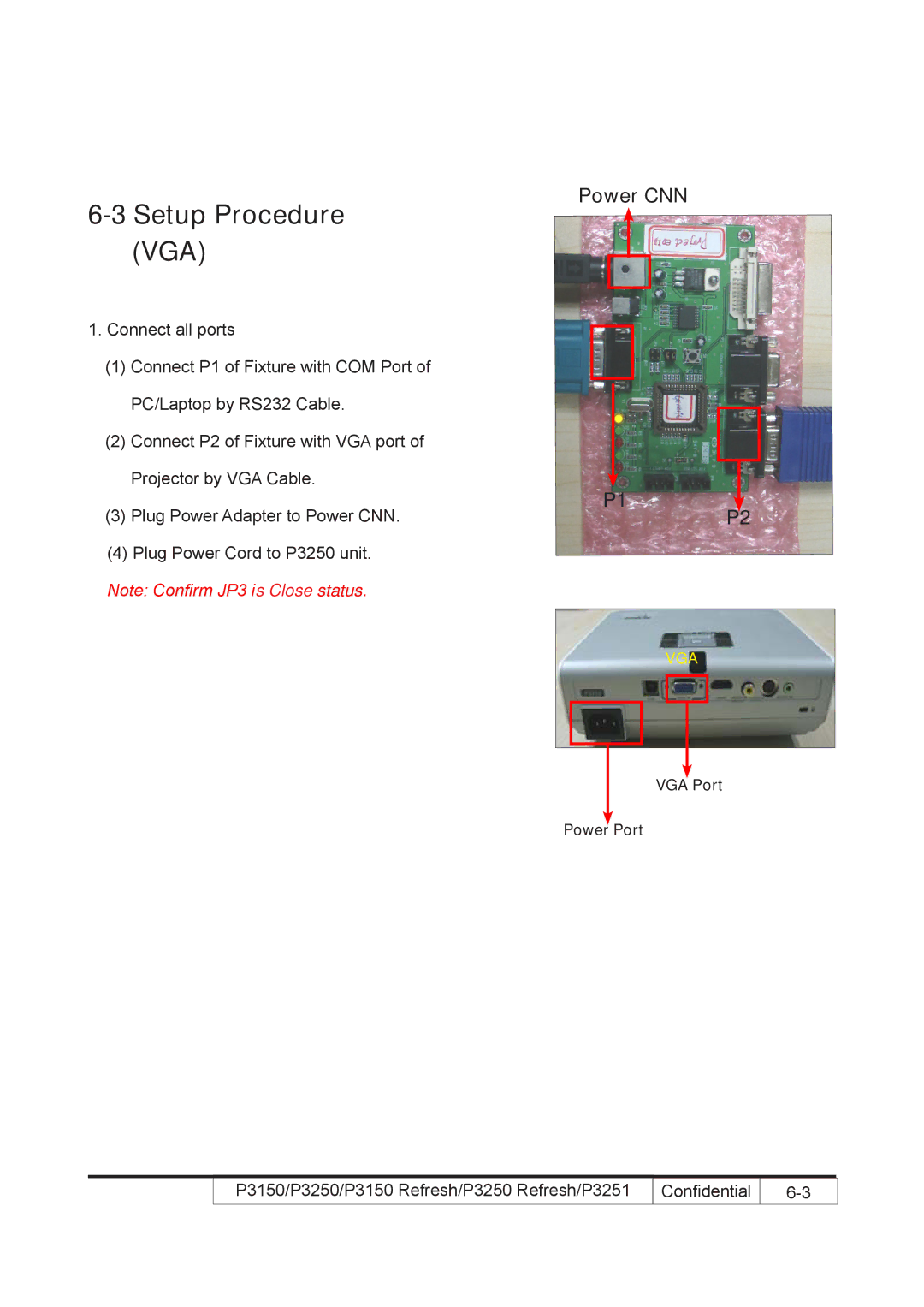6-3 Setup Procedure (VGA)
1.Connect all ports
(1)Connect P1 of Fixture with COM Port of PC/Laptop by RS232 Cable.
(2)Connect P2 of Fixture with VGA port of Projector by VGA Cable.
(3)Plug Power Adapter to Power CNN.
(4) Plug Power Cord to P3250 unit.
Note: Confirm JP3 is Close status.
Power CNN
P1
P2
VGA
VGA Port
Power Port
P3150/P3250/P3150 Refresh/P3250 Refresh/P3251 | Confidential |
|
|
6-