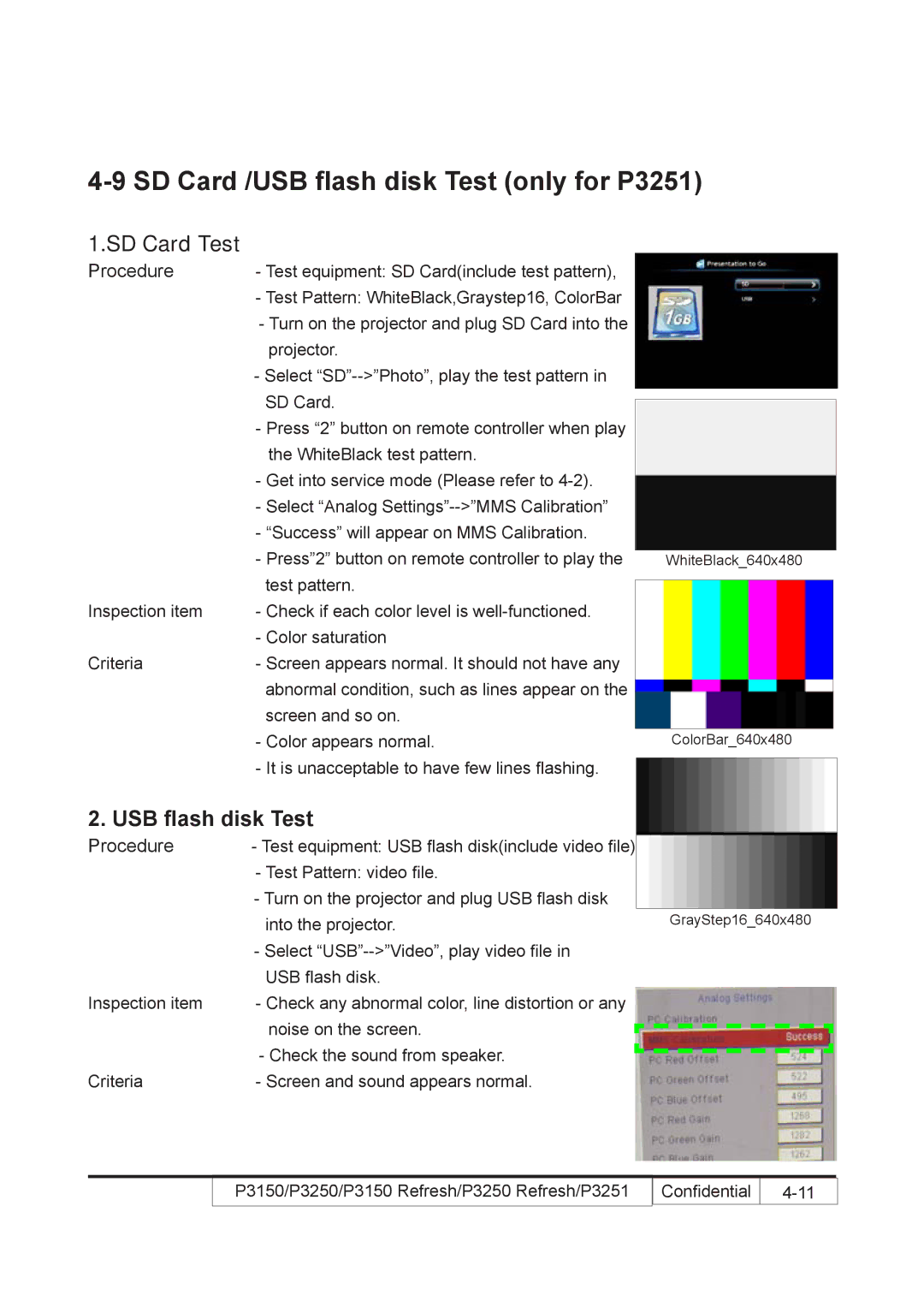4-9 SD Card /USB flash disk Test (only for P3251)
1.SD Card Test
Procedure | - Test equipment: SD Card(include test pattern), |
| - Test Pattern: WhiteBlack,Graystep16, ColorBar |
| - Turn on the projector and plug SD Card into the |
| projector. |
| - Select |
| SD Card. |
| - Press “2” button on remote controller when play |
| the WhiteBlack test pattern. |
| - Get into service mode (Please refer to |
| - Select “Analog |
| - “Success” will appear on MMS Calibration. |
| - Press”2” button on remote controller to play the |
| test pattern. |
Inspection item | - Check if each color level is |
| - Color saturation |
Criteria | - Screen appears normal. It should not have any |
| abnormal condition, such as lines appear on the |
| screen and so on. |
-Color appears normal.
-It is unacceptable to have few lines flashing.
2.USB flash disk Test
Procedure | - Test equipment: USB flash disk(include video file). | ||
| - Test Pattern: video file. | ||
| - Turn on the projector and plug USB flash disk | ||
| into the projector. | ||
| - Select | ||
| USB flash disk. | ||
Inspection item | - Check any abnormal color, line distortion or any | ||
| noise on the screen. |
|
|
|
|
| |
|
| ||
| - Check the sound from speaker. |
| |
|
|
| |
|
| ||
Criteria | - Screen and sound appears normal. | ||
WhiteBlack_640x480
ColorBar_640x480
GrayStep16_640x480
P3150/P3250/P3150 Refresh/P3250 Refresh/P3251 | Confidential |
|
|