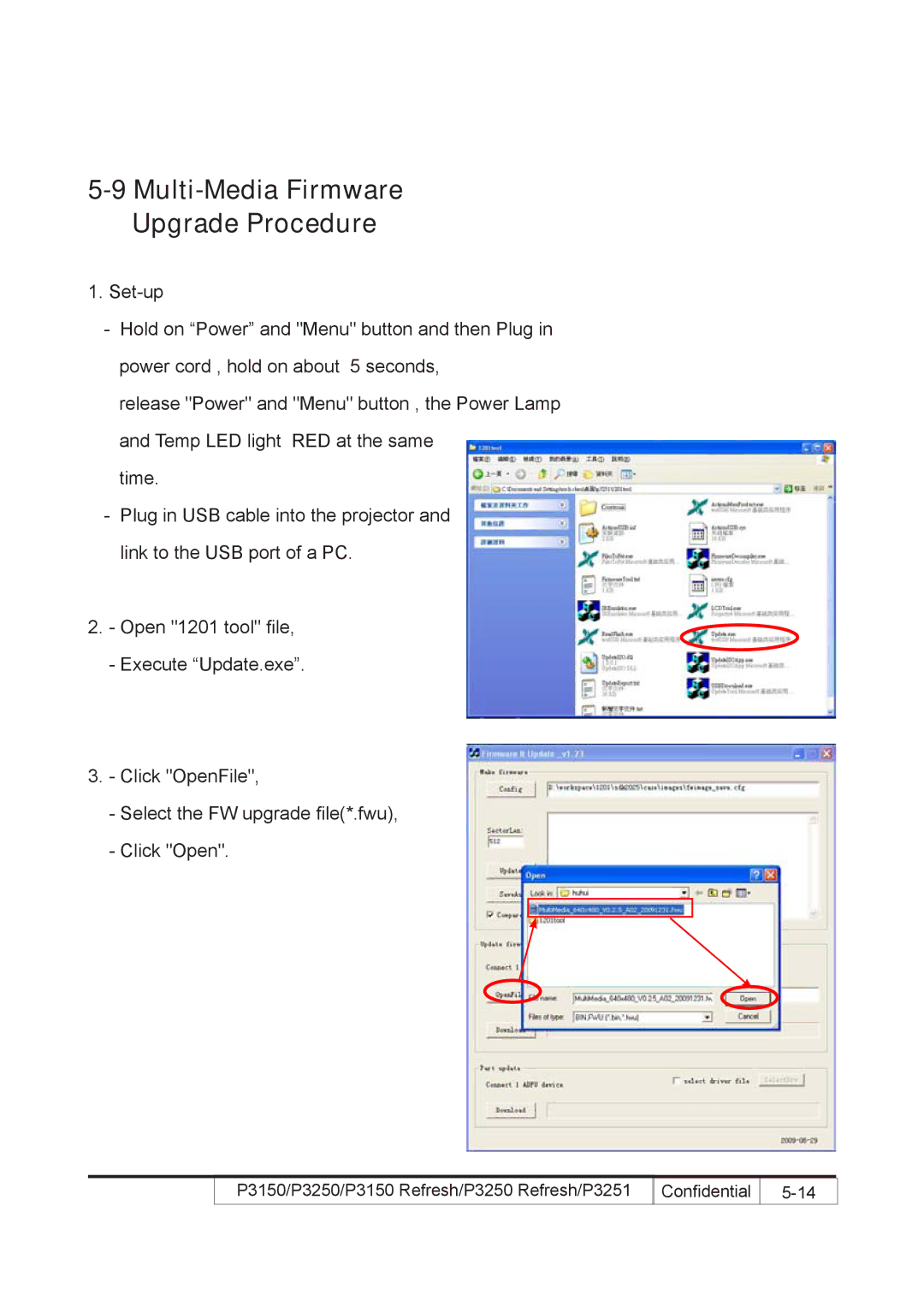5-9 Multi-Media Firmware Upgrade Procedure
1.
-Hold on “Power” and "Menu" button and then Plug in power cord , hold on about 5 seconds,
release "Power" and "Menu" button , the Power Lamp and Temp LED light RED at the same
time.
-Plug in USB cable into the projector and link to the USB port of a PC.
2.- Open "1201 tool" file,
-Execute “Update.exe”.
3.- Click "OpenFile",
-Select the FW upgrade file(*.fwu),
-Click "Open".
P3150/P3250/P3150 Refresh/P3250 Refresh/P3251 | Confidential |
|
|