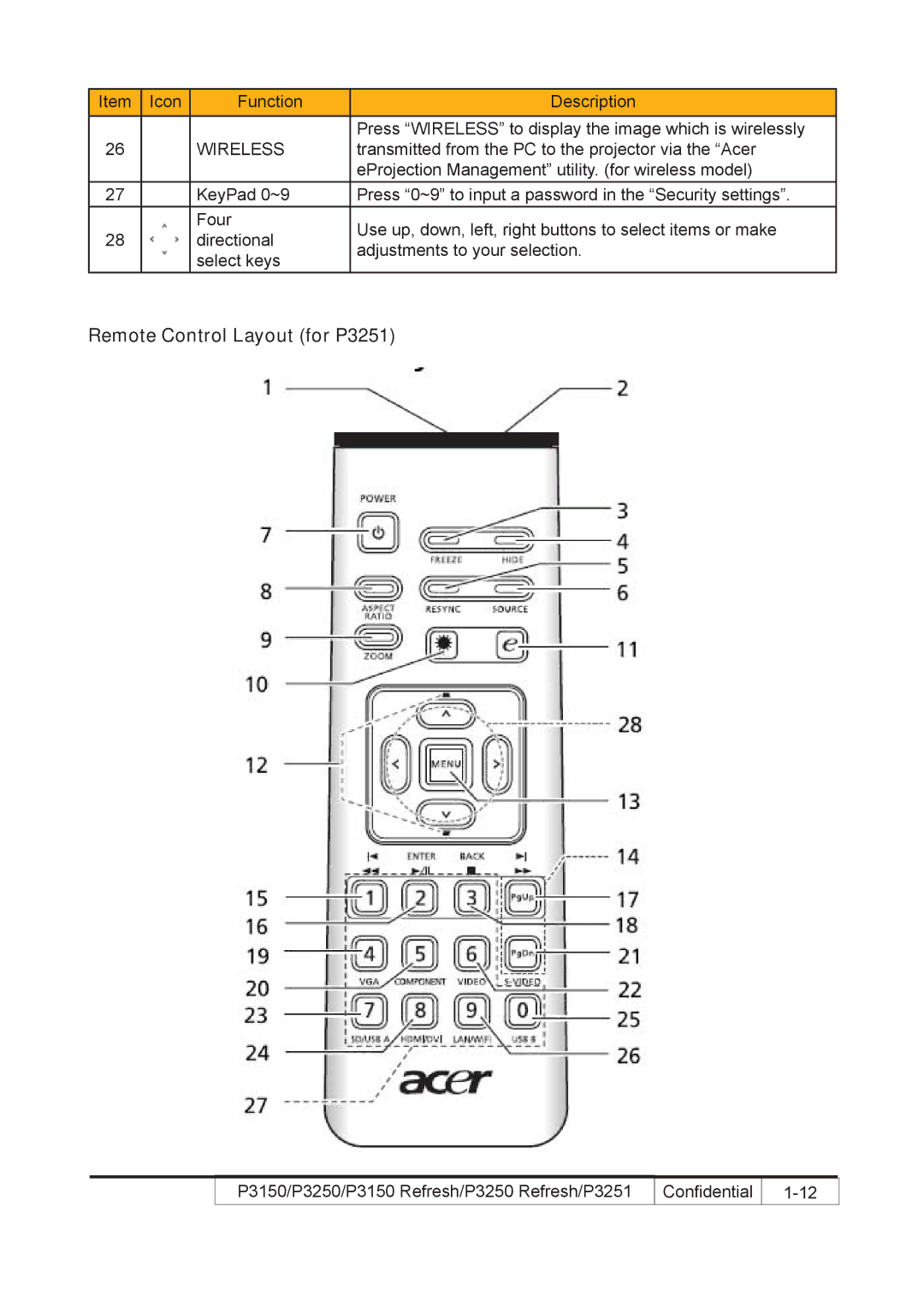Item | Icon | Function | Description |
|
|
|
|
|
|
| Press “WIRELESS” to display the image which is wirelessly |
26 |
| WIRELESS | transmitted from the PC to the projector via the “Acer |
|
|
| eProjection Management” utility. (for wireless model) |
27 |
| KeyPad 0~9 | Press “0~9” to input a password in the “Security settings”. |
|
| Four | Use up, down, left, right buttons to select items or make |
28 |
| directional | |
| adjustments to your selection. | ||
|
| select keys | |
|
|
|
Remote Control Layout (for P3251)
P3150/P3250/P3150 Refresh/P3250 Refresh/P3251 | Confidential |