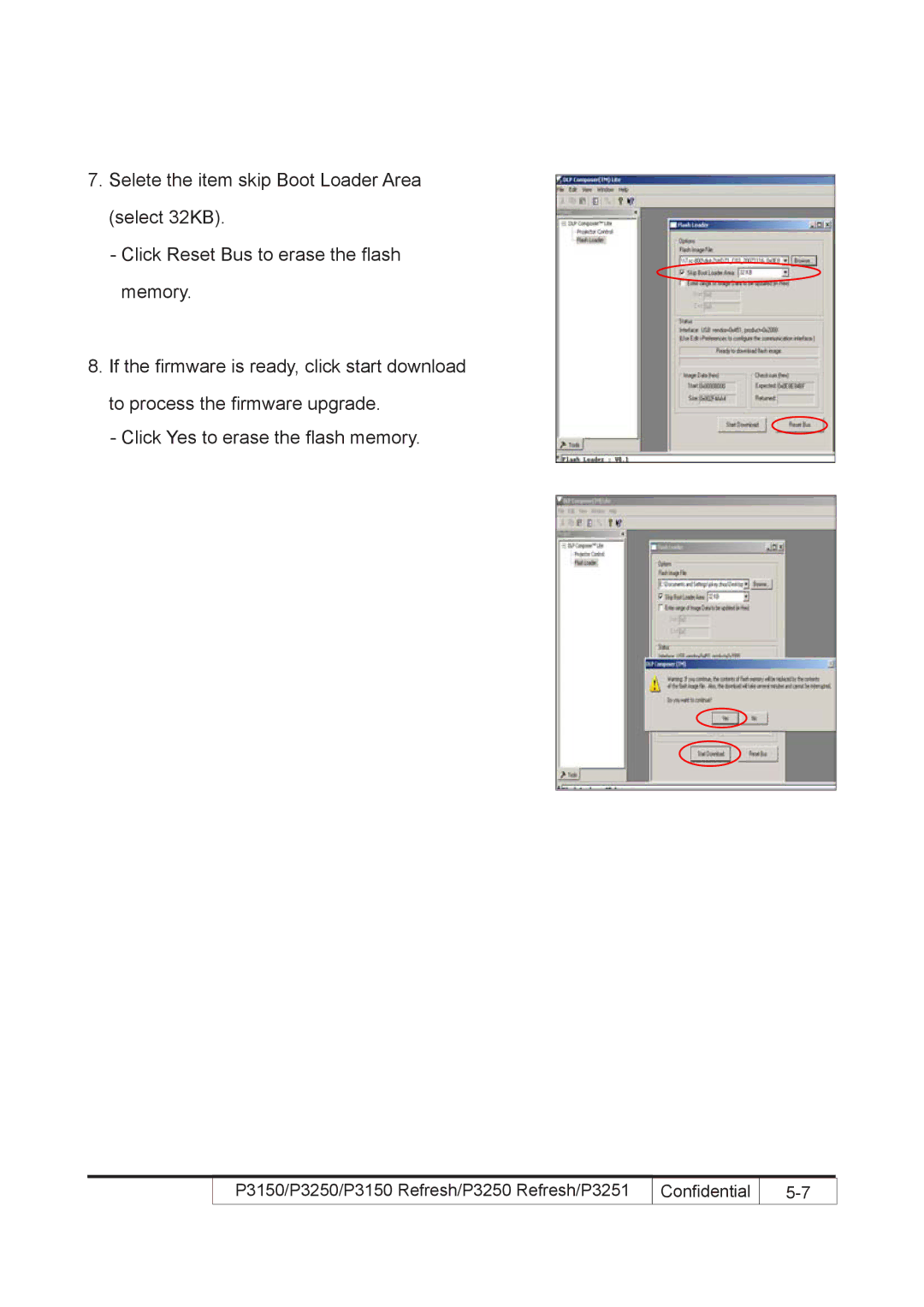7.Selete the item skip Boot Loader Area (select 32KB).
-Click Reset Bus to erase the flash memory.
8.If the firmware is ready, click start download to process the firmware upgrade.
-Click Yes to erase the flash memory.
P3150/P3250/P3150 Refresh/P3250 Refresh/P3251 | Confidential |
|
|
5-