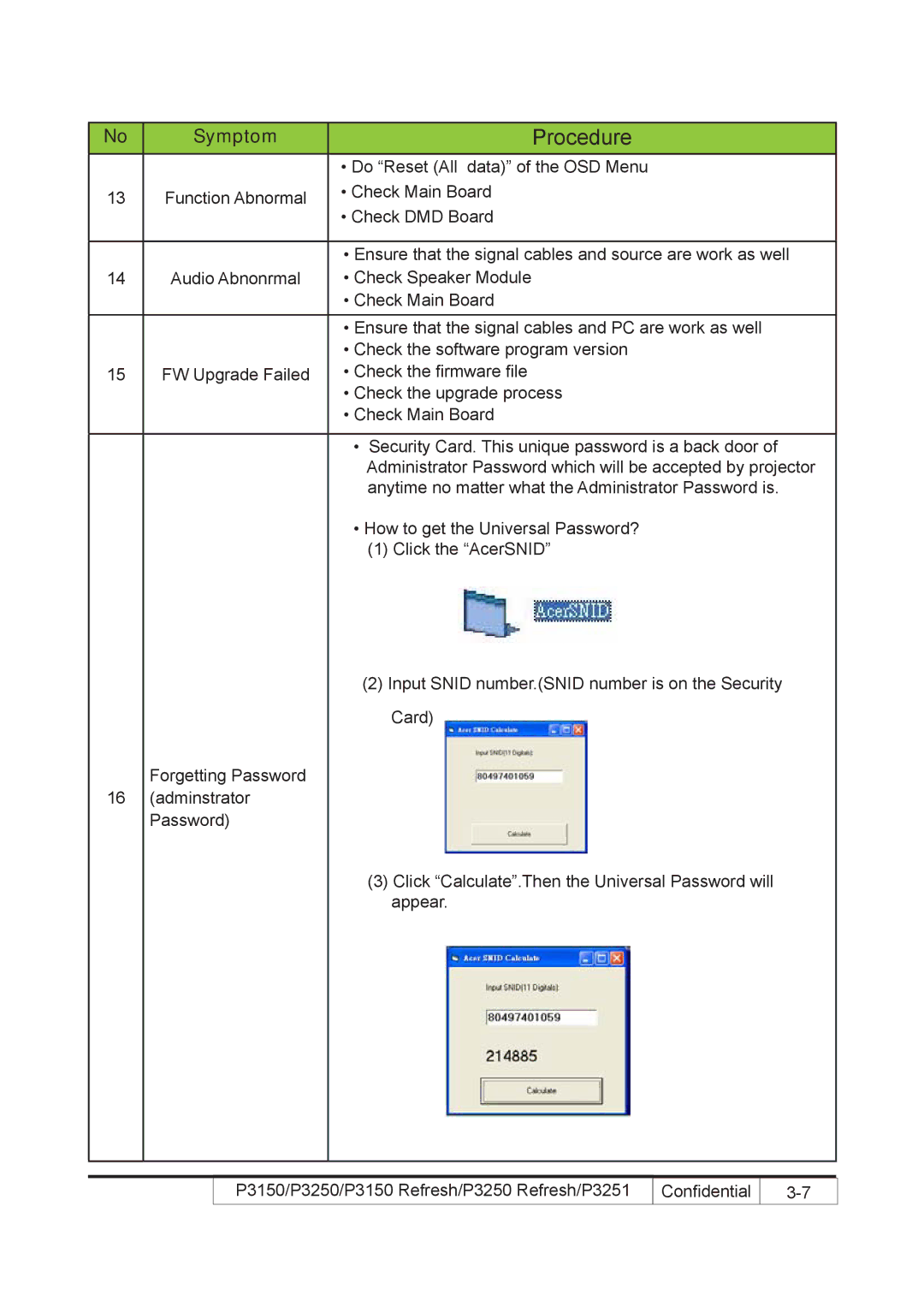No | Symptom |
| Procedure | |
|
| • Do “Reset (All | data)” of the OSD Menu | |
13 | Function Abnormal | • Check Main Board | ||
• Check DMD Board | ||||
|
| |||
|
|
| ||
|
| • Ensure that the signal cables and source are work as well | ||
14Audio Abnonrmal • Check Speaker Module
•Check Main Board
•Ensure that the signal cables and PC are work as well
•Check the software program version
15 | FW Upgrade Failed | • Check the firmware file |
|
| • Check the upgrade process |
|
| • Check Main Board |
|
|
|
|
| • Security Card. This unique password is a back door of |
|
| Administrator Password which will be accepted by projector |
|
| anytime no matter what the Administrator Password is. |
|
| • How to get the Universal Password? |
|
| (1) Click the “AcerSNID” |
|
| (2) Input SNID number.(SNID number is on the Security |
|
| Card) |
Forgetting Password
16(adminstrator
Password)
(3)Click “Calculate”.Then the Universal Password will appear.
P3150/P3250/P3150 Refresh/P3250 Refresh/P3251 | Confidential |
|
|
3-