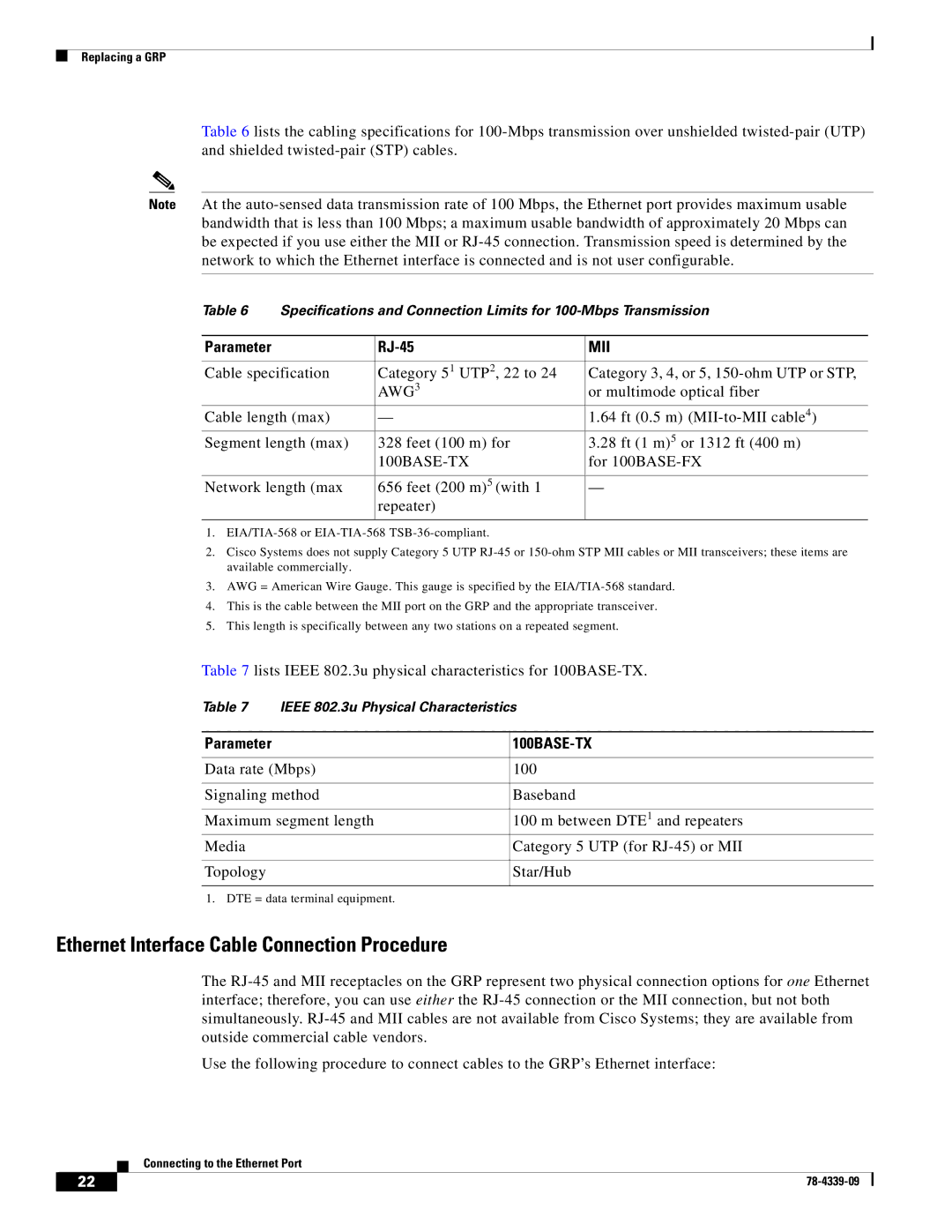Replacing a GRP
Table 6 lists the cabling specifications for
Note At the
Table 6 | Specifications and Connection Limits for | ||
|
|
|
|
Parameter |
|
| MII |
|
|
| |
Cable specification | Category 51 UTP2, 22 to 24 | Category 3, 4, or 5, | |
|
| AWG3 | or multimode optical fiber |
Cable length (max) | — | 1.64 ft (0.5 m) | |
Segment length (max) | 328 feet (100 m) for | 3.28 ft (1 m)5 or 1312 ft (400 m) | |
|
|
| for |
|
|
| |
Network length (max | 656 feet (200 m)5 (with 1 | — | |
|
| repeater) |
|
|
|
|
|
1.
2.Cisco Systems does not supply Category 5 UTP
3.AWG = American Wire Gauge. This gauge is specified by the
4.This is the cable between the MII port on the GRP and the appropriate transceiver.
5.This length is specifically between any two stations on a repeated segment.
Table 7 lists IEEE 802.3u physical characteristics for
Table 7 | IEEE 802.3u Physical Characteristics | |
|
|
|
Parameter |
|
|
|
| |
Data rate (Mbps) | 100 | |
|
| |
Signaling method | Baseband | |
|
| |
Maximum segment length | 100 m between DTE1 and repeaters | |
Media |
| Category 5 UTP (for |
|
|
|
Topology |
| Star/Hub |
|
|
|
1. DTE = data terminal equipment.
Ethernet Interface Cable Connection Procedure
The
Use the following procedure to connect cables to the GRP’s Ethernet interface:
Connecting to the Ethernet Port
22 |
| |
|