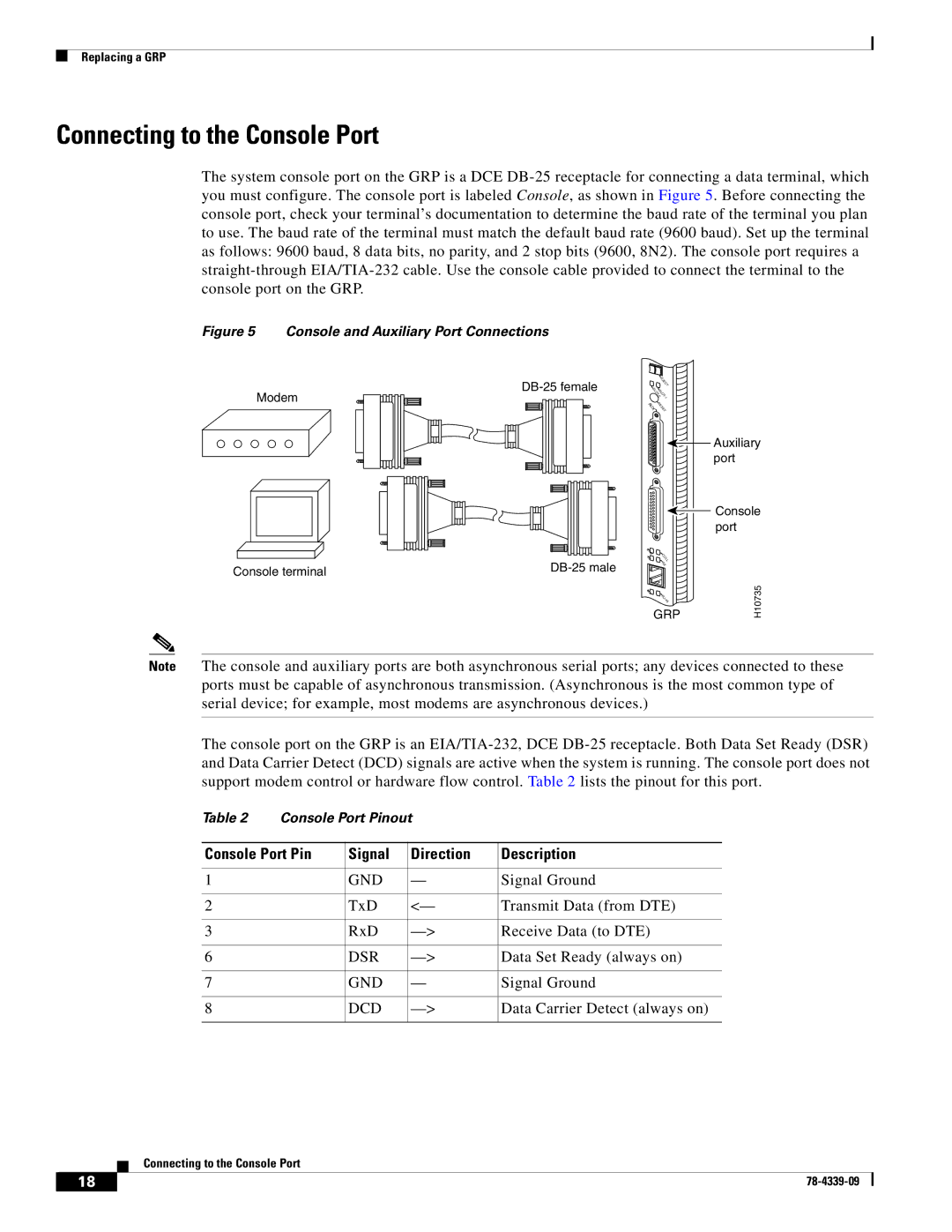Replacing a GRP
Connecting to the Console Port
The system console port on the GRP is a DCE
Figure 5 Console and Auxiliary Port Connections
Modem
| E | |
|
| JE |
|
| C |
|
| T |
S |
|
|
L S | ||
O L | ||
| T O | |
| - | T |
| 0 | - |
|
| 1 |
AUX | R | E |
| E | |
| S | |
|
| T |
![]() Auxiliary port
Auxiliary port
Console terminal | |
|
![]() Console port
Console port
L |
|
IN |
|
K | C |
T | O |
XLL
R
X
M |
| H10735 |
II |
|
|
| R |
|
| J |
|
| - |
|
| 4 |
|
| 5 |
|
GRP
Note The console and auxiliary ports are both asynchronous serial ports; any devices connected to these ports must be capable of asynchronous transmission. (Asynchronous is the most common type of serial device; for example, most modems are asynchronous devices.)
The console port on the GRP is an
Table 2 | Console Port Pinout |
| ||
|
|
|
| |
Console Port Pin | Signal | Direction | Description | |
|
|
|
|
|
1 |
| GND | — | Signal Ground |
|
|
|
|
|
2 |
| TxD | <— | Transmit Data (from DTE) |
|
|
|
|
|
3 |
| RxD | Receive Data (to DTE) | |
|
|
|
|
|
6 |
| DSR | Data Set Ready (always on) | |
|
|
|
|
|
7 |
| GND | — | Signal Ground |
|
|
|
|
|
8 |
| DCD | Data Carrier Detect (always on) | |
|
|
|
|
|
Connecting to the Console Port
18 |
| |
|