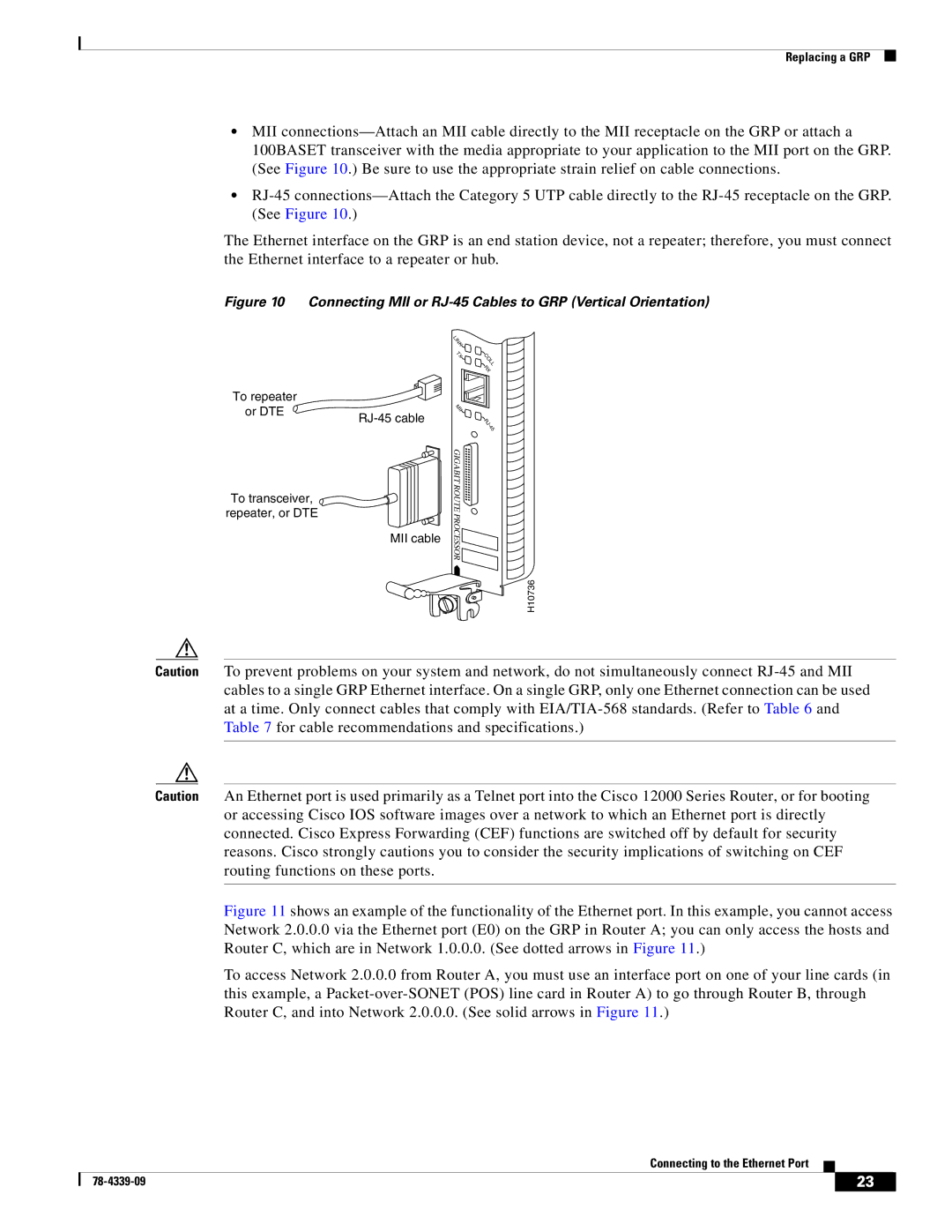Replacing a GRP
•MII
•
The Ethernet interface on the GRP is an end station device, not a repeater; therefore, you must connect the Ethernet interface to a repeater or hub.
Figure 10 Connecting MII or RJ-45 Cables to GRP (Vertical Orientation)
To repeater
or DTE
To transceiver, ![]()
![]() repeater, or DTE
repeater, or DTE
MII cable
LINK
TX
COLL
RX
MII
RJ - 45
GIGABIT ROUTE![]()
PROCESSOR![]()
H10736
Caution To prevent problems on your system and network, do not simultaneously connect
Caution An Ethernet port is used primarily as a Telnet port into the Cisco 12000 Series Router, or for booting or accessing Cisco IOS software images over a network to which an Ethernet port is directly connected. Cisco Express Forwarding (CEF) functions are switched off by default for security reasons. Cisco strongly cautions you to consider the security implications of switching on CEF routing functions on these ports.
Figure 11 shows an example of the functionality of the Ethernet port. In this example, you cannot access Network 2.0.0.0 via the Ethernet port (E0) on the GRP in Router A; you can only access the hosts and Router C, which are in Network 1.0.0.0. (See dotted arrows in Figure 11.)
To access Network 2.0.0.0 from Router A, you must use an interface port on one of your line cards (in this example, a Packet-over-SONET (POS) line card in Router A) to go through Router B, through Router C, and into Network 2.0.0.0. (See solid arrows in Figure 11.)
Connecting to the Ethernet Port
| 23 |
| |
|
|