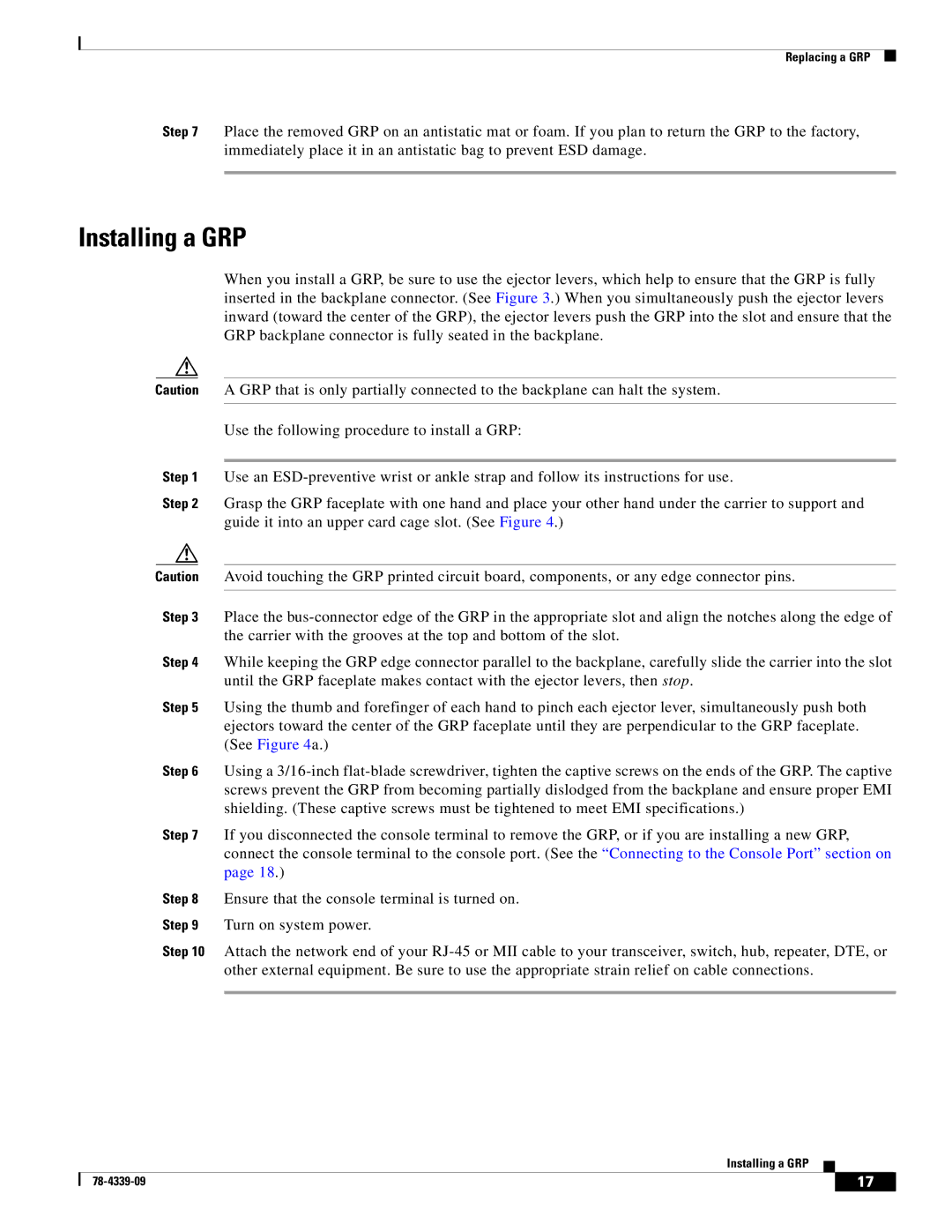Replacing a GRP
Step 7 Place the removed GRP on an antistatic mat or foam. If you plan to return the GRP to the factory, immediately place it in an antistatic bag to prevent ESD damage.
Installing a GRP
When you install a GRP, be sure to use the ejector levers, which help to ensure that the GRP is fully inserted in the backplane connector. (See Figure 3.) When you simultaneously push the ejector levers inward (toward the center of the GRP), the ejector levers push the GRP into the slot and ensure that the GRP backplane connector is fully seated in the backplane.
Caution A GRP that is only partially connected to the backplane can halt the system.
Use the following procedure to install a GRP:
Step 1 Use an
Step 2 Grasp the GRP faceplate with one hand and place your other hand under the carrier to support and guide it into an upper card cage slot. (See Figure 4.)
Caution Avoid touching the GRP printed circuit board, components, or any edge connector pins.
Step 3 Place the
Step 4 While keeping the GRP edge connector parallel to the backplane, carefully slide the carrier into the slot until the GRP faceplate makes contact with the ejector levers, then stop.
Step 5 Using the thumb and forefinger of each hand to pinch each ejector lever, simultaneously push both ejectors toward the center of the GRP faceplate until they are perpendicular to the GRP faceplate. (See Figure 4a.)
Step 6 Using a
Step 7 If you disconnected the console terminal to remove the GRP, or if you are installing a new GRP, connect the console terminal to the console port. (See the “Connecting to the Console Port” section on page 18.)
Step 8 Ensure that the console terminal is turned on.
Step 9 Turn on system power.
Step 10 Attach the network end of your
Installing a GRP
| 17 |
| |
|
|