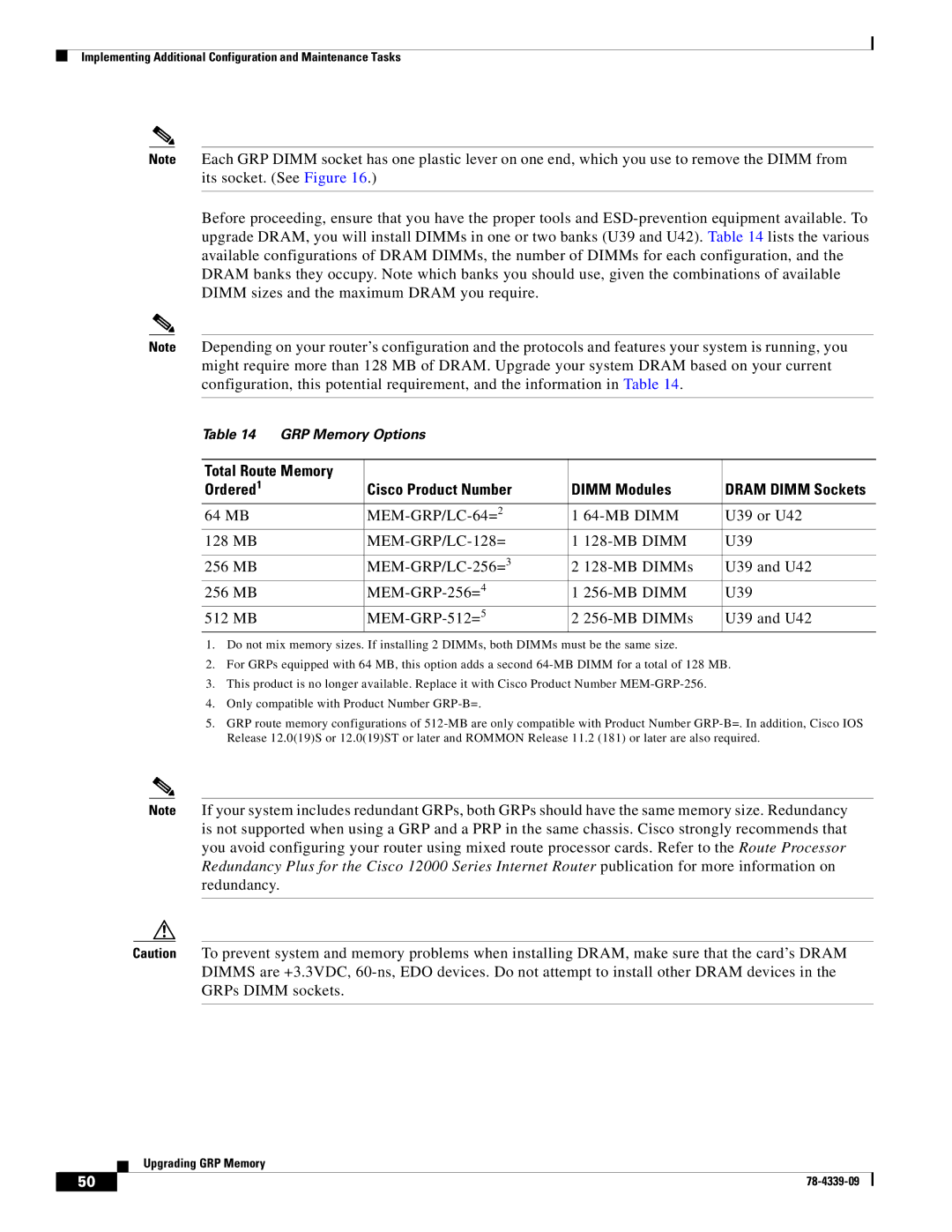Implementing Additional Configuration and Maintenance Tasks
Note
Note
Each GRP DIMM socket has one plastic lever on one end, which you use to remove the DIMM from its socket. (See Figure 16.)
Before proceeding, ensure that you have the proper tools and
Depending on your router’s configuration and the protocols and features your system is running, you might require more than 128 MB of DRAM. Upgrade your system DRAM based on your current configuration, this potential requirement, and the information in Table 14.
Table 14 GRP Memory Options
Total Route Memory |
|
|
|
Ordered1 | Cisco Product Number | DIMM Modules | DRAM DIMM Sockets |
64 MB |
| 1 | U39 or U42 |
128 MB |
| 1 | U39 |
|
|
|
|
256 MB | 2 | U39 and U42 | |
256 MB | 1 | U39 | |
512 MB | 2 | U39 and U42 |
1.Do not mix memory sizes. If installing 2 DIMMs, both DIMMs must be the same size.
2.For GRPs equipped with 64 MB, this option adds a second
3.This product is no longer available. Replace it with Cisco Product Number
4.Only compatible with Product Number
5.GRP route memory configurations of
Note If your system includes redundant GRPs, both GRPs should have the same memory size. Redundancy is not supported when using a GRP and a PRP in the same chassis. Cisco strongly recommends that you avoid configuring your router using mixed route processor cards. Refer to the Route Processor Redundancy Plus for the Cisco 12000 Series Internet Router publication for more information on redundancy.
Caution To prevent system and memory problems when installing DRAM, make sure that the card’s DRAM DIMMS are +3.3VDC,
Upgrading GRP Memory
50 |
| |
|