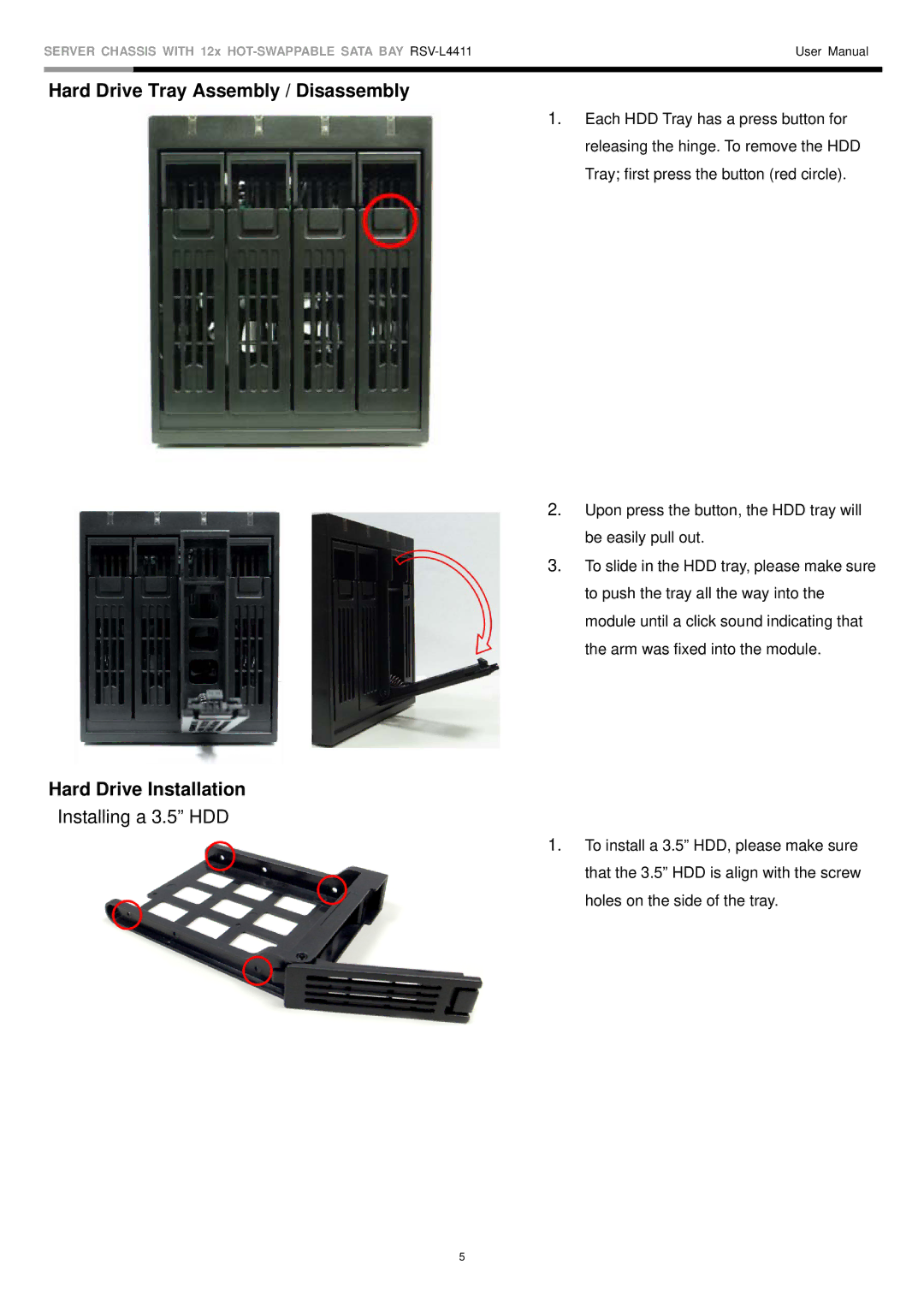SERVER CHASSIS WITH 12x | User Manual | |
|
|
|
|
|
|
Hard Drive Tray Assembly / Disassembly
1. Each HDD Tray has a press button for releasing the hinge. To remove the HDD Tray; first press the button (red circle).
2. Upon press the button, the HDD tray will be easily pull out.
3. To slide in the HDD tray, please make sure to push the tray all the way into the module until a click sound indicating that the arm was fixed into the module.
Hard Drive Installation
Installing a 3.5” HDD
1. To install a 3.5” HDD, please make sure that the 3.5” HDD is align with the screw holes on the side of the tray.
5