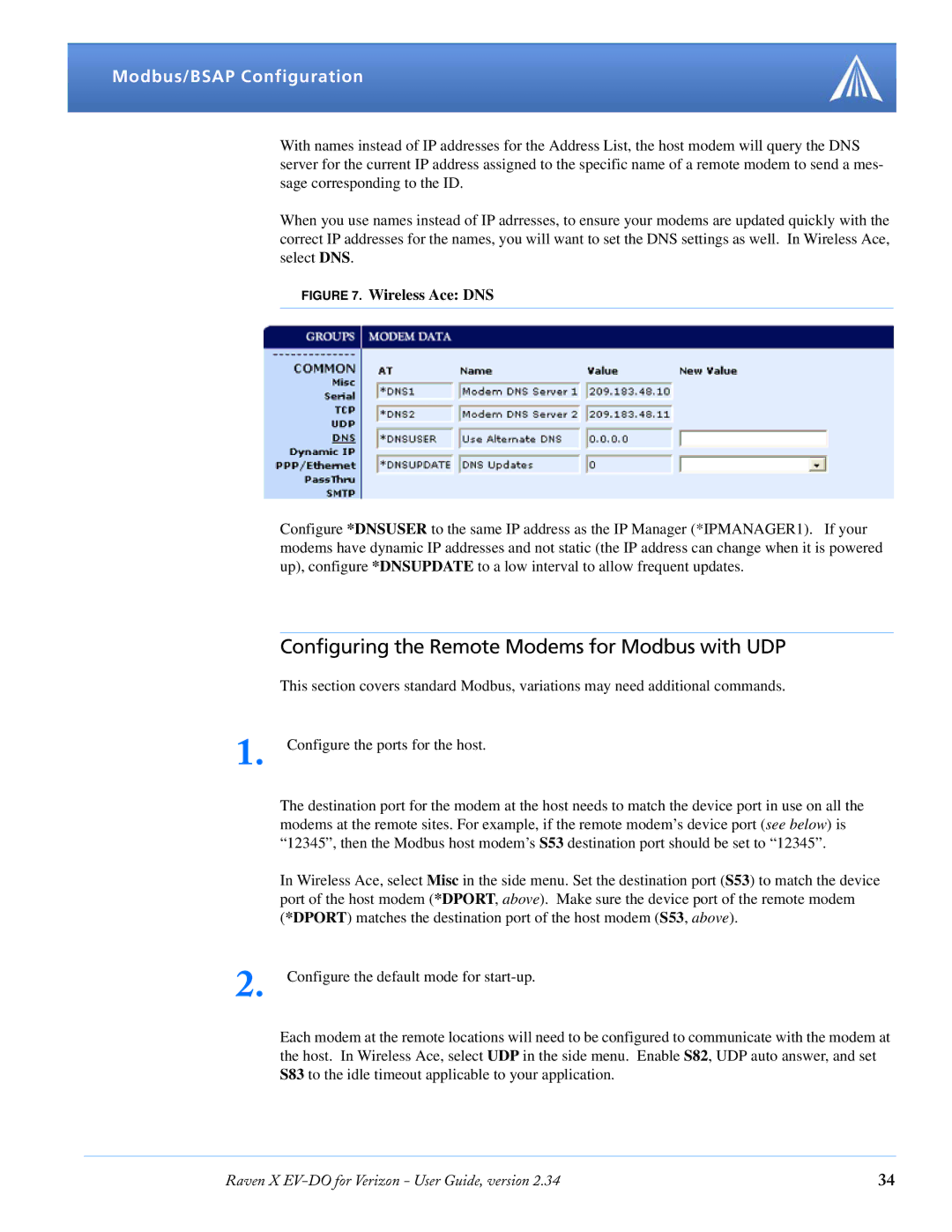Modbus/BSAP Configuration
With names instead of IP addresses for the Address List, the host modem will query the DNS server for the current IP address assigned to the specific name of a remote modem to send a mes- sage corresponding to the ID.
When you use names instead of IP adrresses, to ensure your modems are updated quickly with the correct IP addresses for the names, you will want to set the DNS settings as well. In Wireless Ace, select DNS.
FIGURE 7. Wireless Ace: DNS
Configure *DNSUSER to the same IP address as the IP Manager (*IPMANAGER1). If your modems have dynamic IP addresses and not static (the IP address can change when it is powered up), configure *DNSUPDATE to a low interval to allow frequent updates.
1.
2.
Configuring the Remote Modems for Modbus with UDP
This section covers standard Modbus, variations may need additional commands.
Configure the ports for the host.
The destination port for the modem at the host needs to match the device port in use on all the modems at the remote sites. For example, if the remote modem’s device port (see below) is “12345”, then the Modbus host modem’s S53 destination port should be set to “12345”.
In Wireless Ace, select Misc in the side menu. Set the destination port (S53) to match the device port of the host modem (*DPORT, above). Make sure the device port of the remote modem (*DPORT) matches the destination port of the host modem (S53, above).
Configure the default mode for
Each modem at the remote locations will need to be configured to communicate with the modem at the host. In Wireless Ace, select UDP in the side menu. Enable S82, UDP auto answer, and set S83 to the idle timeout applicable to your application.
Raven X | 34 |