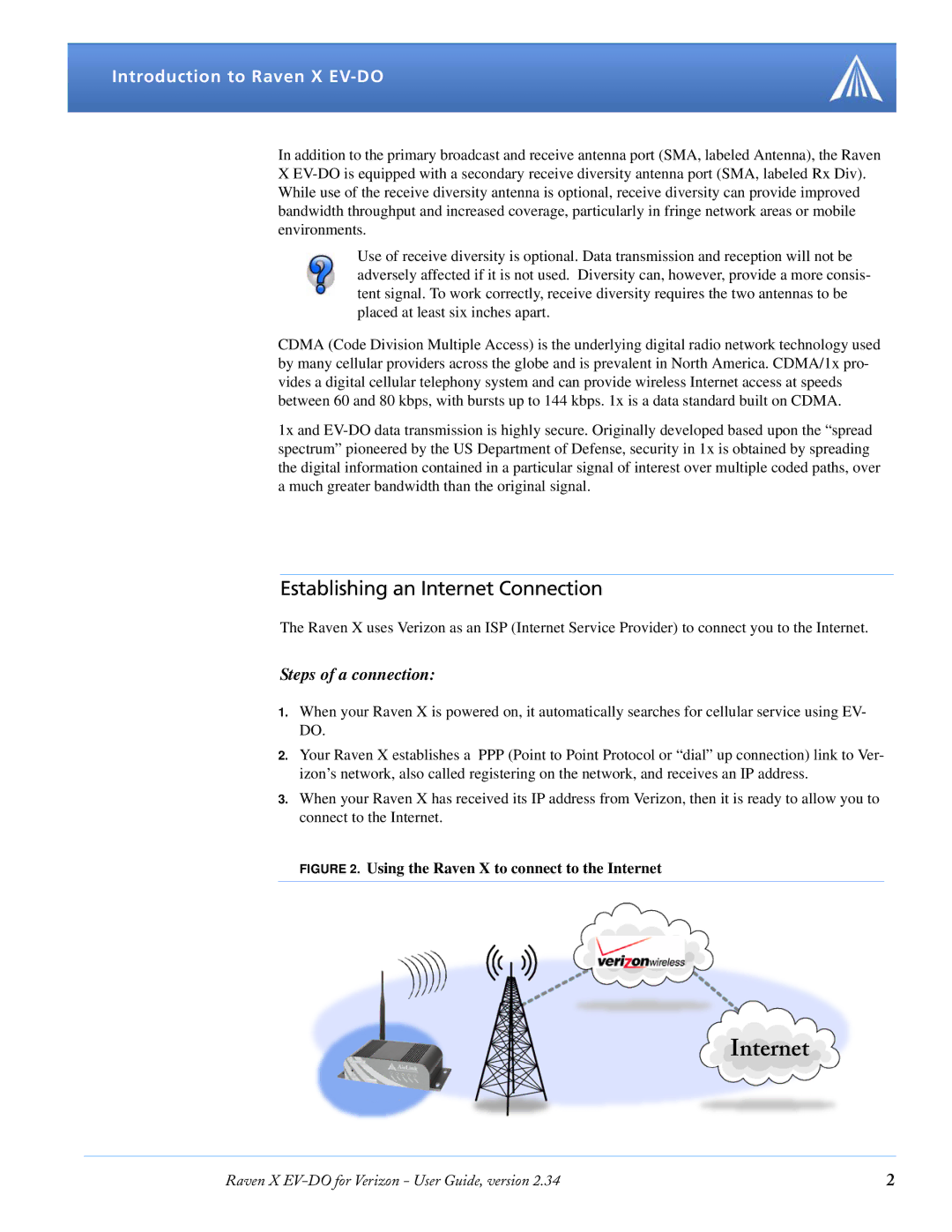Introduction to Raven X EV-DO
In addition to the primary broadcast and receive antenna port (SMA, labeled Antenna), the Raven X
Use of receive diversity is optional. Data transmission and reception will not be adversely affected if it is not used. Diversity can, however, provide a more consis- tent signal. To work correctly, receive diversity requires the two antennas to be placed at least six inches apart.
CDMA (Code Division Multiple Access) is the underlying digital radio network technology used by many cellular providers across the globe and is prevalent in North America. CDMA/1x pro- vides a digital cellular telephony system and can provide wireless Internet access at speeds between 60 and 80 kbps, with bursts up to 144 kbps. 1x is a data standard built on CDMA.
1x and
Establishing an Internet Connection
The Raven X uses Verizon as an ISP (Internet Service Provider) to connect you to the Internet.
Steps of a connection:
1.When your Raven X is powered on, it automatically searches for cellular service using EV- DO.
2.Your Raven X establishes a PPP (Point to Point Protocol or “dial” up connection) link to Ver- izon’s network, also called registering on the network, and receives an IP address.
3.When your Raven X has received its IP address from Verizon, then it is ready to allow you to connect to the Internet.
FIGURE 2. Using the Raven X to connect to the Internet
Internet
Raven X | 2 |