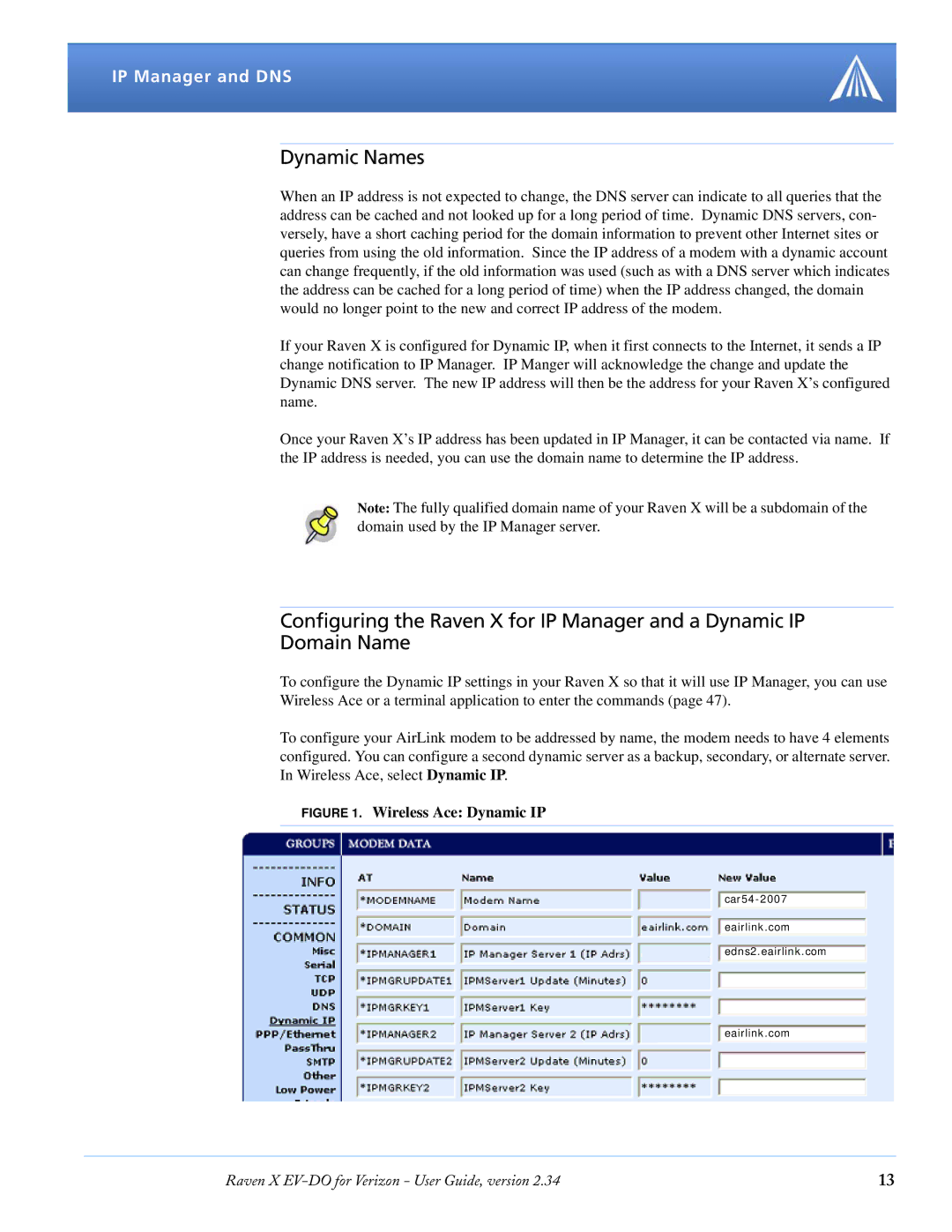IP Manager and DNS
Dynamic Names
When an IP address is not expected to change, the DNS server can indicate to all queries that the address can be cached and not looked up for a long period of time. Dynamic DNS servers, con- versely, have a short caching period for the domain information to prevent other Internet sites or queries from using the old information. Since the IP address of a modem with a dynamic account can change frequently, if the old information was used (such as with a DNS server which indicates the address can be cached for a long period of time) when the IP address changed, the domain would no longer point to the new and correct IP address of the modem.
If your Raven X is configured for Dynamic IP, when it first connects to the Internet, it sends a IP change notification to IP Manager. IP Manger will acknowledge the change and update the Dynamic DNS server. The new IP address will then be the address for your Raven X’s configured name.
Once your Raven X’s IP address has been updated in IP Manager, it can be contacted via name. If the IP address is needed, you can use the domain name to determine the IP address.
Note: The fully qualified domain name of your Raven X will be a subdomain of the domain used by the IP Manager server.
Configuring the Raven X for IP Manager and a Dynamic IP Domain Name
To configure the Dynamic IP settings in your Raven X so that it will use IP Manager, you can use Wireless Ace or a terminal application to enter the commands (page 47).
To configure your AirLink modem to be addressed by name, the modem needs to have 4 elements configured. You can configure a second dynamic server as a backup, secondary, or alternate server. In Wireless Ace, select Dynamic IP.
FIGURE 1. Wireless Ace: Dynamic IP
eairlink.com
Raven X | 13 |