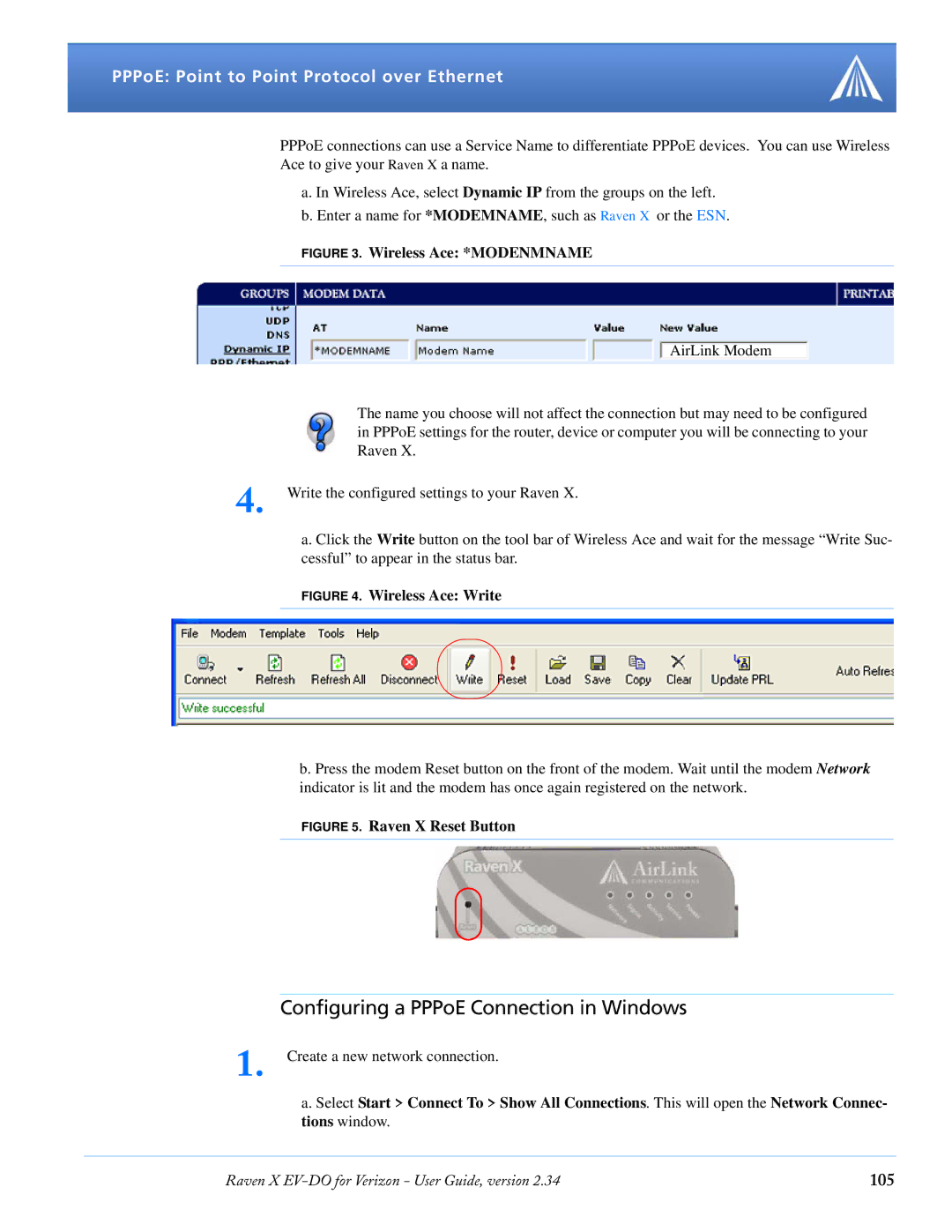PPPoE: Point to Point Protocol over Ethernet
PPPoE connections can use a Service Name to differentiate PPPoE devices. You can use Wireless Ace to give your Raven X a name.
a. In Wireless Ace, select Dynamic IP from the groups on the left. b. Enter a name for *MODEMNAME, such as Raven X or the ESN.
FIGURE 3. Wireless Ace: *MODENMNAME
AirLink Modem
The name you choose will not affect the connection but may need to be configured in PPPoE settings for the router, device or computer you will be connecting to your Raven X.
4. Write the configured settings to your Raven X.
a. Click the Write button on the tool bar of Wireless Ace and wait for the message “Write Suc- cessful” to appear in the status bar.
FIGURE 4. Wireless Ace: Write
b. Press the modem Reset button on the front of the modem. Wait until the modem Network indicator is lit and the modem has once again registered on the network.
FIGURE 5. Raven X Reset Button
Configuring a PPPoE Connection in Windows
1. Create a new network connection.
a. Select Start > Connect To > Show All Connections. This will open the Network Connec- tions window.
Raven X | 105 |