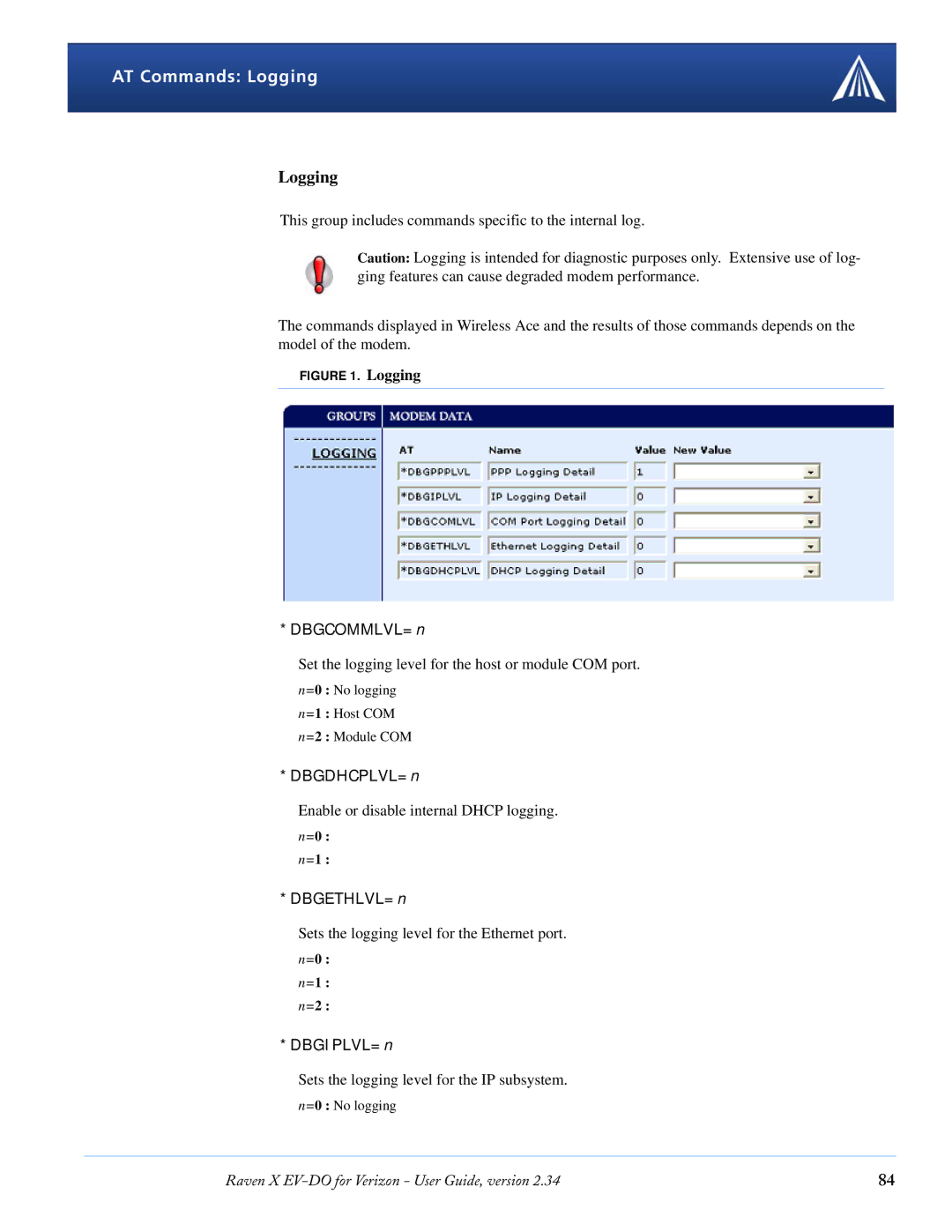AT Commands: Logging
Logging
This group includes commands specific to the internal log.
Caution: Logging is intended for diagnostic purposes only. Extensive use of log- ging features can cause degraded modem performance.
The commands displayed in Wireless Ace and the results of those commands depends on the model of the modem.
FIGURE 1. Logging
*DBGCOMMLVL=n
Set the logging level for the host or module COM port.
n=0 : No logging
n=1 : Host COM
n=2 : Module COM
*DBGDHCPLVL=n
Enable or disable internal DHCP logging.
n=0 : n=1 :
*DBGETHLVL=n
Sets the logging level for the Ethernet port.
n=0 : n=1 : n=2 :
*DBGIPLVL=n
Sets the logging level for the IP subsystem.
n=0 : No logging
Raven X | 84 |