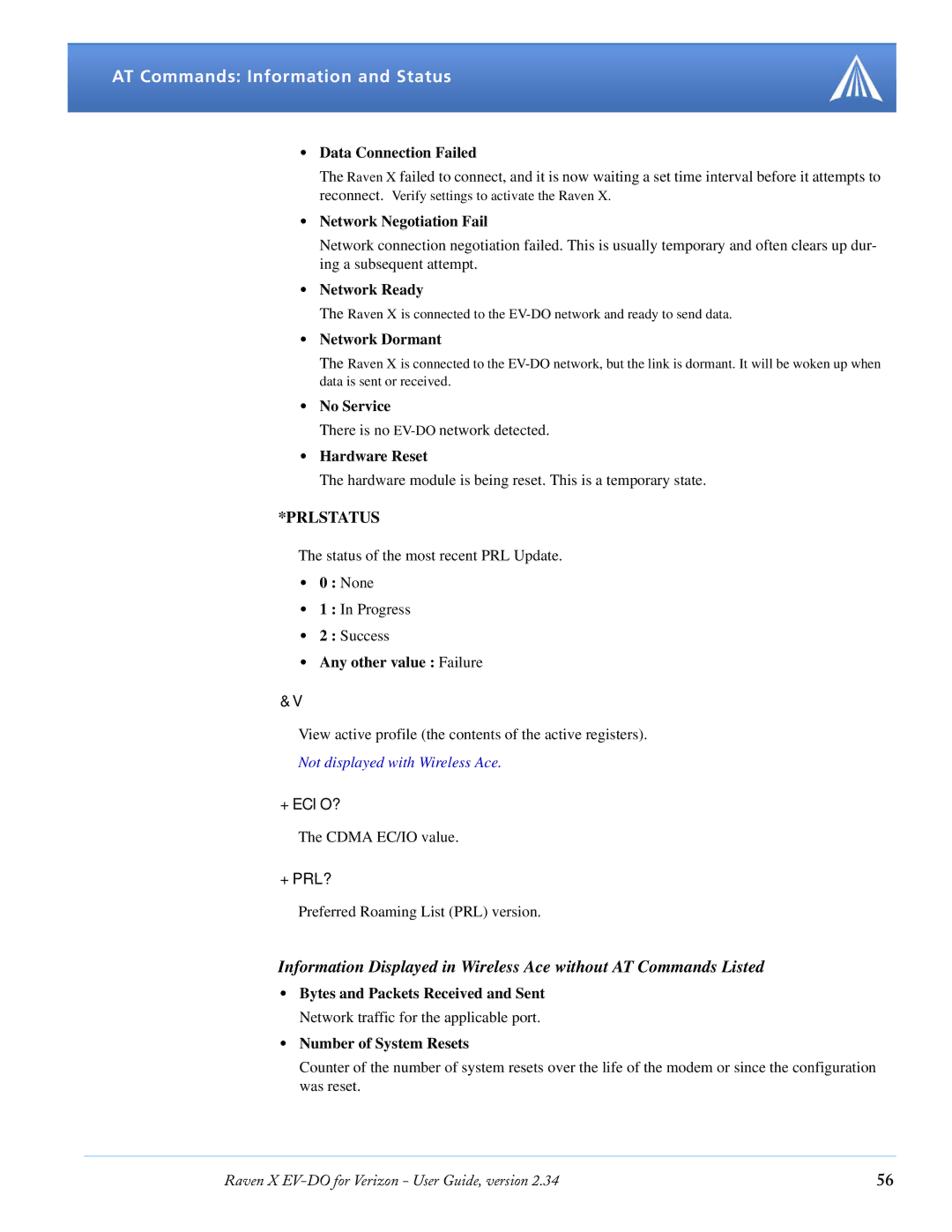AT Commands: Information and Status
•Data Connection Failed
The Raven X failed to connect, and it is now waiting a set time interval before it attempts to reconnect. Verify settings to activate the Raven X.
•Network Negotiation Fail
Network connection negotiation failed. This is usually temporary and often clears up dur- ing a subsequent attempt.
•Network Ready
The Raven X is connected to the
•Network Dormant
The Raven X is connected to the
•No Service
There is no
•Hardware Reset
The hardware module is being reset. This is a temporary state.
*PRLSTATUS
The status of the most recent PRL Update.
•0 : None
•1 : In Progress
•2 : Success
•Any other value : Failure
&V
View active profile (the contents of the active registers).
Not displayed with Wireless Ace.
+ECIO?
The CDMA EC/IO value.
+PRL?
Preferred Roaming List (PRL) version.
Information Displayed in Wireless Ace without AT Commands Listed
•Bytes and Packets Received and Sent Network traffic for the applicable port.
•Number of System Resets
Counter of the number of system resets over the life of the modem or since the configuration was reset.
Raven X | 56 |