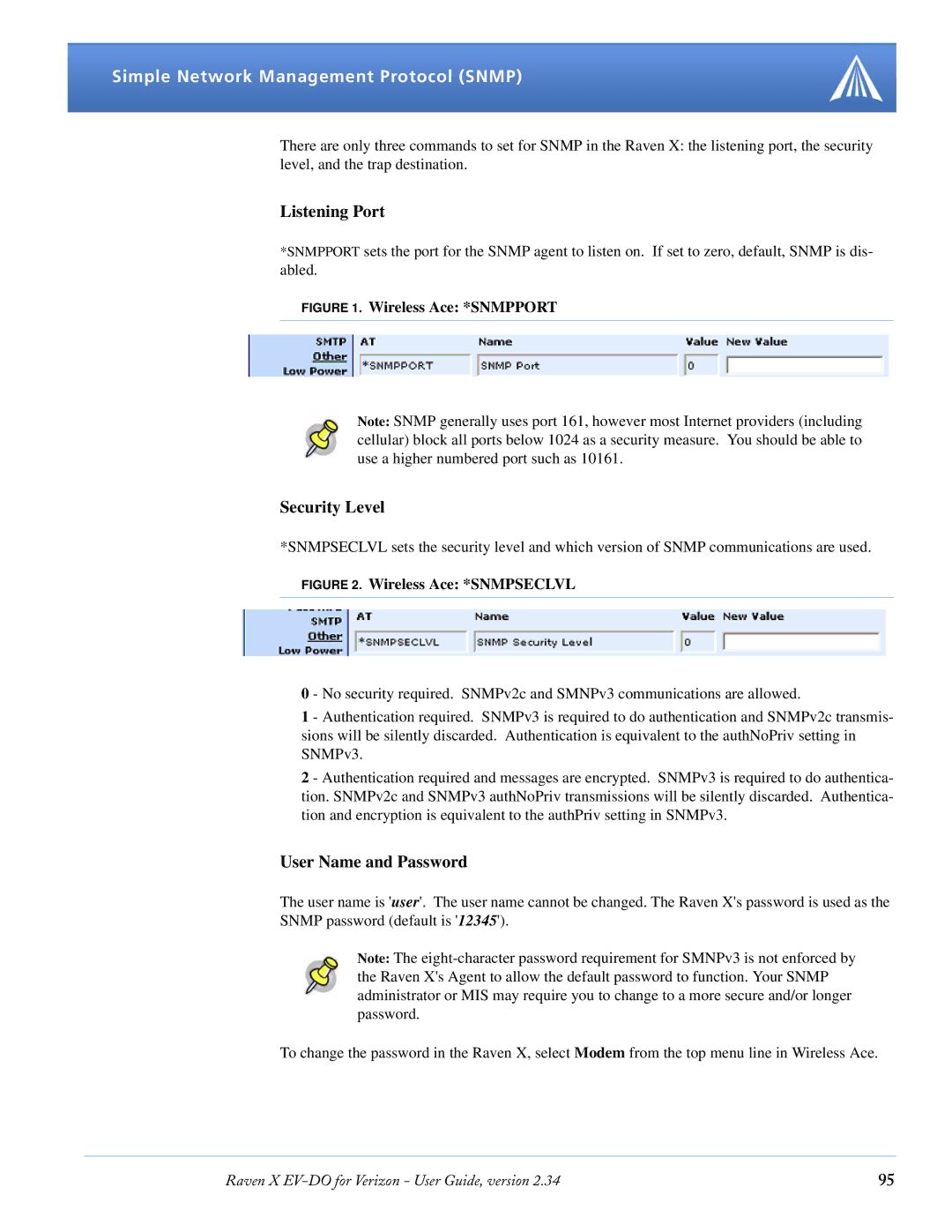Simple Network Management Protocol (SNMP)
There are only three commands to set for SNMP in the Raven X: the listening port, the security level, and the trap destination.
Listening Port
*SNMPPORT sets the port for the SNMP agent to listen on. If set to zero, default, SNMP is dis- abled.
FIGURE 1. Wireless Ace: *SNMPPORT
Note: SNMP generally uses port 161, however most Internet providers (including cellular) block all ports below 1024 as a security measure. You should be able to use a higher numbered port such as 10161.
Security Level
*SNMPSECLVL sets the security level and which version of SNMP communications are used.
FIGURE 2. Wireless Ace: *SNMPSECLVL
0 - No security required. SNMPv2c and SMNPv3 communications are allowed.
1 - Authentication required. SNMPv3 is required to do authentication and SNMPv2c transmis- sions will be silently discarded. Authentication is equivalent to the authNoPriv setting in SNMPv3.
2 - Authentication required and messages are encrypted. SNMPv3 is required to do authentica- tion. SNMPv2c and SNMPv3 authNoPriv transmissions will be silently discarded. Authentica- tion and encryption is equivalent to the authPriv setting in SNMPv3.
User Name and Password
The user name is 'user'. The user name cannot be changed. The Raven X's password is used as the SNMP password (default is '12345').
Note: The
To change the password in the Raven X, select Modem from the top menu line in Wireless Ace.
Raven X | 95 |