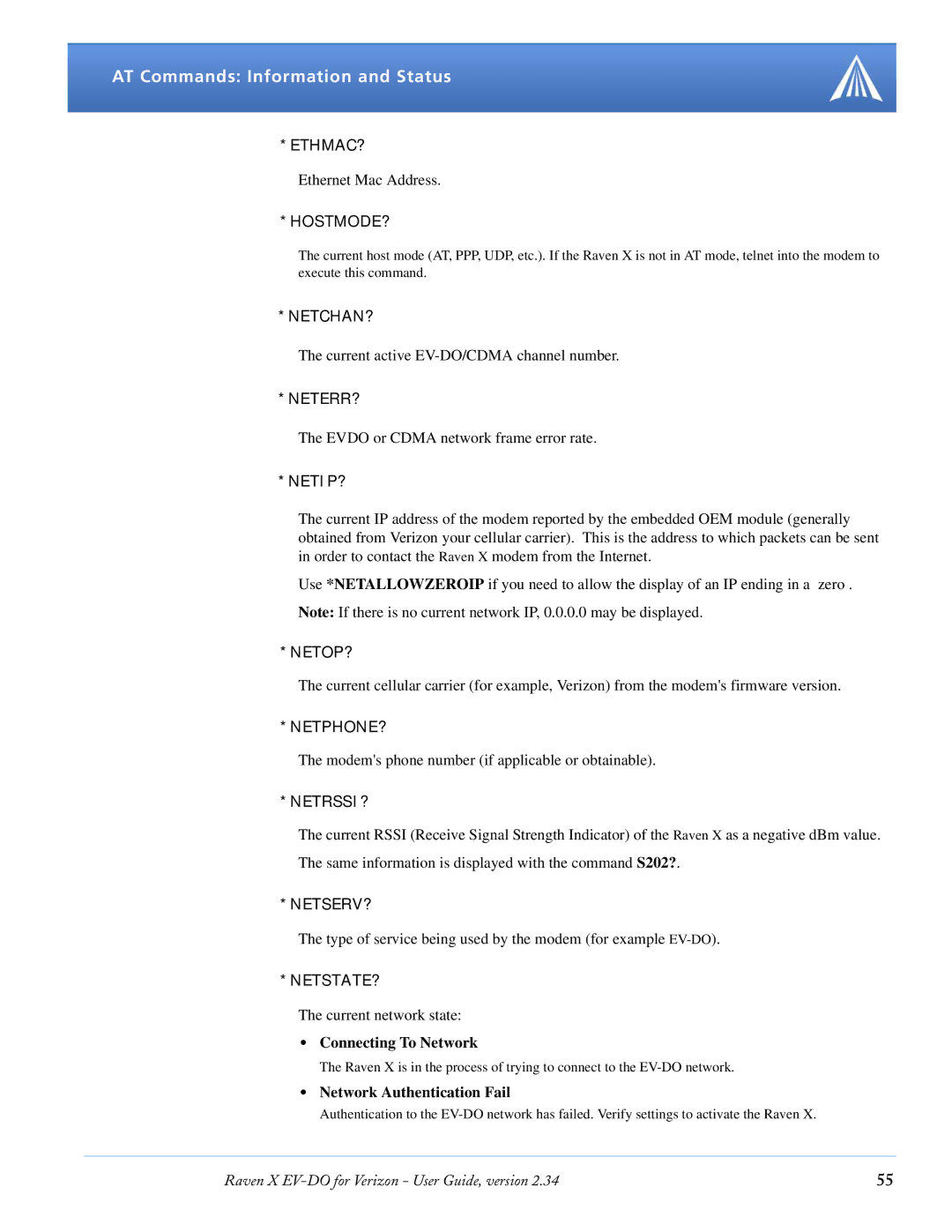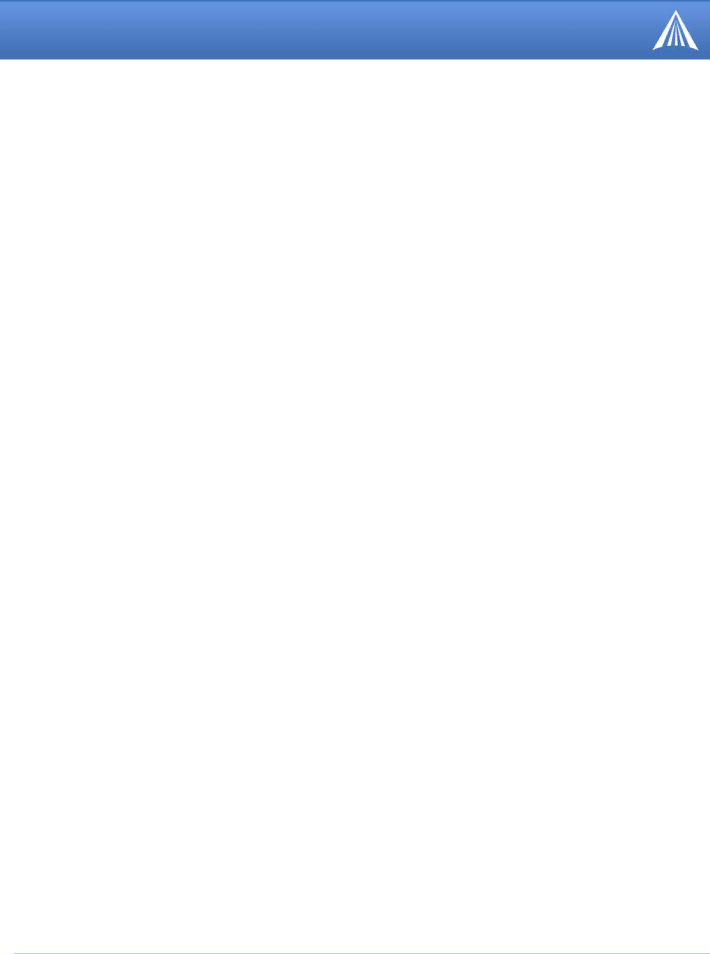
AT Commands: Information and Status
*ETHMAC?
Ethernet Mac Address.
*HOSTMODE?
The current host mode (AT, PPP, UDP, etc.). If the Raven X is not in AT mode, telnet into the modem to execute this command.
*NETCHAN?
The current active
*NETERR?
The EVDO or CDMA network frame error rate.
*NETIP?
The current IP address of the modem reported by the embedded OEM module (generally obtained from Verizon your cellular carrier). This is the address to which packets can be sent in order to contact the Raven X modem from the Internet.
Use *NETALLOWZEROIP if you need to allow the display of an IP ending in a zero .
Note: If there is no current network IP, 0.0.0.0 may be displayed.
*NETOP?
The current cellular carrier (for example, Verizon) from the modem's firmware version.
*NETPHONE?
The modem's phone number (if applicable or obtainable).
*NETRSSI?
The current RSSI (Receive Signal Strength Indicator) of the Raven X as a negative dBm value.
The same information is displayed with the command S202?.
*NETSERV?
The type of service being used by the modem (for example
*NETSTATE?
The current network state:
•Connecting To Network
The Raven X is in the process of trying to connect to the
•Network Authentication Fail
Authentication to the
Raven X | 55 |