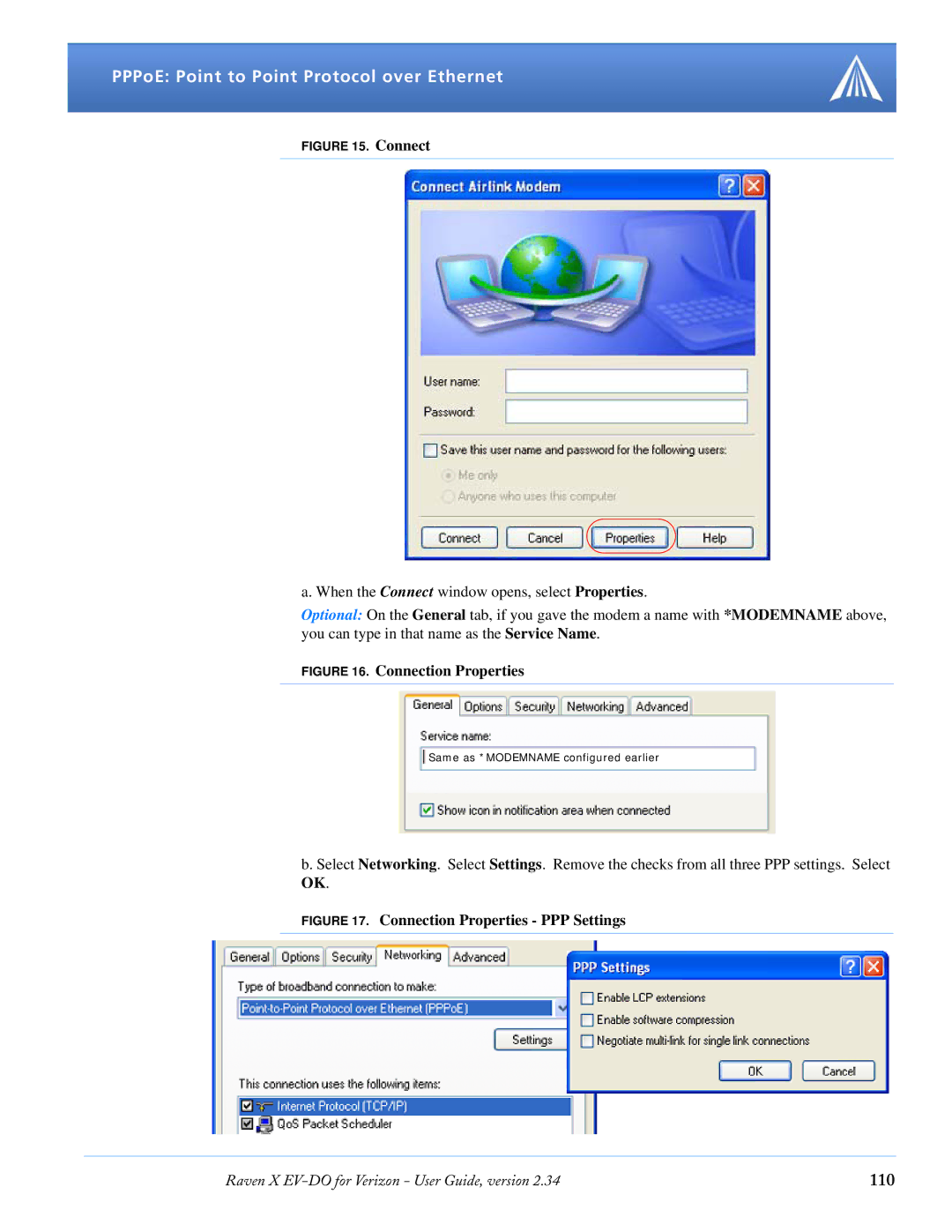PPPoE: Point to Point Protocol over Ethernet
FIGURE 15. Connect
a. When the Connect window opens, select Properties.
Optional: On the General tab, if you gave the modem a name with *MODEMNAME above, you can type in that name as the Service Name.
FIGURE 16. Connection Properties
Same as *MODEMNAME configured earlier
b. Select Networking. Select Settings. Remove the checks from all three PPP settings. Select OK.
FIGURE 17. Connection Properties - PPP Settings
Raven X | 110 |