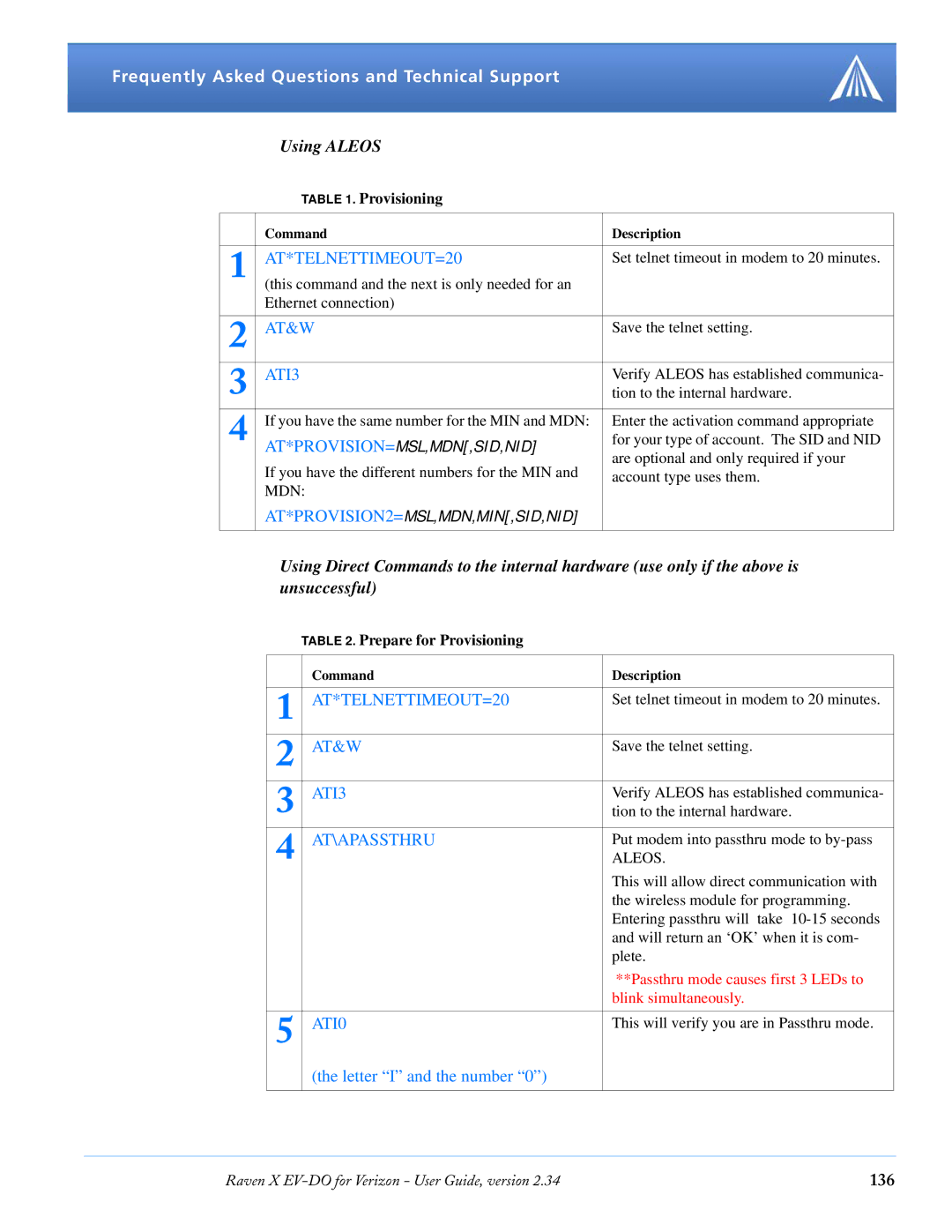Frequently Asked Questions and Technical Support
Using ALEOS
TABLE 1. Provisioning
| Command | Description |
|
|
|
1 | AT*TELNETTIMEOUT=20 | Set telnet timeout in modem to 20 minutes. |
(this command and the next is only needed for an |
| |
| Ethernet connection) |
|
|
|
|
2 | AT&W | Save the telnet setting. |
3 | ATI3 | Verify ALEOS has established communica- |
| tion to the internal hardware. | |
4 | If you have the same number for the MIN and MDN: | Enter the activation command appropriate |
AT*PROVISION=MSL,MDN[,SID,NID] | for your type of account. The SID and NID | |
| If you have the different numbers for the MIN and | are optional and only required if your |
| account type uses them. | |
| MDN: |
|
| AT*PROVISION2=MSL,MDN,MIN[,SID,NID] |
|
|
|
|
Using Direct Commands to the internal hardware (use only if the above is unsuccessful)
TABLE 2. Prepare for Provisioning
| Command | Description |
|
|
|
1 | AT*TELNETTIMEOUT=20 | Set telnet timeout in modem to 20 minutes. |
|
| |
|
|
|
2 | AT&W | Save the telnet setting. |
|
| |
|
|
|
3 | ATI3 | Verify ALEOS has established communica- |
| tion to the internal hardware. | |
4 | AT\APASSTHRU | Put modem into passthru mode to |
| ALEOS. | |
|
| This will allow direct communication with |
|
| the wireless module for programming. |
|
| Entering passthru will take |
|
| and will return an ‘OK’ when it is com- |
|
| plete. |
|
| **Passthru mode causes first 3 LEDs to |
|
| blink simultaneously. |
|
|
|
5 | ATI0 | This will verify you are in Passthru mode. |
| (the letter “I” and the number “0”) |
|
|
|
|
Raven X | 136 |