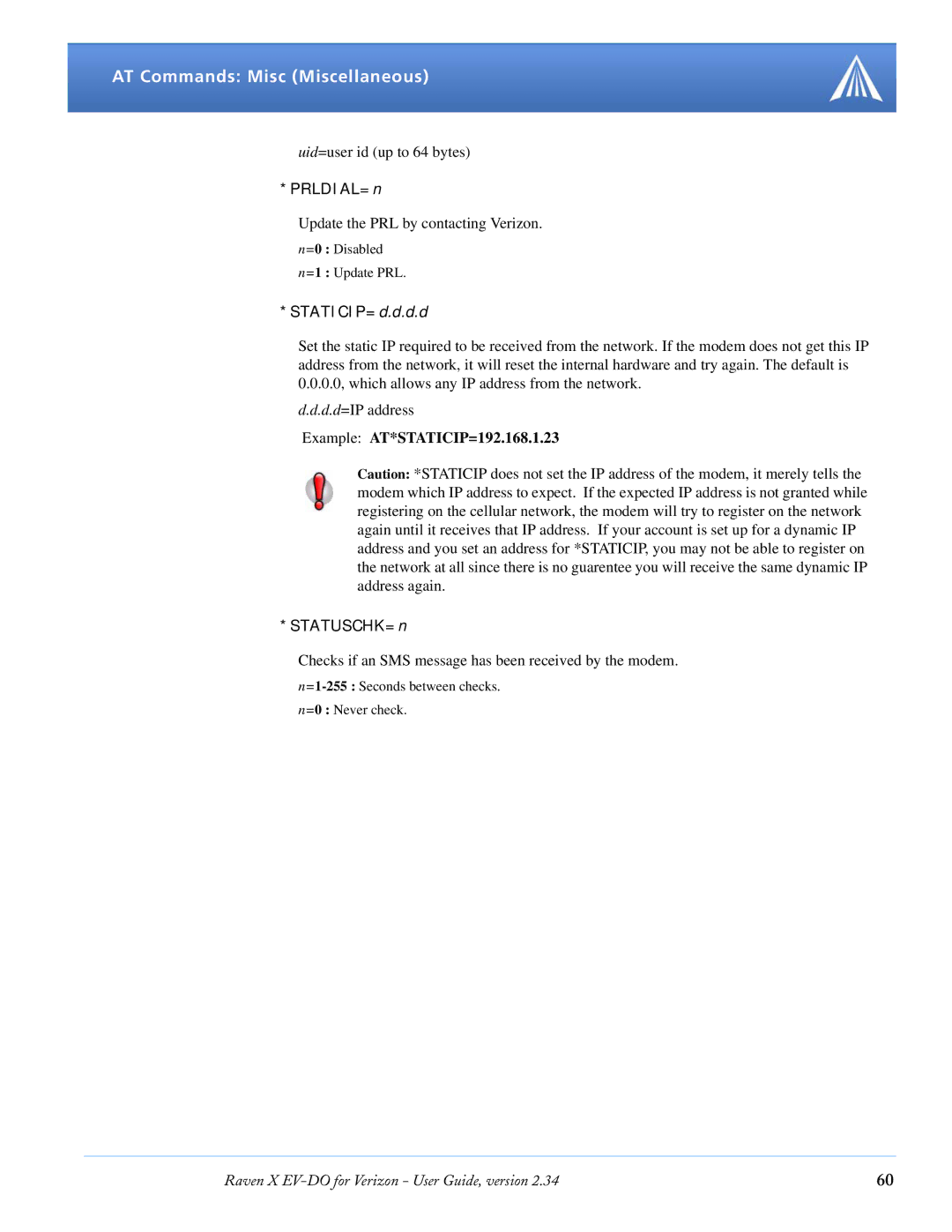AT Commands: Misc (Miscellaneous)
uid=user id (up to 64 bytes)
*PRLDIAL=n
Update the PRL by contacting Verizon.
n=0 : Disabled
n=1 : Update PRL.
*STATICIP=d.d.d.d
Set the static IP required to be received from the network. If the modem does not get this IP address from the network, it will reset the internal hardware and try again. The default is 0.0.0.0, which allows any IP address from the network.
d.d.d.d=IP address
Example: AT*STATICIP=192.168.1.23
Caution: *STATICIP does not set the IP address of the modem, it merely tells the modem which IP address to expect. If the expected IP address is not granted while registering on the cellular network, the modem will try to register on the network again until it receives that IP address. If your account is set up for a dynamic IP address and you set an address for *STATICIP, you may not be able to register on the network at all since there is no guarentee you will receive the same dynamic IP address again.
*STATUSCHK=n
Checks if an SMS message has been received by the modem.
n=0 : Never check.
Raven X | 60 |