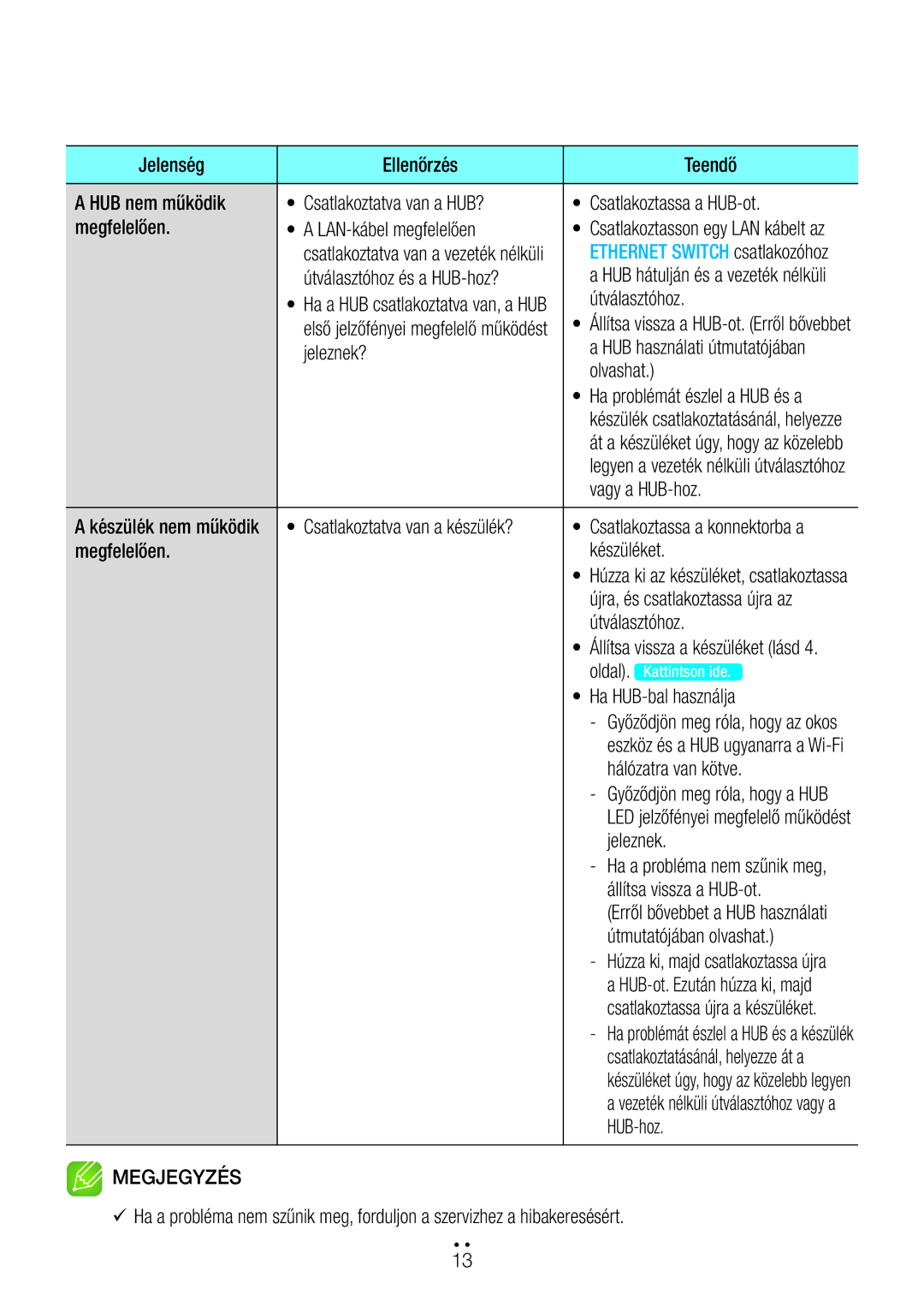WAM5500/EN, WAM1501/XN, WAM1501/EN, WAM3501/XN, WAM5500/XN specifications
The Samsung WAM3501 is a versatile wireless multi-room speaker that combines exceptional sound quality with aesthetically pleasing design. With the model numbers WAM3501/EN and WAM3501/XN, this speaker is aimed at music enthusiasts who appreciate both form and function in their audio devices.One of the standout features of the WAM3501 is its use of Samsung's proprietary Ring Radiator technology, which allows for 360-degree sound dispersion. This means that regardless of where you are in the room, you can experience a balanced audio output that fills the space with rich, immersive sound. The innovative design ensures that the acoustics are optimized to deliver a remarkable listening experience.
The WAM3501 is also equipped with wireless connectivity options, including Bluetooth and Wi-Fi. This enables seamless streaming from various devices, allowing users to easily access their favorite music services like Spotify, Deezer, and more. The integration of Wi-Fi also supports multi-room functionality, meaning you can connect multiple WAM3501 speakers throughout your home for a synchronized audio experience. This creates an impressive soundscape for parties, gatherings, or simply relaxing at home.
In terms of design, the WAM3501 boasts a sleek, modern appearance that blends well with any décor. Its compact size makes it easy to fit into various spaces without being intrusive. The speaker is available in different color options, allowing users to choose one that matches their aesthetic preferences.
The setup process is user-friendly, facilitated by the Samsung Multi-Room app, which guides users through connecting their devices and managing their audio settings. This app additionally offers a range of features, such as creating playlists, adjusting EQ settings, and managing volume levels across multiple speakers.
The durability and build quality of the WAM3501 are also notable. It is designed to withstand the rigors of everyday use while providing consistent performance. Moreover, the speaker is compatible with other Samsung audio devices, allowing for a cohesive ecosystem that enhances your multimedia experience.
Overall, the Samsung WAM3501/EN and WAM3501/XN are excellent choices for anyone looking to elevate their audio experience. With their advanced sound technologies, user-friendly features, and stylish design, they represent a remarkable addition to any home entertainment system. Whether you're a casual listener or a dedicated audiophile, the WAM3501 is sure to impress with its powerful performance and versatile functionality.