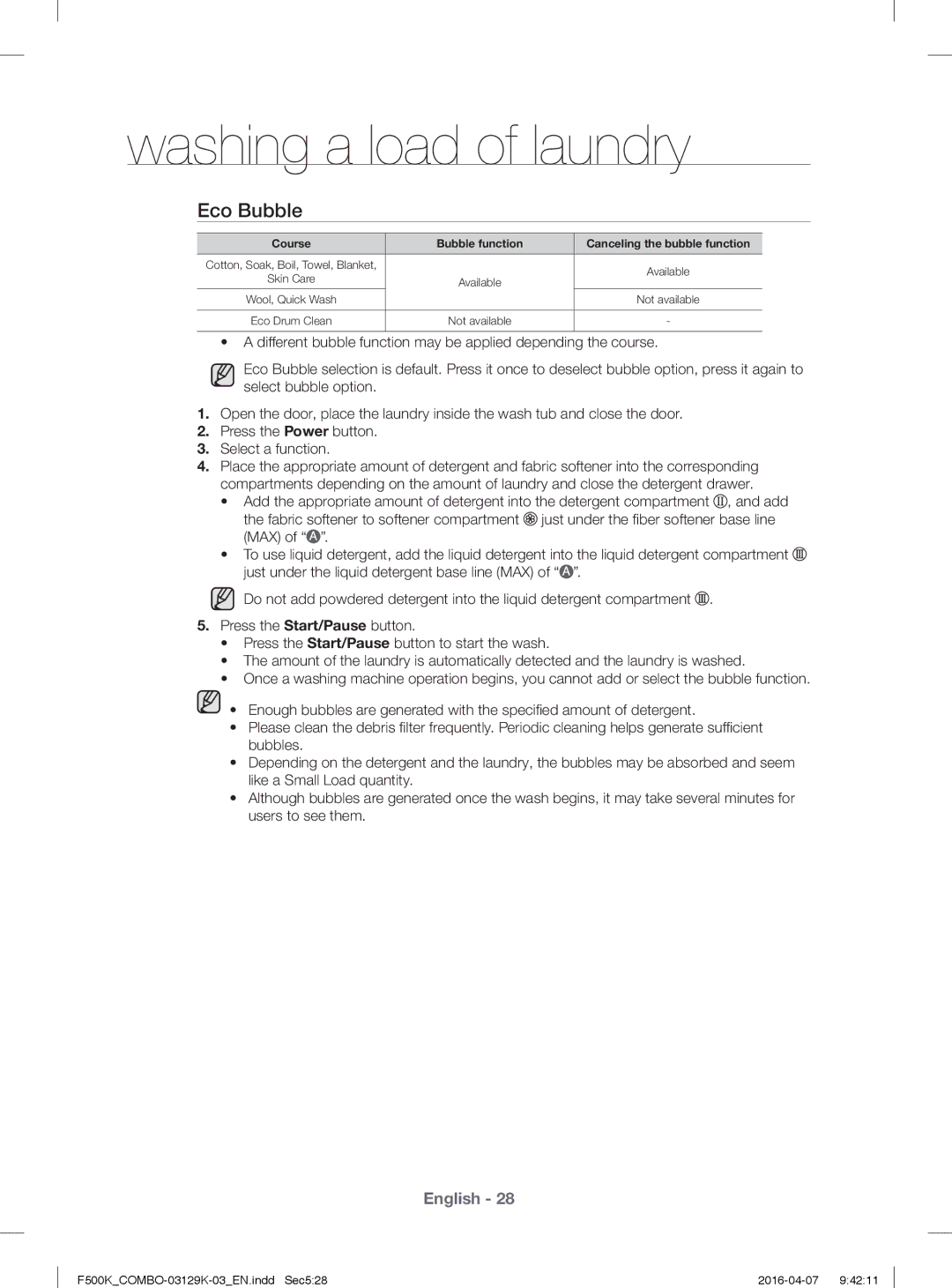WD14F5K3ACW/YL, WD13F5K3ACW/YL specifications
The Samsung WD13F5K3ACW/YL and WD14F5K3ACW/YL are advanced washing machines designed for modern households, combining innovative technology with user-friendly features. These models stand out due to their comprehensive functionality, efficiency, and sleek aesthetics.One of the key features of both models is their EcoBubble technology. This innovative system allows the machines to generate bubbles that enhance the detergent's cleaning power, even in cold water. This not only helps to protect fabric quality over time but also contributes to energy savings, making the washing process environmentally friendly.
Both models are equipped with a large capacity drum, allowing users to wash more laundry at once. This feature is particularly beneficial for larger families or those with heavy laundry needs, as it reduces the number of washing cycles required. The WD14F5K3ACW/YL model offers an even larger capacity, accommodating additional laundry loads.
The AddWash door is another highlight of these machines. It provides the convenience of adding forgotten items mid-cycle without interrupting the wash. This flexible feature makes it especially useful for busy households, ensuring that you can easily include last-minute items.
Users will also appreciate the Smart Control technology. With this feature, both models can be controlled remotely via a smartphone app. Users can start, stop, and monitor their laundry cycles from anywhere, allowing for a more convenient laundry experience.
In terms of efficiency, both the WD13F5K3ACW/YL and WD14F5K3ACW/YL models come with high energy ratings. They are designed to minimize water and energy consumption, helping to lower utility bills while providing exceptional cleaning performance.
Moreover, these washing machines include various wash programs tailored to different fabric types and soil levels. From gentle cycles for delicate materials to heavy-duty options for tougher stains, these models can handle a diverse range of laundry needs.
Noise reduction technologies are also integrated into these models, ensuring quieter operation, which is particularly beneficial for homes with open living spaces or when washing at night.
In conclusion, the Samsung WD13F5K3ACW/YL and WD14F5K3ACW/YL washing machines represent a blend of efficiency, convenience, and advanced technology, making them an excellent choice for consumers seeking reliable and high-performing laundry solutions. With features designed to simplify the washing experience, these machines stand out in the competitive landscape of home appliances.