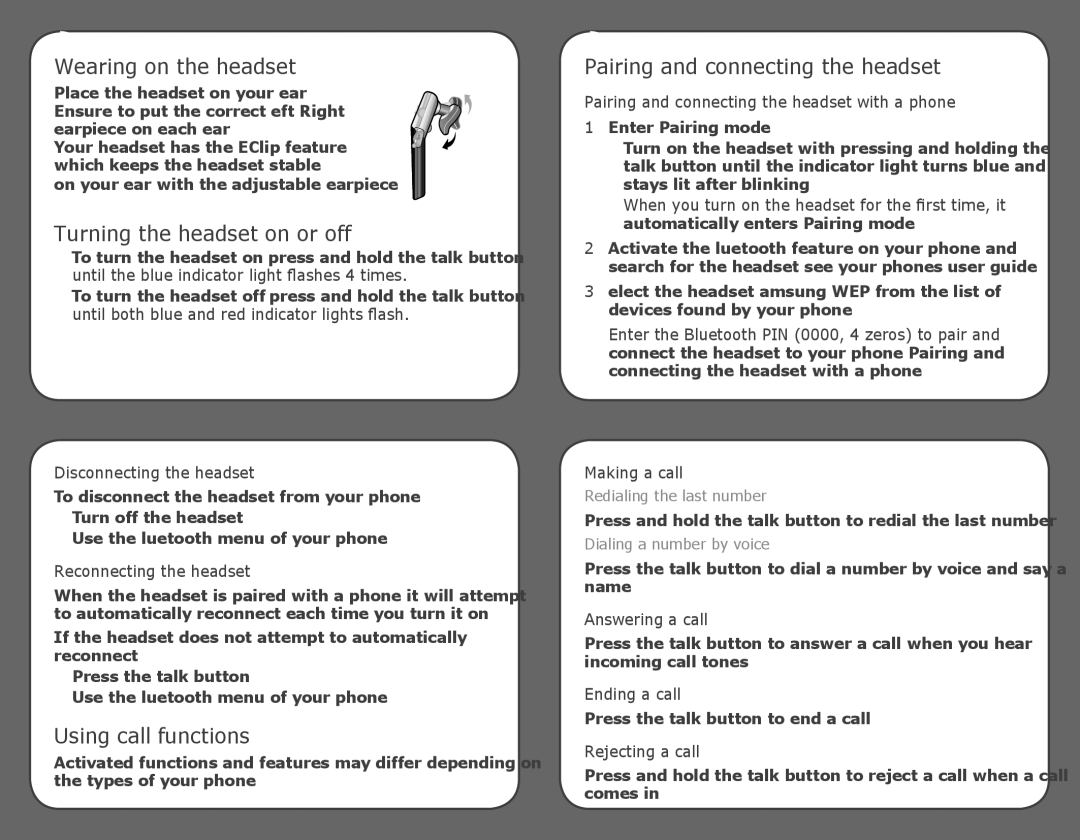GH68-21227A, WEP650 specifications
The Samsung WEP650, model number GH68-21227A, is an innovative and stylish Bluetooth headset designed for mobile users seeking a hands-free audio experience. With a sleek and compact design, it emphasizes portability without compromising on functionality. This headset stands out in the crowded market of wireless audio devices due to its combination of advanced technologies and user-centered features.One of the key characteristics of the Samsung WEP650 is its impressive battery life. It supports up to 5 hours of continuous talk time, while the standby mode extends up to 100 hours. This makes it an ideal choice for users who are frequently on the go and require a reliable solution for long conversations without the need for constant recharging.
The WEP650 is equipped with Bluetooth 2.1 technology, ensuring a stable and reliable connection with compatible devices. Its wireless range typically stretches up to 10 meters, allowing users the freedom to move around without being tethered to their mobile devices. The versatility extends to compatibility across a broad range of devices, including smartphones, tablets, and computers.
For audio performance, the WEP650 utilizes noise reduction technology, which enhances the clarity of calls by minimizing background interference. This feature is particularly useful in noisy environments, making conversations more pleasant and effective. Furthermore, it includes an ergonomic design that provides a comfortable fit for prolonged use, allowing users to wear the headset without discomfort.
The intuitive controls of the Samsung WEP650 allow users to easily manage calls and audio playback, fostering a seamless user experience. It has dedicated buttons for answering calls, ending calls, and controlling volume levels, making it accessible even when multitasking.
In summary, the Samsung WEP650 GH68-21227A offers a compelling combination of battery life, comfort, advanced Bluetooth capabilities, and noise reduction technology. Its stylish design and user-friendly features make it a top choice for anyone looking for a reliable Bluetooth headset, blending convenience with quality audio performance. Whether for professional use or personal enjoyment, this headset caters to a diverse audience seeking dependable wireless communication.