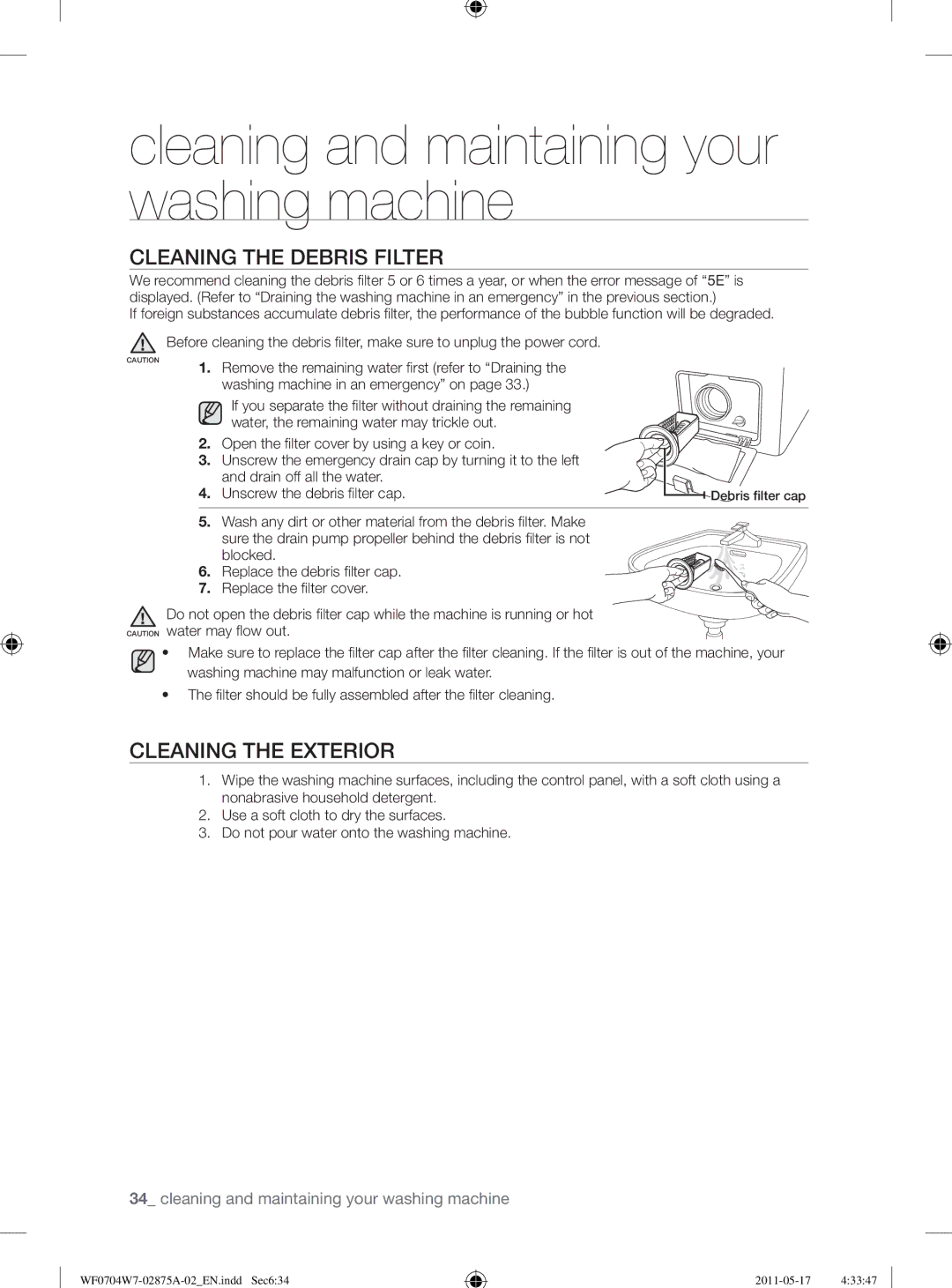WF0704W7V1/YLE, WF0704W7V/YLE specifications
The Samsung WF0704W7V/YLE and WF0704W7V1/YLE are two advanced washing machines designed to deliver exceptional performance, convenience, and energy efficiency. These front-loading washers combine cutting-edge technology with user-friendly features to meet the diverse needs of modern households.One of the standout features of these washing machines is their Eco Bubble technology. This innovative system generates bubbles that penetrate fabric quickly, ensuring a deep clean while using colder water. This not only preserves the integrity of your clothes, but also saves energy by reducing the need for hot water. This eco-friendly approach aligns with a growing demand for sustainable appliance solutions in homes.
The machines boast a generous 7 kg capacity, making them ideal for small to medium-sized families. This capacity allows users to handle larger loads, reducing the frequency of washes and saving both time and water. Additionally, the diamond drum design provides gentle yet effective care for garments, preventing snagging and damage while enhancing wash performance.
Samsung is known for incorporating smart technology into its appliances, and the WF0704W7V/YLE and WF0704W7V1/YLE are no exceptions. These models feature a digital inverter motor that operates quietly and efficiently, minimizing noise and vibration during the wash cycle. This not only contributes to a more pleasant laundry experience but also assures durability and longevity.
The washing machines offer an array of wash programs tailored to various fabric types and laundry needs. Options include delicate, wool, and quick wash settings, allowing users to customize their wash based on specific requirements. The user-friendly LED display provides clear visibility of cycle status, remaining time, and settings.
In terms of energy efficiency, these Samsung models are rated highly, contributing to reduced electricity bills while maintaining high performance. The machines also include a delay start function that allows users to set a wash cycle to begin at a more convenient time, enabling off-peak energy use.
Overall, the Samsung WF0704W7V/YLE and WF0704W7V1/YLE washing machines combine innovative technologies with practical features, making them a reliable choice for those looking for efficiency, effectiveness, and convenience in their laundry routines. With their sleek design and advanced capabilities, these models exemplify modern laundry solutions that cater to today's eco-conscious consumers.