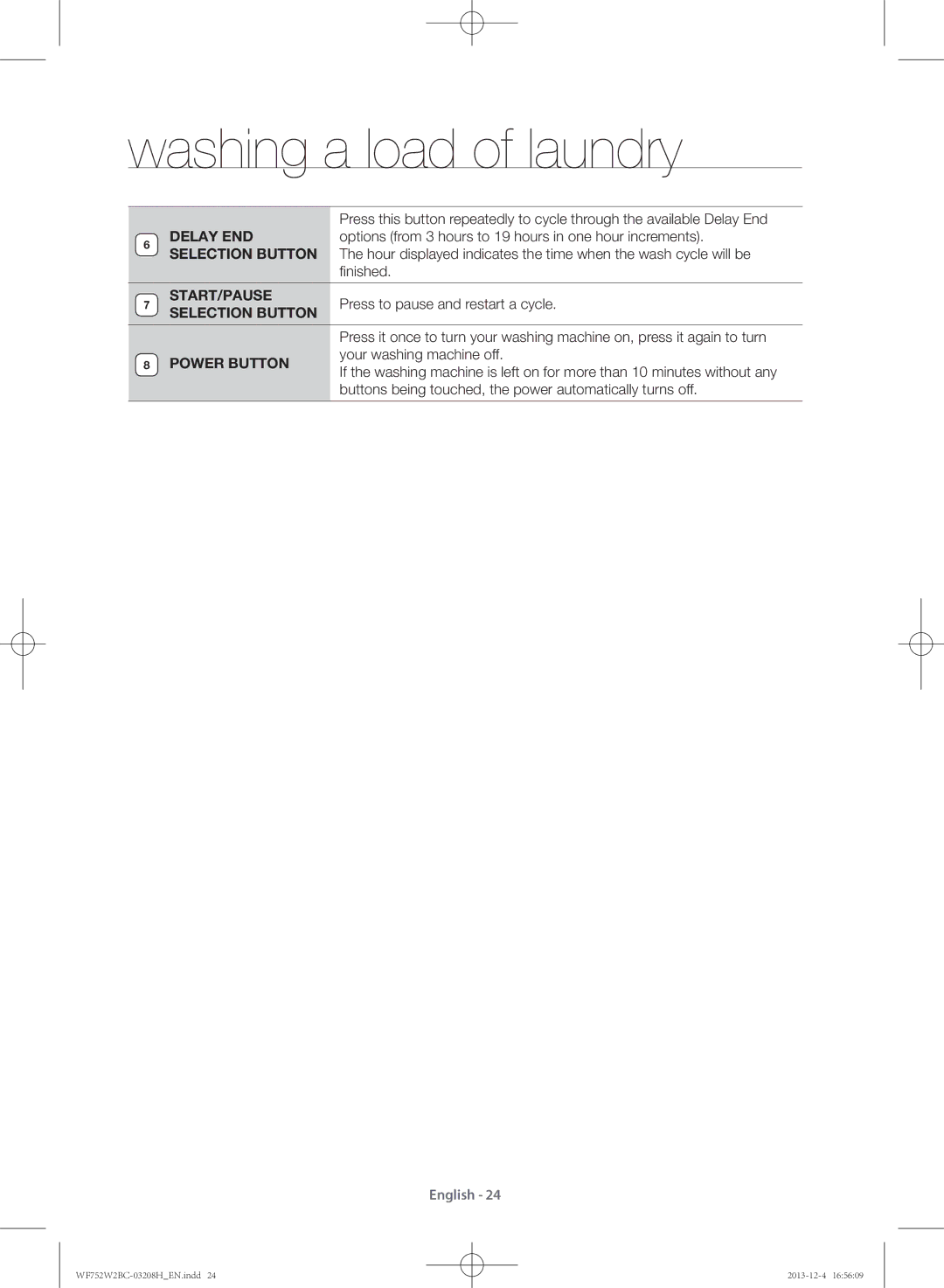WF750W2BCWQ/SV, WF752W2BCWQ/SV specifications
The Samsung WF752W2BCWQ/SV and WF750W2BCWQ/SV are advanced washing machines that embody cutting-edge technology and user-friendly features, making laundry tasks more efficient and effective. These models combine functionality with a sleek design, suitable for any modern home.One of the standout features of these washing machines is their EcoBubble technology. This innovative feature ensures that detergent is activated even at low water temperatures, allowing for effective cleaning while saving energy. This not only protects delicate fabrics but also reduces your electricity bill, promoting an eco-friendly lifestyle.
Both models come equipped with a Diamond Drum design, which features tiny water exit holes that prevent fabric snagging and damage. This design allows for a gentle wash that extends the life of clothing while ensuring a thorough cleaning process. Coupled with a powerful 1400 RPM spin speed, users can expect clothes that come out drier and cleaner in less time.
Another significant advantage of the WF752W2BCWQ/SV and WF750W2BCWQ/SV is their diverse range of wash programs. With multiple settings, you can select the ideal cycle for a variety of fabrics, including delicate garments, heavily soiled items, and quick washes for those in a hurry. The EcoWash cycle is a favorite among users, allowing for reduced energy consumption without compromising on cleanliness.
For those concerned about noise levels, Samsung has designed these models with a Silent Operation feature. This minimizes sound during the wash and spin cycles, making them perfect for use in apartments or homes where noise can be an issue.
The user interface is intuitive, featuring a digital display that lets users easily select programs and settings. Child Lock functionality is also included, providing safety and peace of mind for households with young children.
In conclusion, the Samsung WF752W2BCWQ/SV and WF750W2BCWQ/SV offer a perfect blend of efficiency, performance, and advanced technologies. With features designed to protect fabrics, minimize energy consumption, and enhance user experience, these washing machines are ideal for anyone looking to upgrade their laundry appliances.