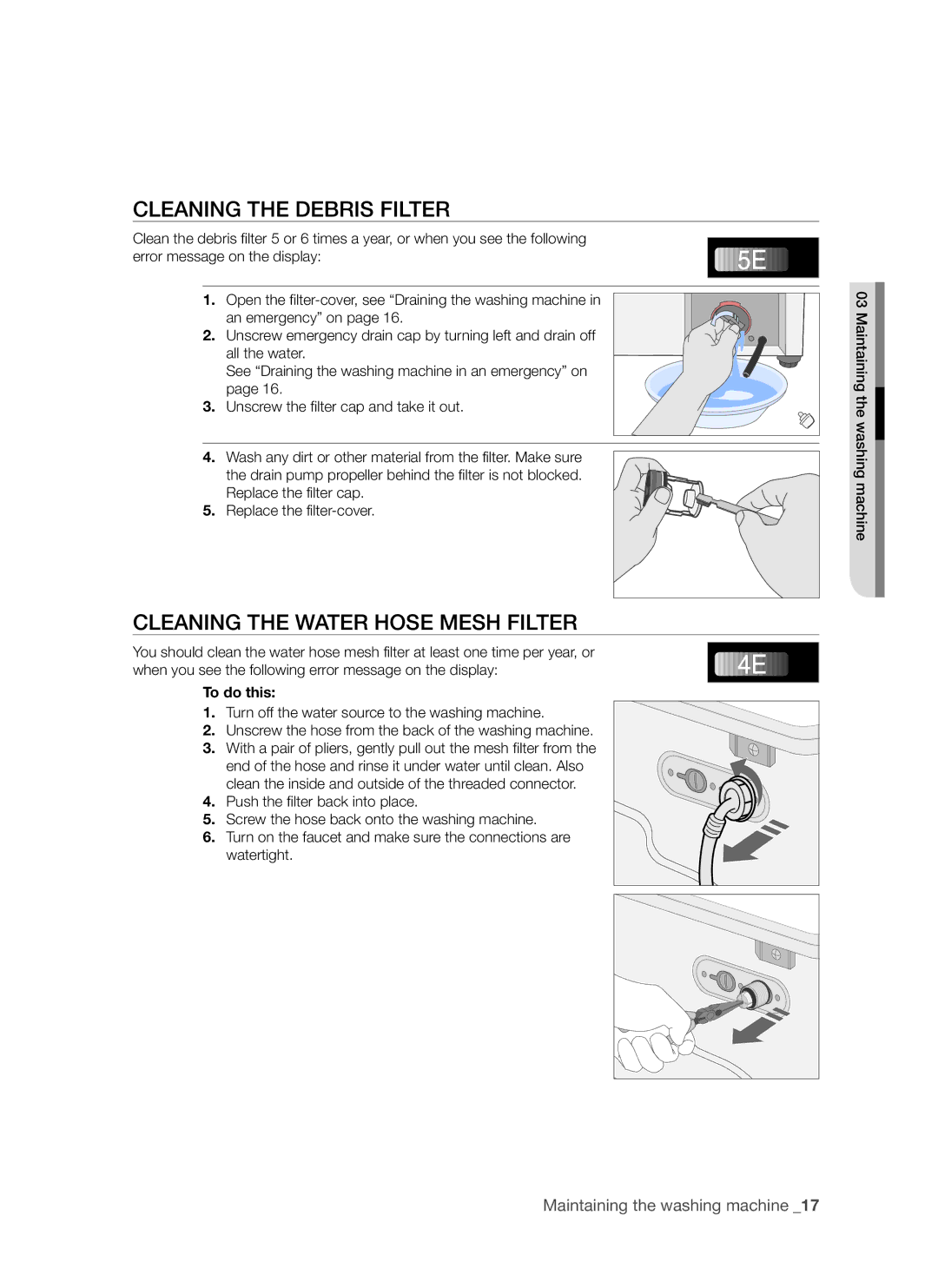CLEANING THE DEBRIS FILTER
Clean the debris filter 5 or 6 times a year, or when you see the following error message on the display:
1.Open the
2.Unscrew emergency drain cap by turning left and drain off all the water.
See “Draining the washing machine in an emergency” on page 16.
3.Unscrew the filter cap and take it out.
4.Wash any dirt or other material from the filter. Make sure the drain pump propeller behind the filter is not blocked. Replace the filter cap.
5.Replace the
CLEANING THE WATER HOSE MESH FILTER
You should clean the water hose mesh filter at least one time per year, or when you see the following error message on the display:
To do this:
1.Turn off the water source to the washing machine.
2.Unscrew the hose from the back of the washing machine.
3.With a pair of pliers, gently pull out the mesh filter from the end of the hose and rinse it under water until clean. Also clean the inside and outside of the threaded connector.
4.Push the filter back into place.
5.Screw the hose back onto the washing machine.
6.Turn on the faucet and make sure the connections are watertight.
03 Maintaining the washing machine![]()
Maintaining the washing machine _17