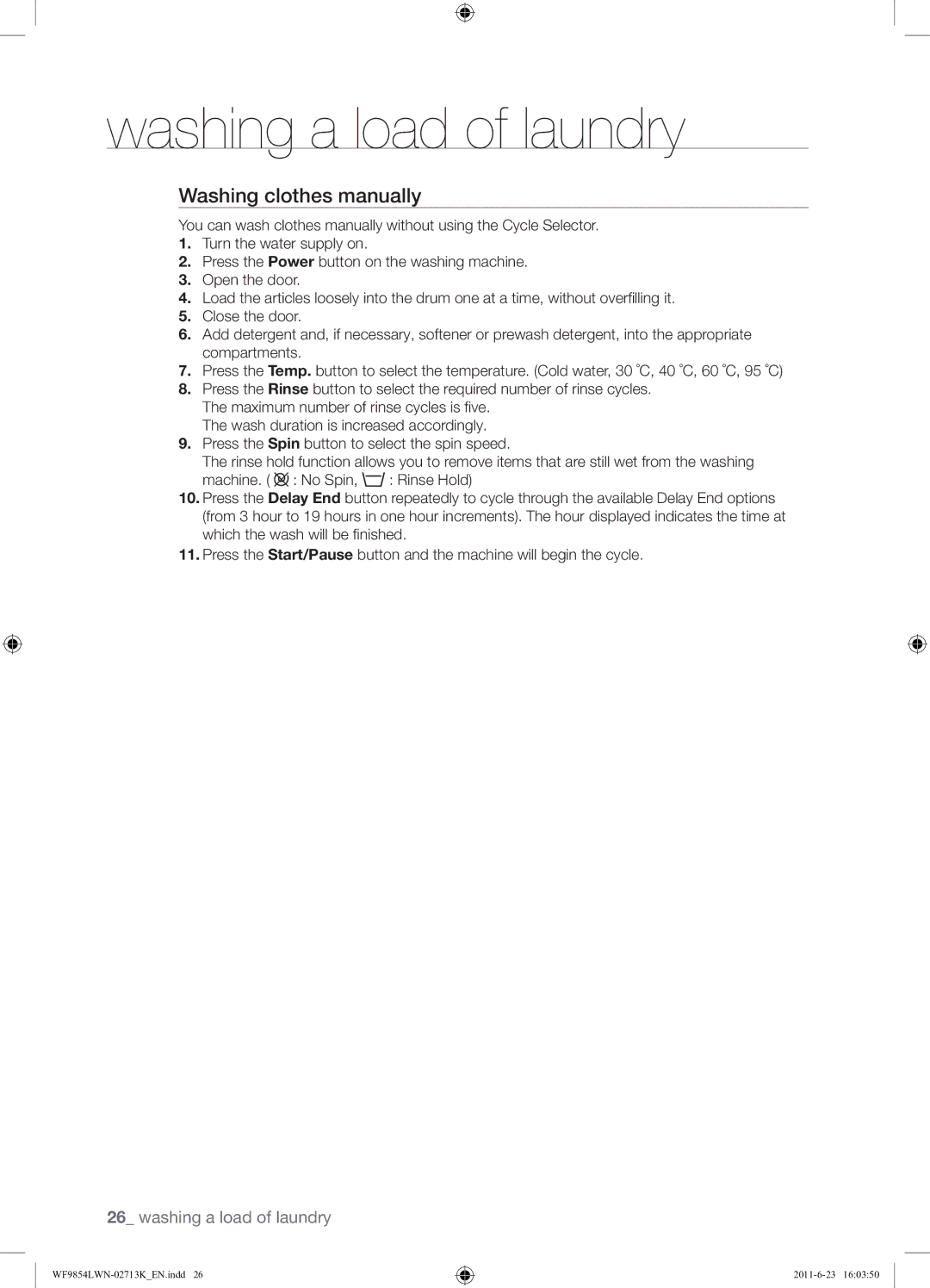washing a load of laundry
Washing clothes manually
You can wash clothes manually without using the Cycle Selector.
1.Turn the water supply on.
2.Press the Power button on the washing machine.
3.Open the door.
4.Load the articles loosely into the drum one at a time, without overfilling it.
5.Close the door.
6.Add detergent and, if necessary, softener or prewash detergent, into the appropriate compartments.
7.Press the Temp. button to select the temperature. (Cold water, 30 ˚C, 40 ˚C, 60 ˚C, 95 ˚C)
8.Press the Rinse button to select the required number of rinse cycles. The maximum number of rinse cycles is five.
The wash duration is increased accordingly.
9.Press the Spin button to select the spin speed.
The rinse hold function allows you to remove items that are still wet from the washing
machine. ( ![]() : No Spin,
: No Spin, ![]() : Rinse Hold)
: Rinse Hold)
10.Press the Delay End button repeatedly to cycle through the available Delay End options (from 3 hour to 19 hours in one hour increments). The hour displayed indicates the time at which the wash will be finished.
11.Press the Start/Pause button and the machine will begin the cycle.
26_ washing a load of laundry