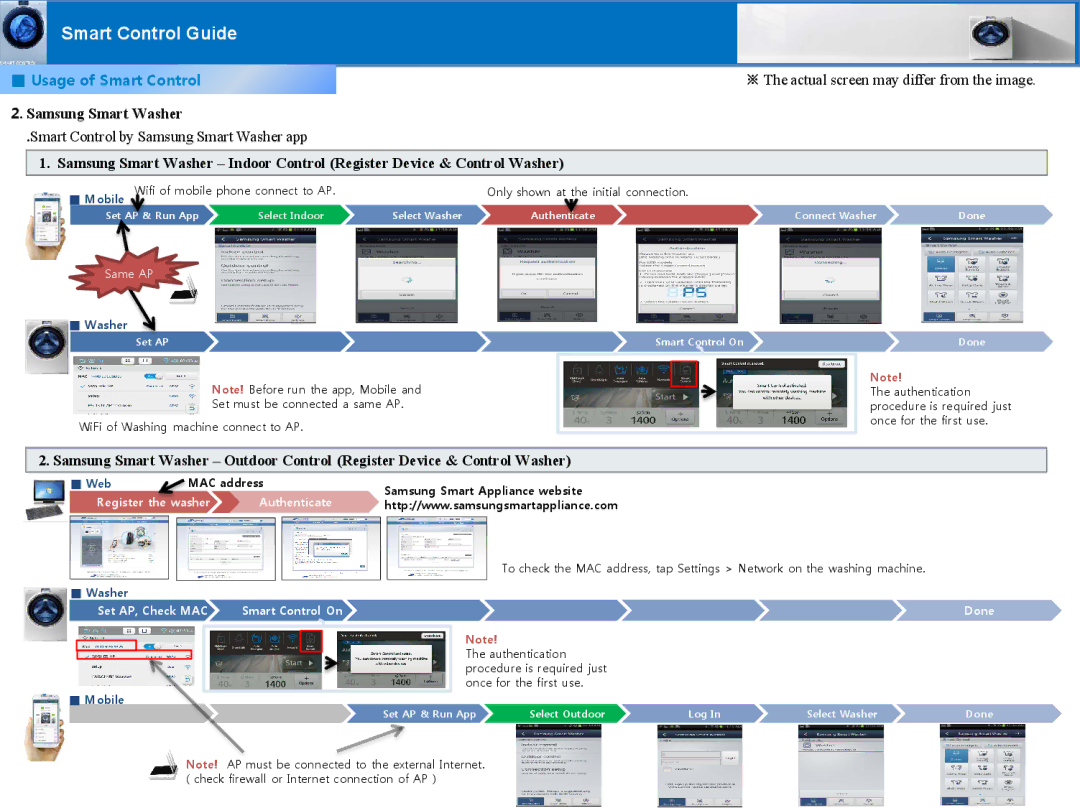WW90H9410EW/YL, WW10H9410EX/NQ, WW10H9600EW/EG, WW10H9610EW/AH, WW10H9600EW/LP specifications
The Samsung WW10H9610EW/SV is a cutting-edge washing machine that stands out in the market for its innovative features and advanced technologies. This model is designed to offer maximum efficiency and convenience, making laundry days less of a chore and more of a streamlined process.One of the top features of the Samsung WW10H9610EW/SV is its EcoBubble technology. This unique system generates bubbles that dissolve detergent quickly, allowing for deep penetration into fabrics. As a result, even in cool water, stains are effectively removed while saving energy and water. This is a significant advantage for those who wish to reduce their environmental footprint without compromising on cleanliness.
Another key highlight is the AddWash door, which provides users with the flexibility to add forgotten items during the wash cycle. Whether it’s an errant sock or a last-minute garment, this feature ensures that you can incorporate items without disrupting the entire cycle, thus enhancing convenience and efficiency.
The washing machine is equipped with a spacious 10 kg drum capacity, making it ideal for families or those with larger laundry needs. This capacity allows users to wash more clothes in a single load, saving both time and energy, and reducing overall water consumption.
Samsung's digital inverter motor also deserves attention. It operates quietly and efficiently, reducing energy consumption and providing long-lasting durability. The motor is backed by a 10-year warranty, giving users peace of mind regarding its longevity and reliability.
The WW10H9610EW/SV also includes a variety of washing programs tailored to different fabric types and soiling levels. From delicate cycles for silks and wools to heavy-duty washes for bedding and towels, users can select the perfect setting for their laundry needs. The digital display and intuitive control panel make it easy to navigate through the options.
A standout feature is the Smart Check technology. By utilizing a smartphone app, users can troubleshoot issues quickly and efficiently. This capability minimizes downtime by allowing for quick diagnostics and solutions through the app, making it easier to manage laundries from afar.
In conclusion, the Samsung WW10H9610EW/SV is not just a washing machine; it is a smart, highly efficient appliance packed with features designed to simplify laundry tasks. With its EcoBubble technology, AddWash function, generous capacity, and long-lasting motor, this washing machine is a valuable addition to any household looking for efficiency and quality in laundry care.