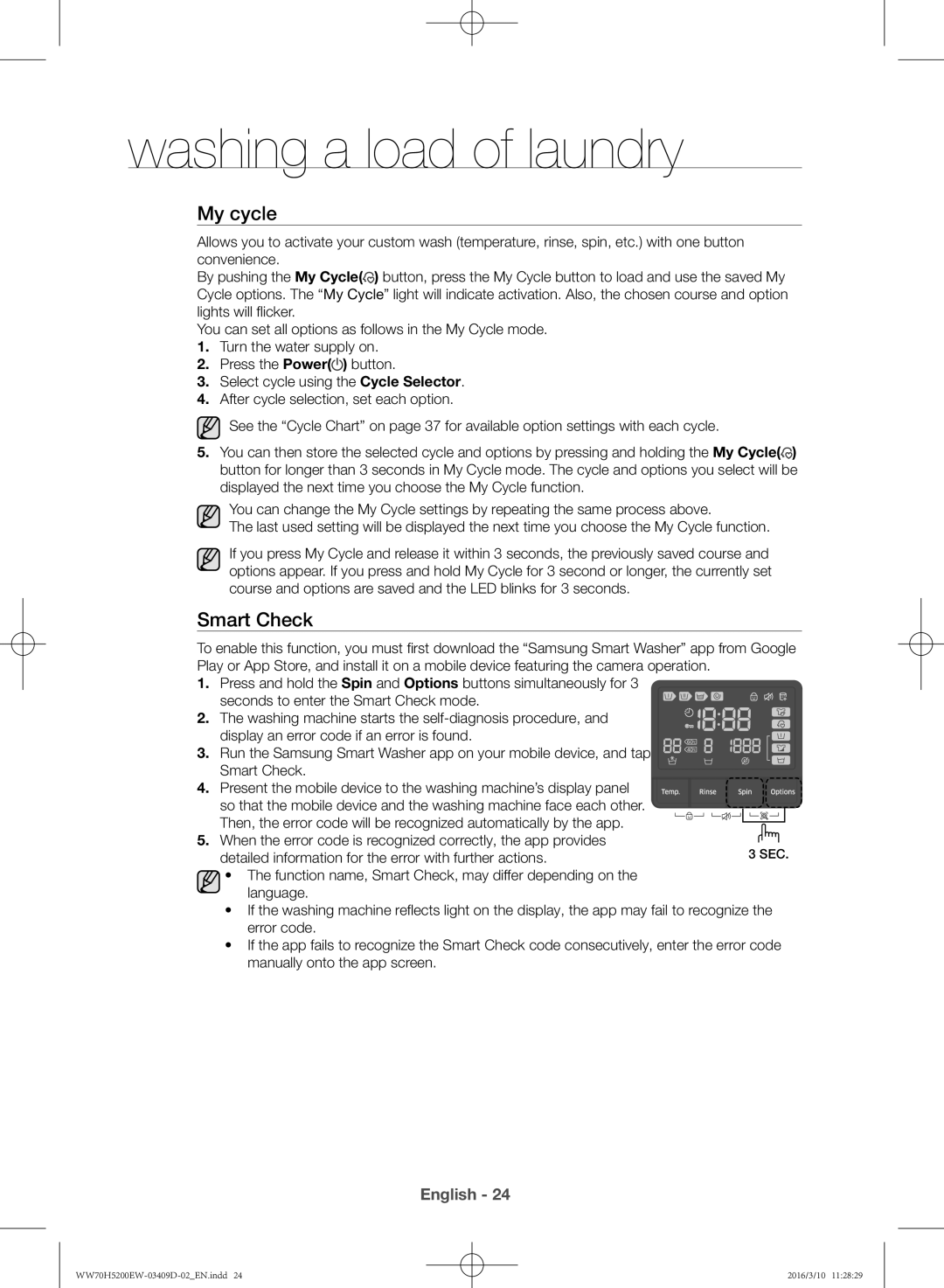WW70H5200EW/KJ specifications
The Samsung WW70H5200EW/KJ washing machine stands out in the competitive market of home appliances, combining modern technology with efficiency and convenience. With a capacity of 7 kg, this front-loading model is ideal for families or individuals looking to streamline their laundry process without compromising on quality.One of the key features of the Samsung WW70H5200EW/KJ is its EcoBubble technology. This innovative system uses air and water to create bubbles that penetrate fabrics quickly, allowing for effective cleaning even in cooler water temperatures. This not only helps save energy but also ensures that clothes are treated gently, extending their lifespan and maintaining their appearance.
The washing machine offers a variety of wash programs tailored to different fabric types and soil levels. From delicate items to heavily soiled work clothes, users can choose the ideal setting for optimal results. Additionally, with a quick wash feature, you can clean up to 2 kg of laundry in just 15 minutes, making it a perfect solution for busy lifestyles.
Another notable characteristic of the Samsung WW70H5200EW/KJ is its Diamond Drum design. The unique drum surface features small water extraction holes that are gentle on clothes while preventing snagging. This helps maintain the quality of your garments, ensuring they come out of each wash looking fresh and new.
The washing machine is also equipped with a Delay End function that allows you to set the wash to start up to 24 hours in advance. This flexibility in scheduling can be a significant advantage for those who want to take advantage of off-peak electricity rates or prefer to run their laundry overnight.
In terms of energy efficiency, the Samsung WW70H5200EW/KJ enjoys a high energy rating, making it an environmentally friendly choice while also reducing utility bills. Its noise levels are also minimized, providing a quieter laundry experience.
Additionally, the machine features Samsung’s Smart Check technology. This innovative feature enables users to diagnose problems quickly using a smartphone app, which can save time and service costs.
Overall, the Samsung WW70H5200EW/KJ washing machine is a robust, stylish, and technologically advanced appliance that caters to the needs of modern households, providing efficient cleaning while being gentle on clothes.