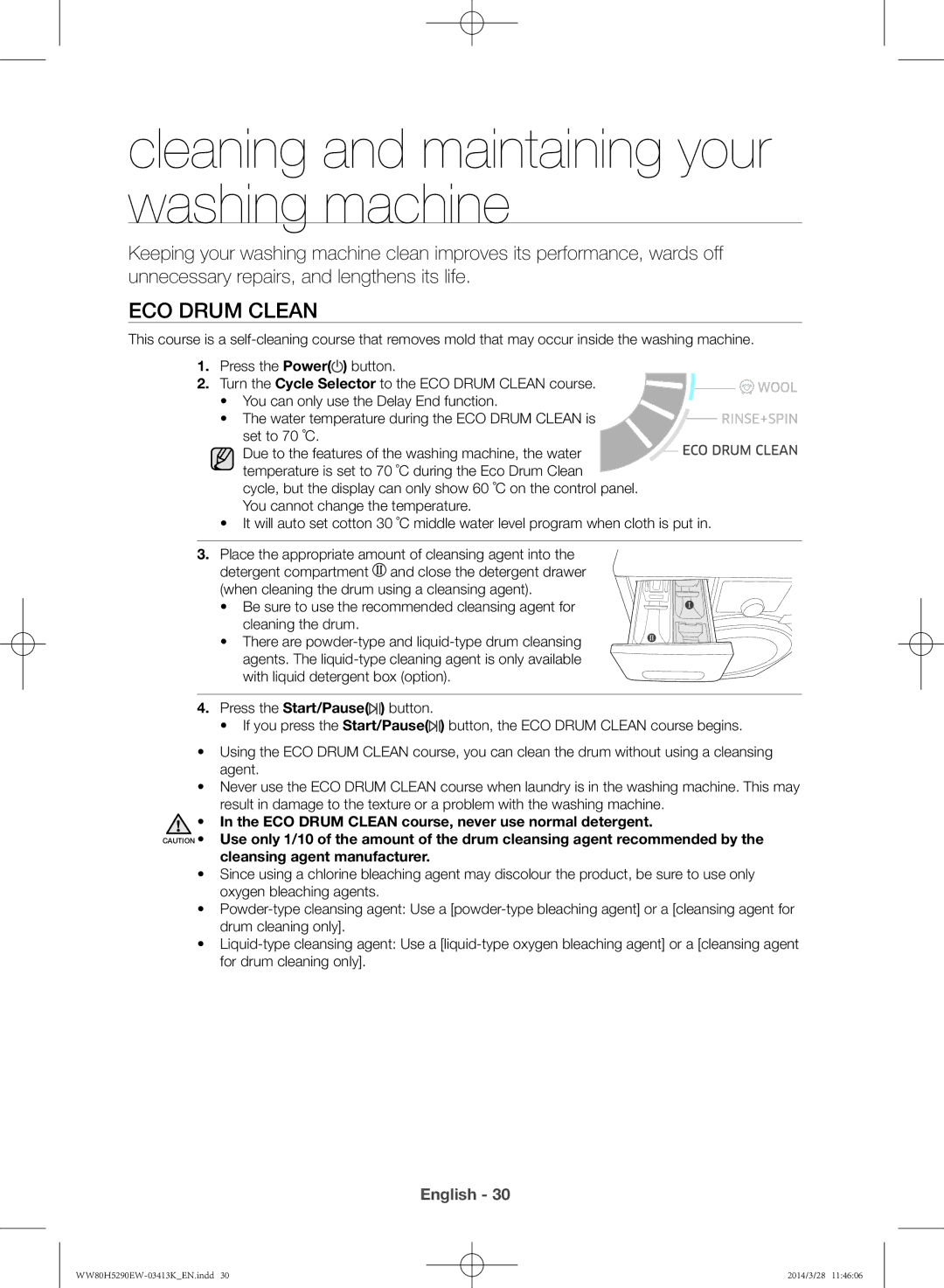cleaning and maintaining your washing machine
Keeping your washing machine clean improves its performance, wards off unnecessary repairs, and lengthens its life.
Eco Drum Clean
This course is a
1.Press the Power(![]() ) button.
) button.
2. Turn the Cycle Selector to the ECO DRUM CLEAN course.
• You can only use the Delay End function.
• The water temperature during the ECO DRUM CLEAN is set to 70 ˚C.
Due to the features of the washing machine, the water temperature is set to 70 ˚C during the Eco Drum Clean
cycle, but the display can only show 60 ˚C on the control panel. You cannot change the temperature.
• It will auto set cotton 30 ˚C middle water level program when cloth is put in.
3.Place the appropriate amount of cleansing agent into the detergent compartment ![]() and close the detergent drawer
and close the detergent drawer
(when cleaning the drum using a cleansing agent).
• Be sure to use the recommended cleansing agent for cleaning the drum.
• There are
4.Press the Start/Pause(![]()
![]() ) button.
) button.
• If you press the Start/Pause(![]()
![]() ) button, the ECO DRUM CLEAN course begins.
) button, the ECO DRUM CLEAN course begins.
•Using the ECO DRUM CLEAN course, you can clean the drum without using a cleansing agent.
•Never use the ECO DRUM CLEAN course when laundry is in the washing machine. This may result in damage to the texture or a problem with the washing machine.
•In the ECO DRUM CLEAN course, never use normal detergent.
CAUTION • Use only 1/10 of the amount of the drum cleansing agent recommended by the cleansing agent manufacturer.
•Since using a chlorine bleaching agent may discolour the product, be sure to use only oxygen bleaching agents.
•
•
English - 30
2014/3/28 11:46:06