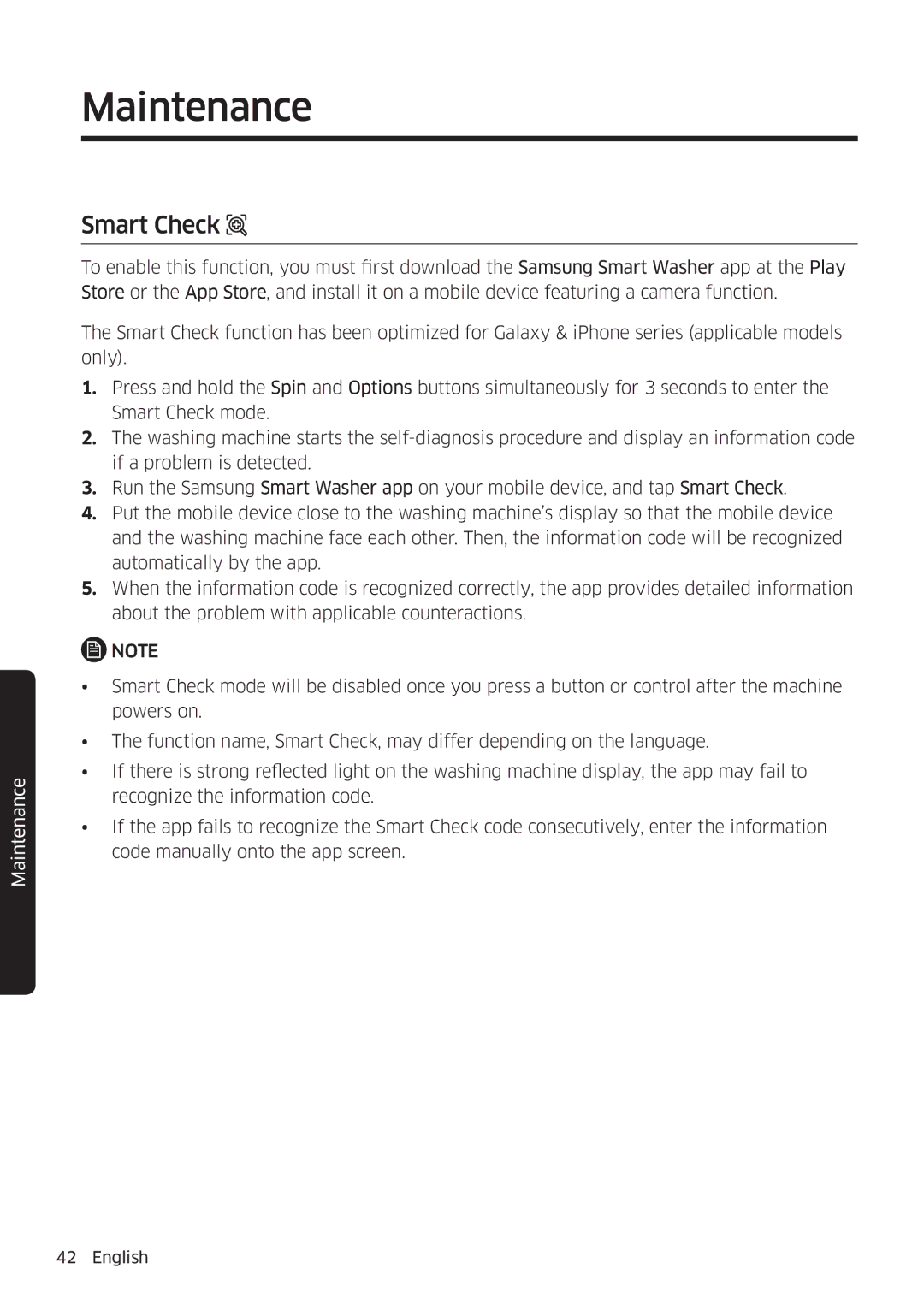WW90K6604SW/EE, WW90K6604QW/EE, WW80K6604QW/EE, WW80K6604SW/EE specifications
Samsung has long been a leader in home appliances, and their washing machines are no exception. Among their impressive lineup, the models Samsung WW80K6604SW/EE, WW80K5400WW/EE, WW80K6604QW/EE, WW90K7605OW/EE, and WW90K6604QW/EE stand out for their advanced features, innovative technologies, and user-friendly designs.The Samsung WW80K6604SW/EE and WW80K6604QW/EE models offer a spacious 8 kg capacity, making them ideal for families. Equipped with Samsung's Ecobubble technology, these machines allow for effective cleaning even in cool water, saving energy while delivering impressive washing results. The Bubble Soak feature gently soaks clothes to loosen stubborn stains before the wash cycle, ensuring thorough cleaning.
The WW80K5400WW/EE variant also features Ecobubble technology but is designed with a more compact footprint, perfect for smaller spaces. It also includes a variety of wash programs, allowing users to select the most appropriate cycle for different fabric types and soil levels. The AddWash door is another standout feature, which allows users to toss in forgotten items mid-cycle, enhancing convenience without sacrificing performance.
For those in need of a larger capacity, the Samsung WW90K7605OW/EE and WW90K6604QW/EE models come with a generous 9 kg load capacity. These machines also boast the Digital Inverter Motor, which not only operates quietly but also ensures durability and energy efficiency. The Vibration Reduction Technology (VRT) minimizes noise and reduces vibration during the wash cycle, making them suitable for use in various living environments.
All models come equipped with Smart Check, a convenient troubleshooting app that allows users to diagnose problems using their smartphones. This feature not only saves time but also prevents unnecessary visits from repair technicians. Additionally, the washing machines feature a delay end function that enables users to set the timer for the wash cycle, allowing for greater flexibility in managing laundry tasks.
With their combination of advanced technology, user-friendly features, and stylish design, Samsung's WW80K6604SW/EE, WW80K5400WW/EE, WW80K6604QW/EE, WW90K7605OW/EE, and WW90K6604QW/EE washing machines offer effective laundry solutions for a variety of needs. These machines exemplify the brand’s commitment to innovation and energy efficiency, ensuring that users enjoy high-quality performance while minimizing their environmental impact.