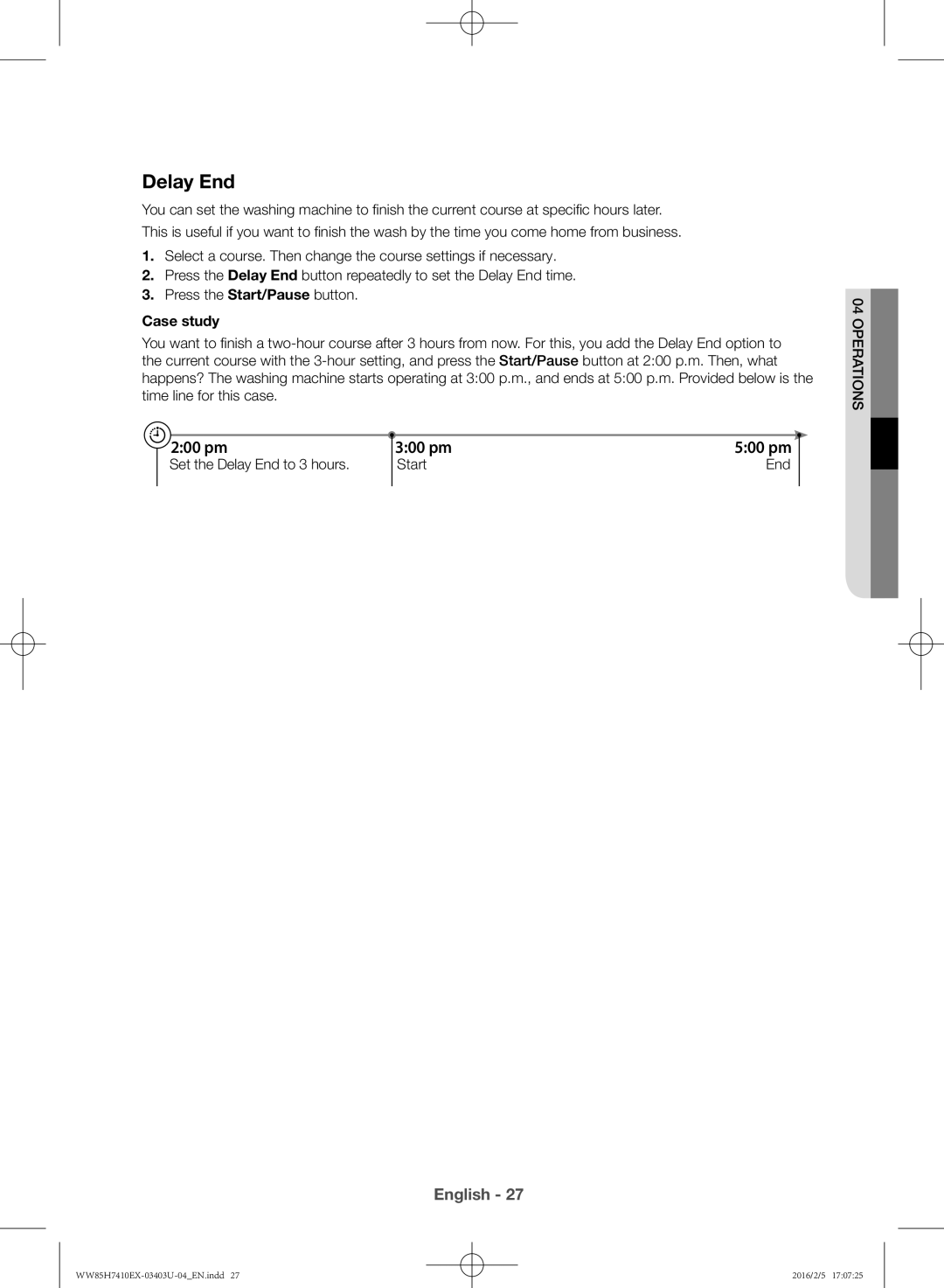Delay End
You can set the washing machine to finish the current course at specific hours later. This is useful if you want to finish the wash by the time you come home from business.
1.Select a course. Then change the course settings if necessary.
2.Press the Delay End button repeatedly to set the Delay End time.
3.Press the Start/Pause button.
Case study
You want to finish a
|
|
|
|
| 2:00 pm | 3:00 pm | 5:00 pm |
| Set the Delay End to 3 hours. | Start | End |
|
|
|
|
English - 27
04 OPERATIONS
2016/2/5 17:07:25