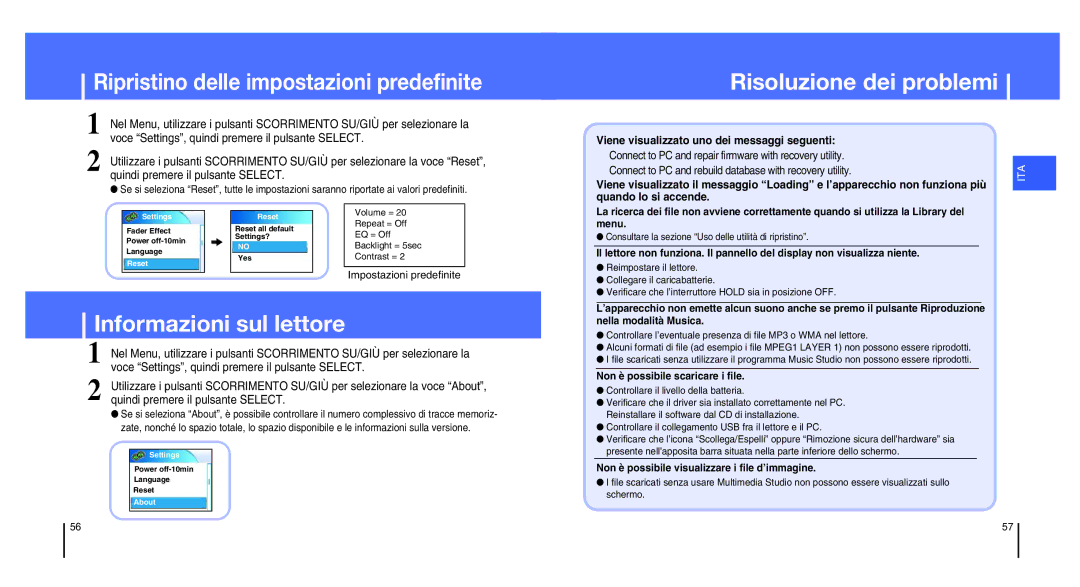YH-820MC/XSP, YH-820MC/XAC, YH-820MC/XEU, YH-820MCB/XSV, YH-820MC/ELS specifications
The Samsung YH-820MC/ELS is a dynamic portable media player that was released in the mid-2000s, capturing the interest of tech enthusiasts for its robust features and innovative technology. This device was particularly notable in an era when digital music was rapidly gaining popularity and personal media players were becoming a standard accessory for audiophiles and casual listeners alike.One of the standout features of the YH-820MC/ELS is its impressive storage capacity. With an internal hard drive that holds up to 20GB, users can store thousands of songs, allowing for a personalized library accessible at any time. This generous storage option was a significant selling point, especially compared to other contemporary devices, which often offered less capacity.
The device supports a variety of audio formats, including MP3, WMA, and OGG, making it versatile for users with varied music preferences. Its seamless integration with Windows Media Player provided an effortless way to transfer music files, enhancing the user experience and making it easier to keep their playlists updated.
The YH-820MC/ELS features a bright and vibrant 2.5-inch color LCD screen, which not only displays album artwork but also provides intuitive navigation through its user-friendly interface. Additionally, it supports video playback, making it a multifunctional device for both music and video fans. This broadened the appeal of the player, allowing users to enjoy their favorite movies and clips on the go.
With an impressive battery life, the YH-820MC/ELS enables users to enjoy hours of continuous playback. This made it particularly appealing to commuters and travelers, who could rely on the device for long journeys without the need for frequent recharging. The inclusion of features like FM radio and voice recording further enhances its functionality, allowing it to serve multiple purposes beyond just media playback.
The Samsung YH-820MC/ELS is designed with portability in mind. Its compact size and lightweight build ensure that it can easily fit into pockets or bags, making it an ideal companion for users with an active lifestyle.
In conclusion, the Samsung YH-820MC/ELS represents a significant milestone in portable media players. With its ample storage, diverse audio format support, vibrant display, and robust feature set, it stands as a memorable entry in Samsung’s lineup during the digital music revolution.