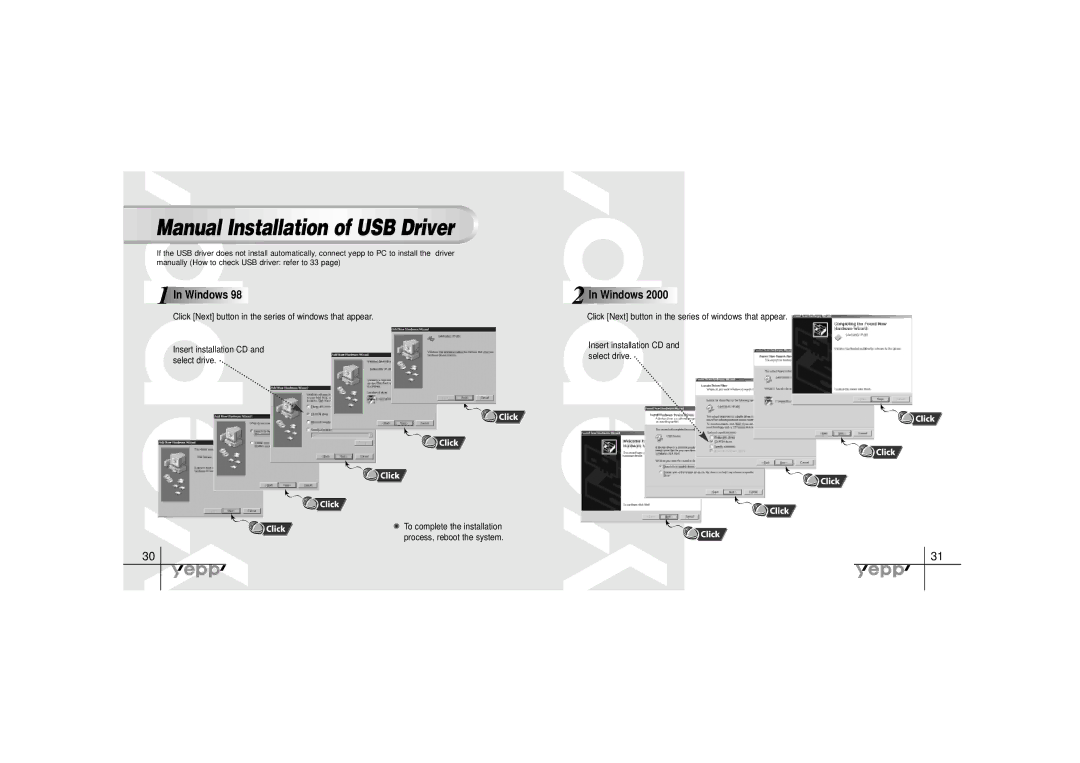Manual Installation of USB Driver
If the USB driver does not install automatically, connect yepp to PC to install the driver manually (How to check USB driver: refer to 33 page)
1






 In
In



 Windows
Windows


 98
98






























Click [Next] button in the series of windows that appear.
Insert installation CD and select drive. ![]()
To complete the installation process, reboot the system.
2![]()
![]()
![]()
![]()
![]()
![]()
![]() In
In![]()
![]()
![]()
![]() Windows
Windows![]()
![]()
![]() 2000
2000![]()
![]()
![]()
![]()
![]()
![]()
![]()
![]()
![]()
![]()
![]()
![]()
![]()
![]()
![]()
![]()
![]()
![]()
![]()
![]()
![]()
![]()
![]()
![]()
![]()
![]()
Click [Next] button in the series of windows that appear.
Insert installation CD and select drive. 
30
31