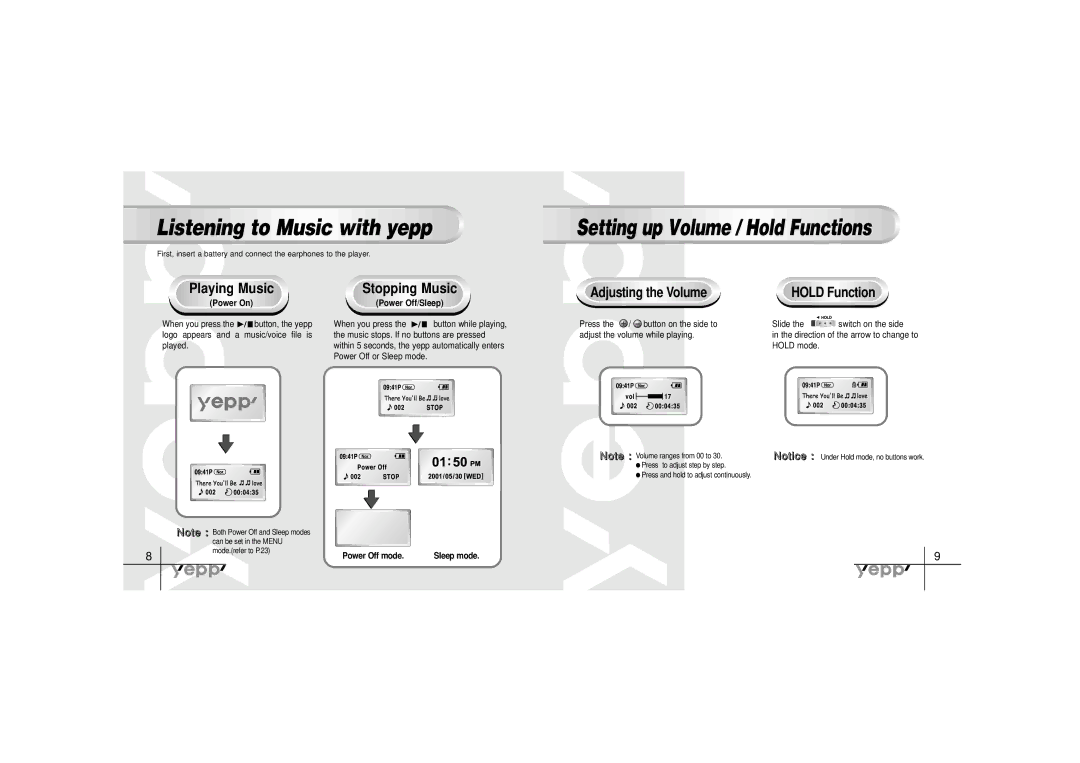Listening to Music with yepp
First, insert a battery and connect the earphones to the player.
Playing | Music | Stopping Music | ||||
(Power On) | (Power | Off/Sleep) | ||||
When you press the | button, the | yepp | When you press the |
|
| button while playing, |
| ||||||
logo appears and a music/voice file is | the music stops. If no buttons are pressed | |||||
played. |
|
| within 5 seconds, the yepp automatically enters | |||
|
|
| Power Off or Sleep mode. |
|
|
|
|
|
|
|
|
|
|
|
|
|
|
|
|
|
|
|
| No te | :Both Power Off and Sleep modes |
|
|
| ||
|
|
| can be set in the MENU |
|
|
| |
8 |
|
| mode.(refer to P.23) | Power Off mode. | Sleep | mode. | |
|
|
|
| ||||
|
|
|
|
|
| ||
|
|
|
|
|
|
|
|
Setting up Volume / Hold Functions
Adjusting the Volume | HOLD Function |
| |||||||||
Press | the |
| / |
|
| button on the side to | Slide the | switch on the side | |||
|
| ||||||||||
adjust | the volume | while playing. | in the direction of the arrow to change to | ||||||||
|
|
|
|
|
|
|
|
|
| HOLD mode. |
|
|
|
|
|
|
|
|
|
|
|
|
|
NNoo ttee ::Volume ranges from 00 to 30. | NNoo ttiicc ee :: Under Hold mode, no buttons work. |
●Press to adjust step by step.
●Press and hold to adjust continuously.
9