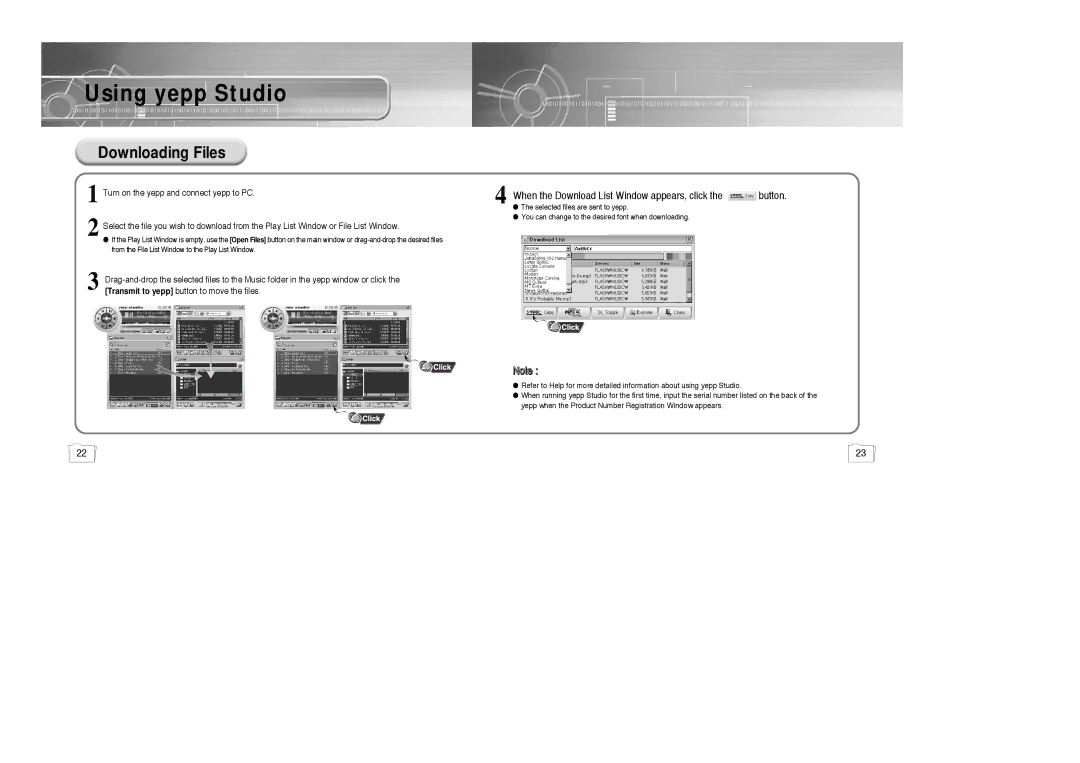AH68-01510S, YP-780, 20051027153106109 specifications
The Samsung YP-780, identified by the model number 20051027153106109, is a portable digital media player that emerged as part of Samsung's lineup to cater to the growing demand for compact and feature-rich audio devices in the mid-2000s. Designed for on-the-go music enthusiasts, the YP-780 showcases several key features and technologies, making it a noteworthy device in its category.One of the most prominent characteristics of the YP-780 is its sleek and lightweight design, which enhances portability. Users could easily slip it into their pockets or bags, making it an ideal companion for commuting or exercising. The device features a vibrant LCD display that provides clear visibility for navigating through playlists and song selections, which was a significant advancement at the time.
The YP-780 boasts impressive storage capabilities, allowing users to store a substantial amount of music, including MP3 and WMA formats. With options for expandable memory through SD cards, the device catered to varied storage needs, offering greater flexibility for users who had extensive music libraries. This adaptability made it a favorite among those who preferred to carry their entire music collections wherever they went.
Additionally, the YP-780 is equipped with advanced audio playback technology that ensures high-quality sound reproduction. The device comes with built-in equalizer settings, enabling users to customize their listening experience according to their preferences. Bass enhancement features contribute to a richer sound profile, allowing for an immersive audio experience.
Another noteworthy technology found in the YP-780 is its intuitive user interface, designed for ease of navigation. Users could quickly browse through tracks, playlists, and settings, making it accessible for people of all ages. The battery life was commendable, providing long hours of uninterrupted playback, which further solidified its reputation as a reliable media player.
Overall, the Samsung YP-780, model number 20051027153106109, stands out as a well-rounded digital music player with its combination of sleek design, ample storage, high-quality sound, and user-friendly features. While it may have been released in the early 2000s, it exemplified Samsung's commitment to innovation and consumer satisfaction in the portable media landscape.