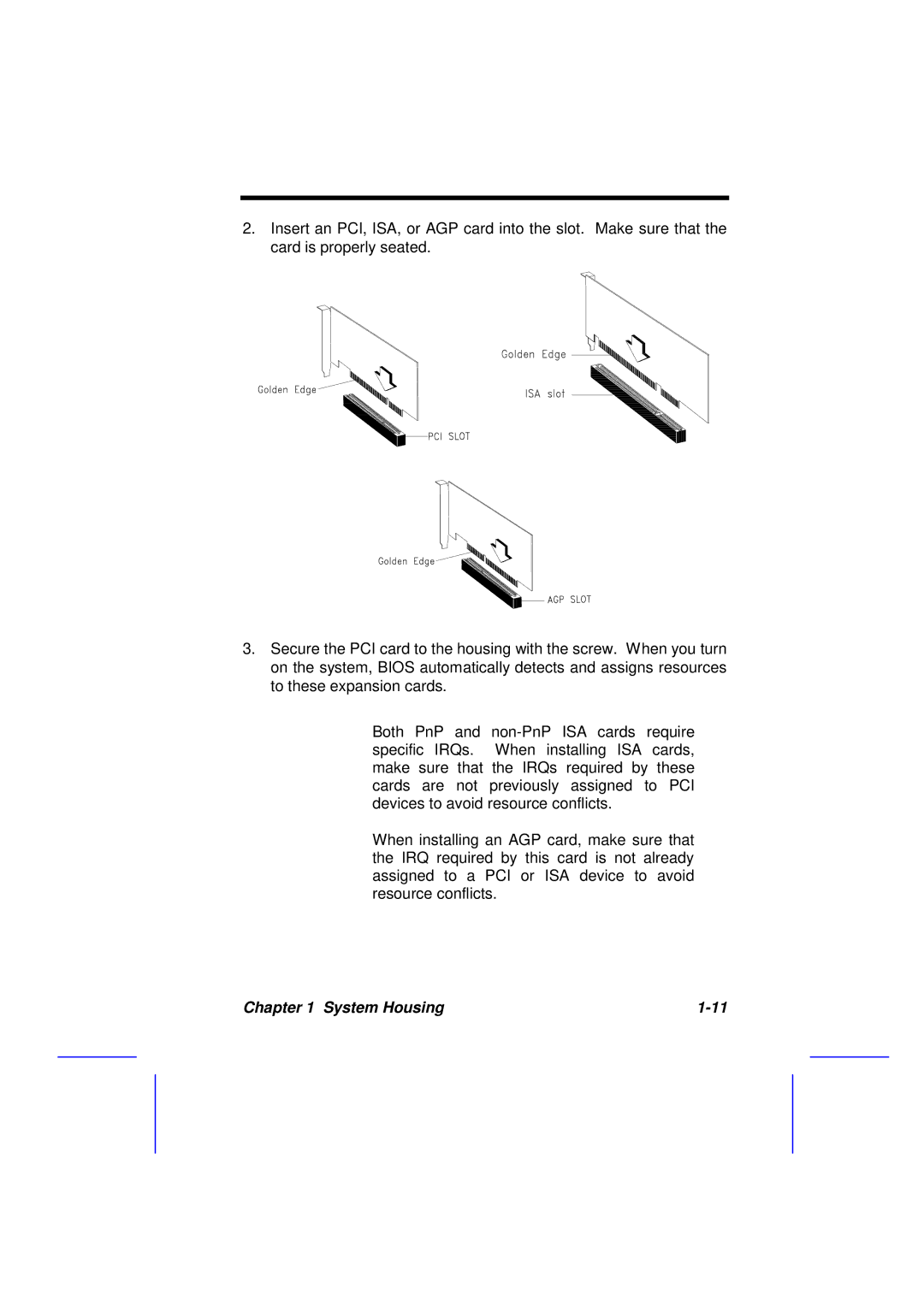2.Insert an PCI, ISA, or AGP card into the slot. Make sure that the card is properly seated.
3.Secure the PCI card to the housing with the screw. When you turn on the system, BIOS automatically detects and assigns resources to these expansion cards.
Both PnP and
When installing an AGP card, make sure that the IRQ required by this card is not already assigned to a PCI or ISA device to avoid resource conflicts.
Chapter 1 System Housing |