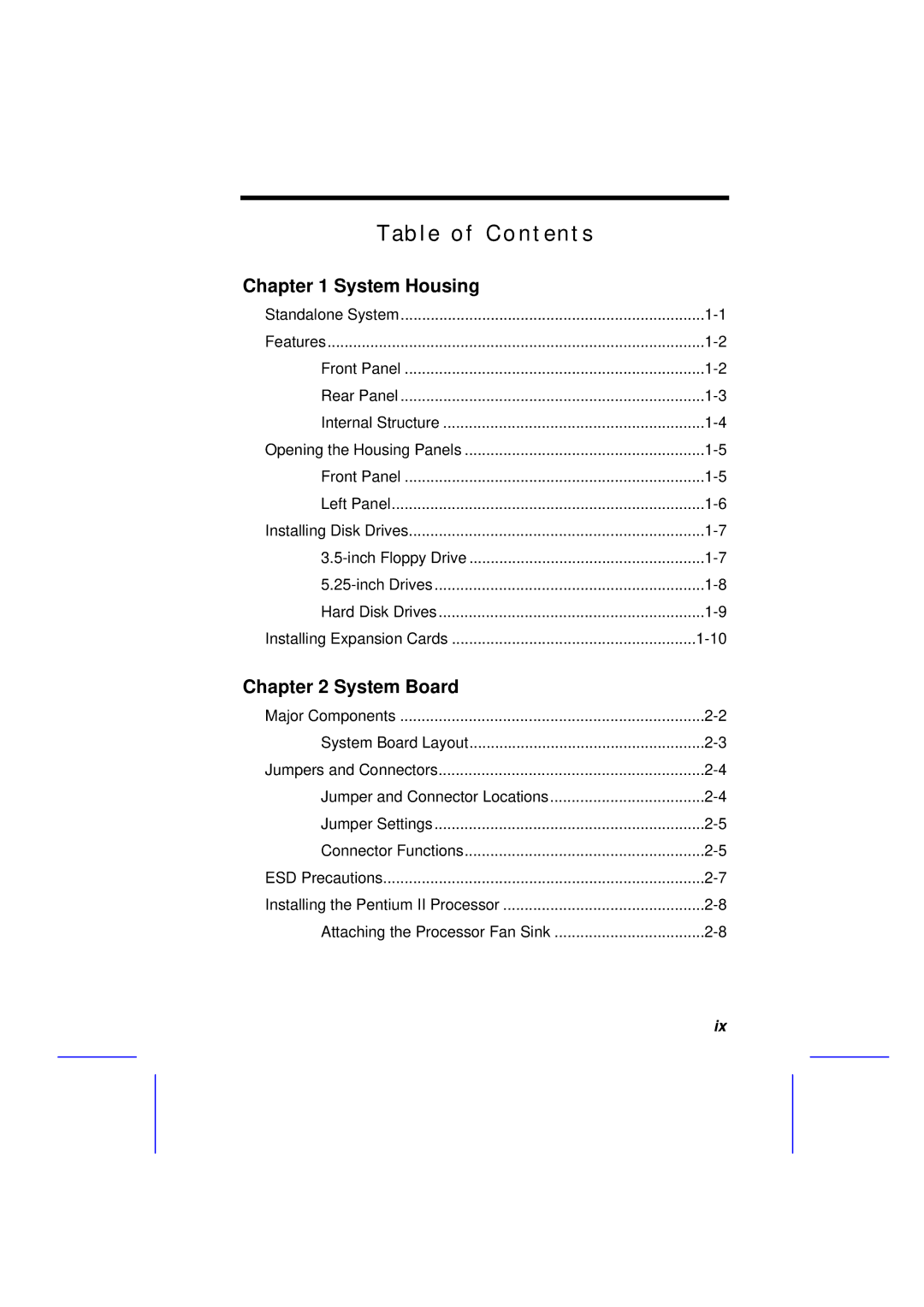Table of Contents
Chapter 1 System Housing
Standalone System | |
Features | |
Front Panel | |
Rear Panel | |
Internal Structure | |
Opening the Housing Panels | |
Front Panel | |
Left Panel | |
Installing Disk Drives | |
Hard Disk Drives | |
Installing Expansion Cards |
Chapter 2 System Board
Major Components | |
System Board Layout | |
Jumpers and Connectors | |
Jumper and Connector Locations | |
Jumper Settings | |
Connector Functions | |
ESD Precautions | |
Installing the Pentium II Processor | |
Attaching the Processor Fan Sink |
ix