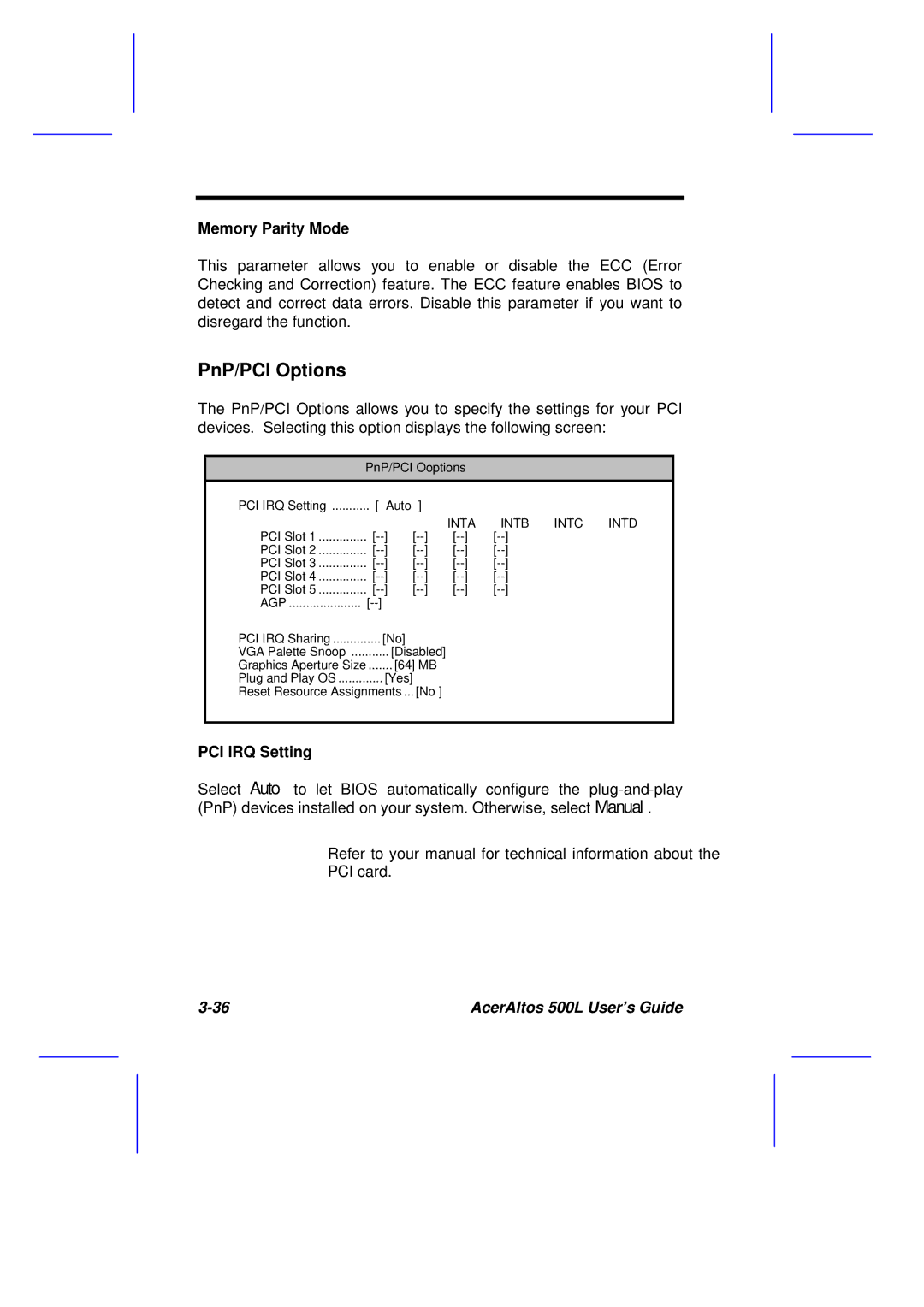Memory Parity Mode
This parameter allows you to enable or disable the ECC (Error Checking and Correction) feature. The ECC feature enables BIOS to detect and correct data errors. Disable this parameter if you want to disregard the function.
PnP/PCI Options
The PnP/PCI Options allows you to specify the settings for your PCI devices. Selecting this option displays the following screen:
PnP/PCI Ooptions
PCI IRQ Setting | [ Auto | ] |
|
|
| INTA | INTB | INTC | INTD |
PCI Slot 1 | ||||
PCI Slot 2 | ||||
PCI Slot 3 | ||||
PCI Slot 4 | ||||
PCI Slot 5 | ||||
AGP |
|
|
| |
PCI IRQ Sharing | [No] |
|
|
|
VGA Palette Snoop | [Disabled] |
|
| |
Graphics Aperture Size | [64] MB |
|
| |
Plug and Play OS | [Yes] |
|
|
|
Reset Resource Assignments ... | [No ] |
|
|
|
PCI IRQ Setting
Select Auto to let BIOS automatically configure the
Refer to your manual for technical information about the PCI card.
AcerAltos 500L User’s Guide |