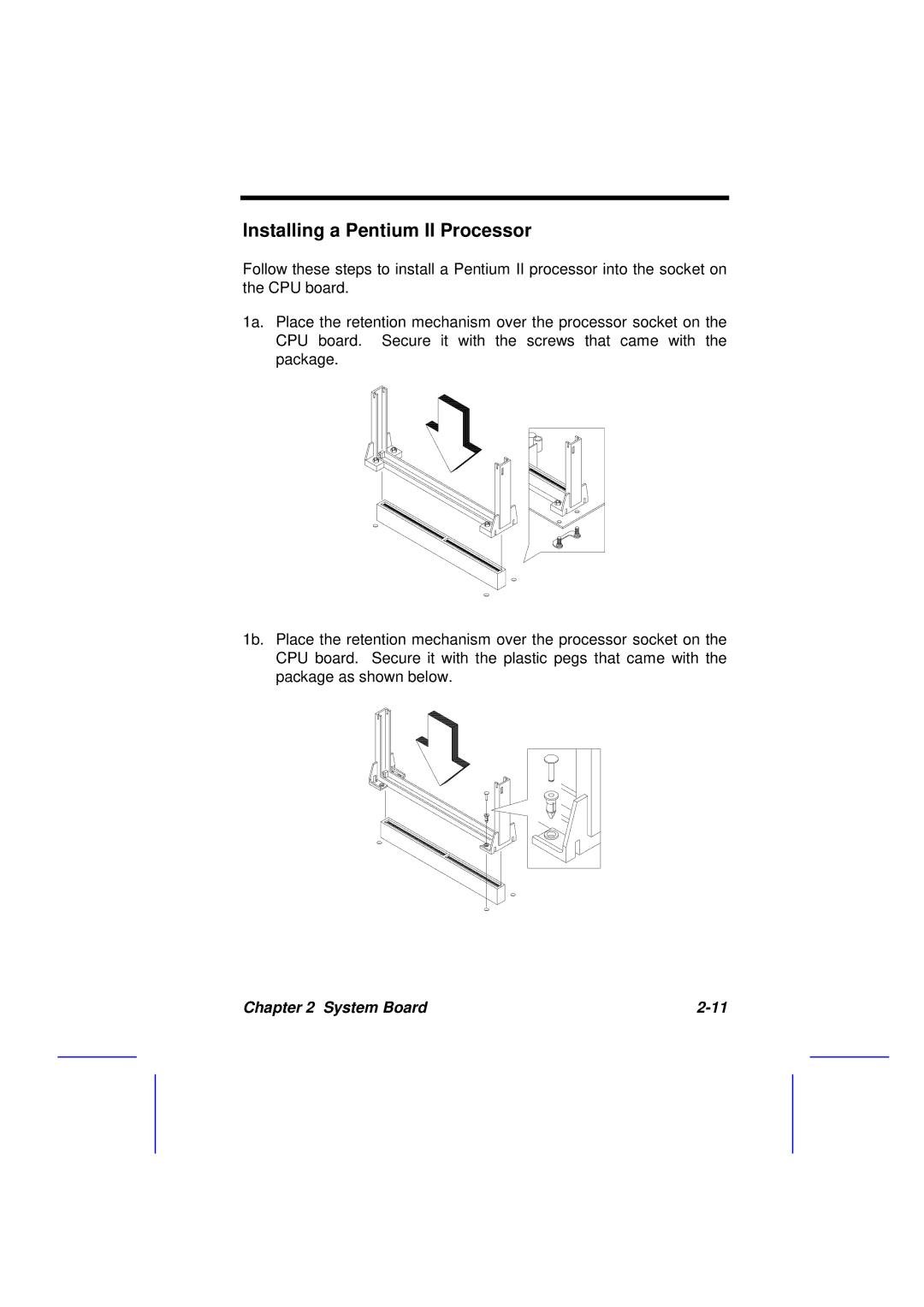Installing a Pentium II Processor
Follow these steps to install a Pentium II processor into the socket on the CPU board.
1a. Place the retention mechanism over the processor socket on the CPU board. Secure it with the screws that came with the package.
1b. Place the retention mechanism over the processor socket on the CPU board. Secure it with the plastic pegs that came with the package as shown below.
Chapter 2 System Board |