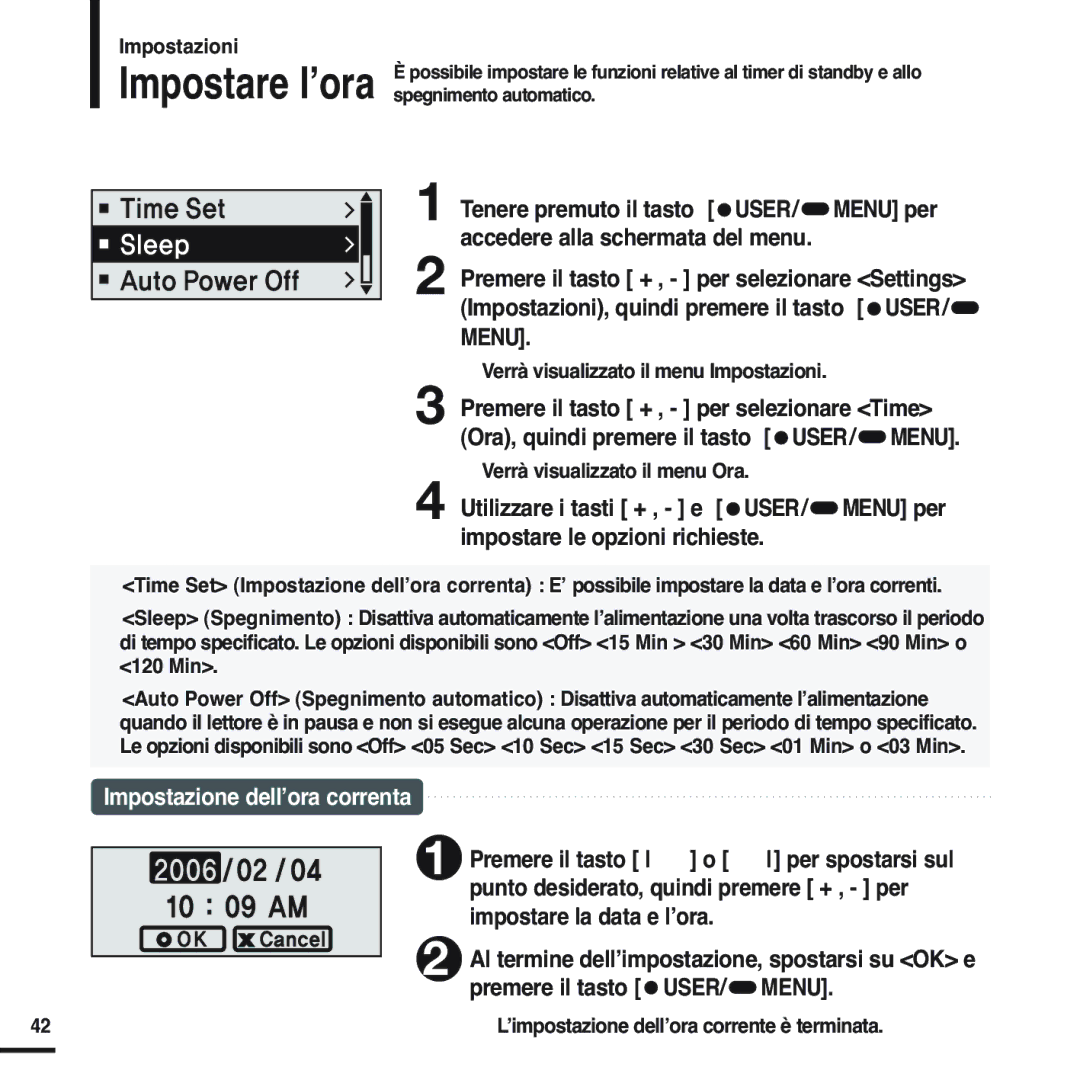YP-F2XB/ELS, YP-F2XW/ELS, YP-F2RXB/ELS, YP-F2RZW/XET, YP-F2RQB/XET specifications
The Samsung YP-F2 series represents a blend of innovation and user-friendly design within the portable media player market. Among the standout models are the YP-F2RZW/XET, YP-F2RXB/ELS, and YP-F2RZW/ELS, each tailored for an exceptional audio experience.One of the primary features of the YP-F2 series is its remarkable sound quality, which is facilitated by advanced audio technologies. Users enjoy crystal-clear sound reproduction with enhanced bass response, making it ideal for various music genres. The inclusion of a built-in equalizer allows users to adjust audio settings according to personal preferences, ensuring an immersive listening experience.
Another notable characteristic of the YP-F2 series is its sleek and compact design, making it highly portable. With a step-up in style, these models boast a vibrant display that enhances user interaction and navigation through their extensive media libraries. The intuitive interface ensures that even those new to digital audio players can easily find and manage their favorite tracks.
The YP-F2 series also emphasizes versatility, featuring compatibility with multiple audio formats, including MP3, WMA, and Ogg Vorbis, making it adaptable to a variety of music collections. Additionally, these models support a substantial storage capacity, enabling users to carry their favorite playlists without the burden of limited space.
Battery life is another critical consideration, and the YP-F2 series excels in this area. Users can enjoy extensive playback time on a single charge, making it perfect for long commutes or extended outings.
Furthermore, the YP-F2RZW/XET, YP-F2RXB/ELS, and YP-F2RZW/ELS models are equipped with additional features such as FM radio, voice recording functionality, and an onboard microphone. This further enhances their usability beyond just music playback, making them versatile gadgets suitable for various settings.
Overall, the Samsung YP-F2 series, including the YP-F2RZW/XET, YP-F2RXB/ELS, and YP-F2RZW/ELS, is engineered for audio enthusiasts who value portability without compromising on quality. With their combination of sound technology, user-centric design, and multifunctionality, these portable media players stand out in today's digital landscape.