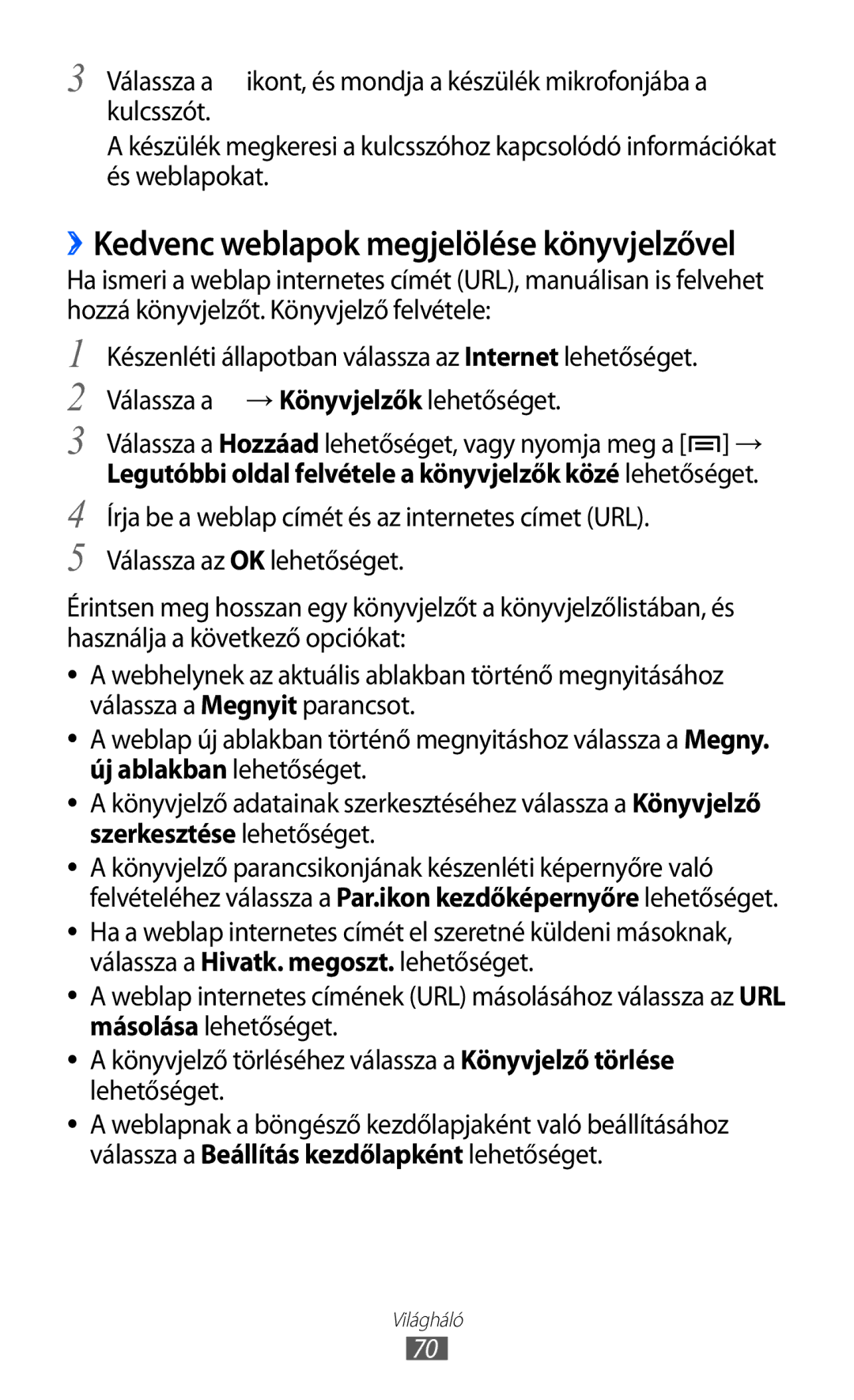YP-G1CW/EDC, YP-GI1CW/XEZ, YP-GI1CW/XEH, YP-GI1CW/EDC, YP-GI1CW/ROM specifications
The Samsung YP-G1CW/XEG, YP-GI1CW/XEG, YP-GI1CW/XET, and YP-GI1CW/XEU are part of Samsung's innovative lineup of portable media players, which cater to the needs of music and multimedia enthusiasts. These devices embody a combination of sleek design, advanced technologies, and user-friendly features that enhance the overall experience for users.At the heart of the Samsung YP-G series is a vibrant touchscreen display that allows for intuitive navigation through menus, album covers, and various applications. With a resolution that supports sharp imagery and bright colors, users can enjoy videos and photos with clarity. The capacity for high-definition playback makes these devices particularly appealing to those who appreciate visual content in addition to audio.
One of the standout features of the YP-G1CW/XEG and its counterparts is their robust audio performance. These media players use advanced audio codecs and technologies, enabling them to support a wide range of audio formats including MP3, WMA, and AAC. Additionally, they incorporate advanced sound enhancement features like Equalizer settings and surround sound modes, allowing listeners to customize their audio experience to match their personal preferences.
In terms of storage, these models are equipped with ample internal memory, allowing users to store thousands of songs, videos, and photos. The possibility of expandable storage through microSD cards greatly enhances usability, making it easy to manage large libraries of content without the worry of running out of space.
Connectivity is another feature that enhances the functionality of these Samsung media players. With integrated Bluetooth capabilities, users can connect wireless headphones or speakers, offering a hassle-free listening experience. Additionally, USB connectivity allows for easy transfer of media files, ensuring that users can keep their devices updated with their latest content.
The YP-G series also emphasizes battery life, offering impressive playback durations that cater to long listening sessions or extended viewing of videos without frequent recharging. This longevity, combined with fast charging capabilities, makes these devices ideal for users on the go.
Finally, the ergonomically designed body of the Samsung YP-G models ensures that they are not only stylish but also comfortable to hold and use for extended periods. With a range of colors and finishes, users can choose a device that reflects their personal style.
In summary, the Samsung YP-G1CW/XEG, YP-GI1CW/XEG, YP-GI1CW/XET, and YP-GI1CW/XEU represent the perfect blend of technology and user-centric design, making them great choices for anyone looking for a reliable multimedia player that delivers high-quality audio and a rich media experience.