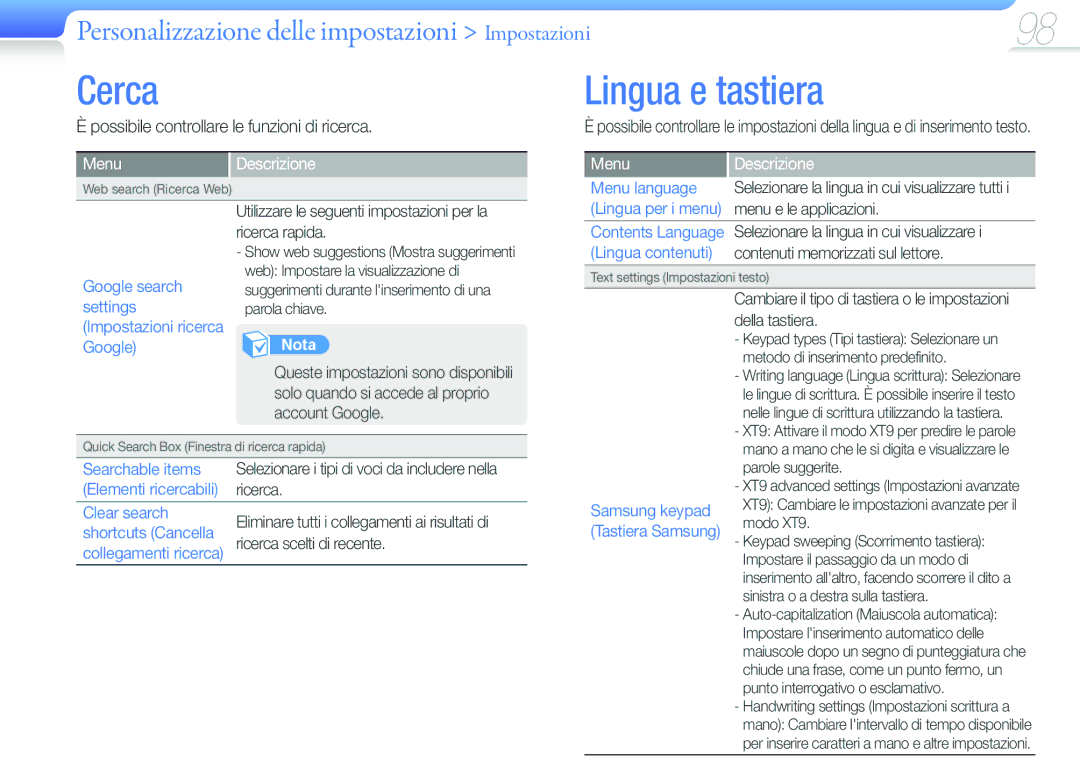Galaxy Player
Utilizzo del manuale
Marchi Samsung e
Informazioni sulla sicurezza
Situazioni che potrebbero provocare la morte o lesioni gravi
Informazioni sulla sicurezza
Attenzione
Informazioni sulla sicurezza
Prestare Attenzione Quando SI Utilizza LA Batteria
Inserimento della batteria Ricarica della batteria
Sblocco del touch screen utilizzando un segno
Aggiunta di widget allhome screen Elenco dei widget
Inserimento di testo mediante la tastiera virtuale
Inserimento manuale di testo Modifica del testo
Formati file supportati e requisiti del pc
Riproduzione di file video Utilizzo delle opzioni video
Download di applicazioni
Navigazione verso la destinazione
Visualizzazione di immagini Utilizzo delle opzioni galleria
Creazione di un promemoria
Creazione di un evento Utilizzo delle opzioni dellagenda
101
Accessori forniti
Per eseguire le operazioni di base con il lettore
Lettore
Batteria standard Guida di avviamento rapido
Il lettore
Funzioni dei tasti Reset del lettore
Utilizzo delle funzioni di base Il lettore
Inserimento della batteria
Collegamento ad un PC e carica della batteria
Per inserire la batteria
Ricarica della batteria
Per caricare la batteria con un PC
Caricare e conservare la batteria a 5˚ C ~ 35˚ C
Tempo di ricarica Circa 3 ore
Disattivazione del lettore o accesso alle opzioni
Accensione o spegnimento del lettore
Accensione del lettore
Tenere premuto per accendere il lettore
Touch screen
Blocco o sblocco del
Blocco del touch screen
Per bloccare il touch screen, premere
Sblocco del touch screen utilizzando un segno
Utilizzo del touch screen
Utilizzo delle funzioni di base Utilizzo del touch screen
Trascinamento
Tocco
Allontanamento e avvicinamento delle dita
Ritorno allhome screen
Screen
Finestra di ricerca Rapida
Icone della barra di stato
Utilizzo delle funzioni di base Utilizzo dellhome screen
Personalizzazione dellhome screen
Eliminazione delle icone e dei widget aggiunti
Aggiunta di widget allhome screen
Utilizzare i widget
Visualizza lora corrente in un altro Paese o
Unaltra città
Utilizzo delle funzioni di base Utilizzo dei widget
Widget Android
Market di Google
Ricerca rapida e comandi vocali
Cancellare Visualizzare i risultati della ricerca* Spazio
Inserimento di testo
Tastiera Qwerty
Simile alla tastiera del PC
Inserimento manuale di testo
Utilizzo delle funzioni di base Inserimento di testo
Accesso alle opzioni di modifica
Modifica del testo
Utilizzare le varie opzioni per modificare il testo
Spostamento del cursore
Inserimento di una scheda di memoria opzionale
Rimozione di una scheda di memoria
Scaricamento di file multimediali
Formati file supportati e requisiti del pc
File supportati
Requisiti del PC raccomandati
Nota
Download dei file con Kies
Collegare il lettore al PC utilizzando il cavo USB
Viene visualizzato lelenco dei file memorizzati sul PC
Il file selezionato è copiato sul lettore
Scollegamento del lettore da un PC
Esempio Windows XP
Musica
Ascolto della musica
Dallhome screen, toccare Music Musica
Toccare una categoria. Toccare un file musicale
Riproduzione di file video e musicali Musica
Opzioni dellelenco dei file musicali
Seguenti opzioni
Categorie musicali
Schermata di riproduzione della musica
Configurazione di SoundAlive
Toccare Create Crea Inserire un nome per la nuova playlist
Toccare Save Salva
Creazione di una playlist
Aggiunta di file musicali a una playlist
Toccare Remove Rimuovi
Eliminazione di file musicali da una playlist
Impostare le opzioni di riproduzione della musica
Opzioni di impostazione musicale
Riproduzione di file video
Video
La schermata passa al modo orizzontale
Riproduzione di file video e musicali Video
Dallelenco dei file video, toccare
Opzioni
Schermata di riproduzione video
Utilizzo delle opzioni video
Utilizzo di un preferito
Settings Impostazioni
Opzioni di impostazione video
Brightness
Luminosità
Browser
Connessione a una Wlan
Dallhome screen, toccare la schermata di notifica Toccare
Toccare una rete
New window
Nuova finestra
Windows Finestre
Refresh Aggiorna
Inviare lindirizzo URL della pagina corrente via e-mail
Accesso wireless a Internet Browser
Visualizzare uno storico dei file scaricati da Internet
Mail
Registrazione di un account e-mail
Accesso wireless a Internet E-mail
Visualizzazione delle e-mail
Utilizzo delle opzioni e-mail
Dallhome screen, toccare Email E-mail
Registrazione di un account Google
Toccare Install Installa
Market
Download di applicazioni
Dall’home screen, toccare Market
Gmail
Visualizzazione di Gmail
Utilizzo delle opzioni di Gmail
Utilizzo dei servizi Google Gmail
Google Talk
Aggiunta di un amico
Utilizzo delle opzioni di Talk
Utilizzo dei servizi Google Google Talk
Maps
Navigatore
Navigazione verso la destinazione
YouTube
Visualizzazione di video su YouTube
Utilizzo delle opzioni di YouTube
Utilizzo dei servizi Google YouTube
My account
Categories
Fotocamera
Cattura di foto
Dall’home screen, toccare Camera Fotocamera
Toccare un modo di ripresa, quindi toccare
Schermata di impostazione della fotocamera
Utilizzo di applicazioni aggiuntive Fotocamera
Modi di ripresa
Registrazione di un video
Possibile registrare i video con la funzione videocamera
Image quality
Qualità
Quality Qualità
Video
Galleria
Visualizzazione di immagini
Toccare una cartella
Toccare per attivare la fotocamera
Utilizzo di applicazioni aggiuntive Galleria
Toccare unimmagine
Visualizzare unimmagine
Opzioni galleria
Share Condividi
Rotate Ruota Rotate left
Ruota a sinistra
Rotate right
Radio FM
Ascolto della radio FM
Dall’home screen, toccare FM radio Radio FM
Ascoltare la radio FM
Utilizzo di applicazioni aggiuntive Radio FM
Che cosè lRDS?
Promemoria
Creazione di un promemoria
Inserire il testo del promemoria, quindi toccare Save Salva
Visualizzazione dei promemoria
Sveglia Orologio
Impostazione di una nuova sveglia
Utilizzo del cronometro
Utilizzo di applicazioni aggiuntive Sveglia/Orologio
Toccare il nome di una delle città dellelenco
Modifica dei fusi orari
Utilizzo del timer
Toccare Calendar Agenda
Agenda
Della giornata odierna
Utilizzo di applicazioni aggiuntive Agenda
Possibile gestire
Dispositivo o online
ThinkFree Office
Toccare per accedere alle opzioni ThinkFree
Calcolatrice
Condivisione di file mediante AllShare
Toccare AllShare Dlna
Registratore
Registrazione di un appunto vocale
Toccare per arrestare la registrazione
Possibile registrare appunti vocali
Eliminare i file registrati
File in riproduzione
Cambiare il nome di un file
Daily Briefing
Personalizzazione delle impostazioni di Daily Briefing
Rimuovere queste
Briefing
Utilizzo di applicazioni aggiuntive Daily Briefing
Impostazioni di AccuWeather.com
Impostazioni di Y! Finanza
Impostazioni del programma della giornata
Esploratore programmi
Installate sul
Disponibile Indica che questa
Contatti
Creazione di un contatto
Utilizzo delle opzioni di contatto
Utilizzo di applicazioni aggiuntive Contatti
Gestione
Attività
Toccare Task manager Gestione attività
Toccare per chiudere tutti i programmi attivi
Luoghi
Toccare la categoria desiderata
Visualizzando la
Mappa
Modificare le impostazioni in base alle proprie preferenze
Impostazioni
Possibile cambiare le impostazioni del lettore
Impostazioni Wi-Fi
Wireless e rete
Personalizzazione delle impostazioni Impostazioni
Impostazioni Bluetooth
Toccare Scan devices Ricerca dispositivi
Da Videos Video o Gallery Galleria, toccare un file
Toccare → Share Condividi. Toccare Bluetooth
Toccare un dispositivo dallelenco dei dispositivi
Personalizzazione delle impostazioni Impostazioni
Audio e display
Possibile comandare laudio e il comportamento del display
Posizione e sicurezza
Applicazioni
Possibile controllare il comportamento delle applicazioni
Account e sincronizzazione
Aggiunta di un account
Per aggiungere nuovi account Exchange o Google
Gestione degli account
Privacy
Scheda di memoria e memoria dispositivo
Format device
Mount device Memory Monta
Memoria dispos
Lingua e tastiera
Cerca
Possibile controllare le funzioni di ricerca
Da testo a voce
Accessibilità
Toccare lapplicazione scaricata per avviarla
Informazioni su
Data e ora
Possibile impostare data e ora
Indicazioni sulla risoluzione dei problemi del lettore
Manutenzione del lettore
Non utilizzare sostanze chimiche o detergenti
Conservare il lettore in un ambiente ben ventilato
Risoluzione dei problemi
Un messaggio di Errore La qualità
Impossibile
Scaricare file sul
Lettore
Specifiche
Appendice Specifiche
Sistema wireless
Sistema Wlan
Non devono essere smaltiti con altri rifiuti
Rifiuti elettrici ed elettronici
Termine del ciclo di vita. Dove raffigurati
107
Licenza
108
Prodotto senza alogeni