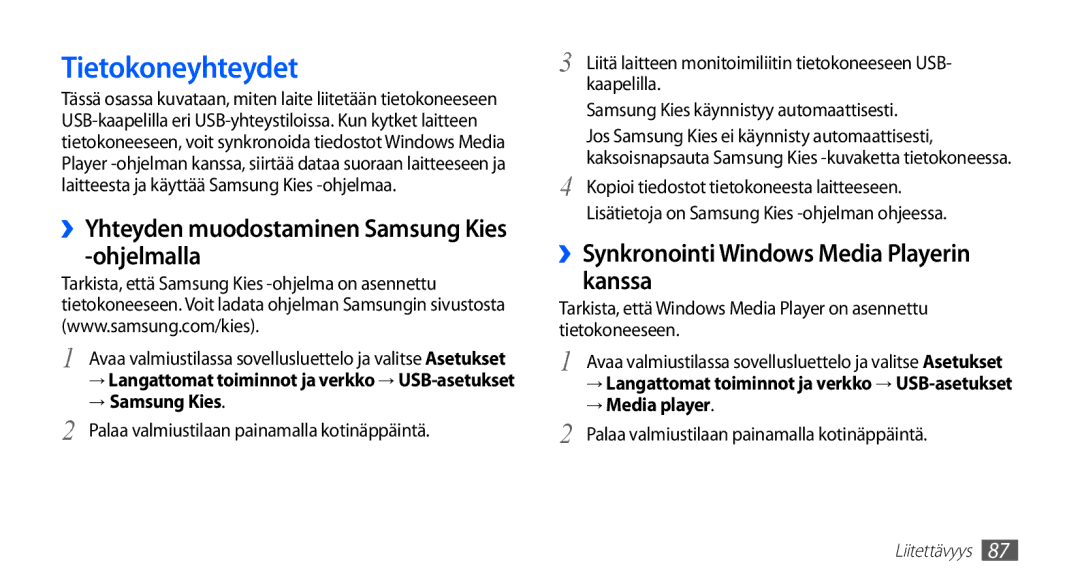YP-G70CW/NEE specifications
The Samsung YP-G70CW/NEE, also known as the Samsung Galaxy Player 4.2, is a sophisticated portable media player that combines robust features with sleek design, making it an ideal choice for consumers who desire multimedia accessibility on the go. This device stands out due to its impressive capabilities, all packed into a compact form factor.One of the standout features of the YP-G70CW is its vibrant 4.2-inch WVGA touchscreen display. With a resolution of 800 x 480 pixels, the screen delivers crisp visuals that enhance both video playback and game performance. The touch interface is intuitive, making navigation seamless and user-friendly.
Powered by a 1 GHz processor, the Galaxy Player 4.2 ensures smooth performance whether you are running applications, playing games, or streaming media. It comes with 8GB of internal storage, which is expandable via a microSD card slot, allowing users to increase storage capacity for songs, videos, and apps according to their needs.
The YP-G70CW runs on the Android operating system, which brings a vast ecosystem of applications to the device. This allows users to download popular apps from the Google Play Store, expanding the functionalities of the player beyond just music and videos. The device also comes preloaded with various essential applications, providing a solid balancing act between multimedia and productivity.
In terms of audio capabilities, the Samsung YP-G70CW excels with its support for multiple audio formats. The device features Samsung’s SoundAlive technology, which enhances audio playback quality, making it a go-to for music enthusiasts. Additionally, the built-in speaker provides decent sound output for casual listening.
Connectivity options include Wi-Fi for internet browsing and media streaming, along with Bluetooth support for wireless accessories. This connectivity ensures that users can easily access content from various online platforms and share media with other devices.
The compact design and lightweight build of the YP-G70CW make it highly portable, fitting easily into pockets or bags. With a durable body and a long-lasting battery life, this media player is designed to keep up with users’ active lifestyles.
Overall, the Samsung YP-G70CW/NEE is a versatile and feature-rich device that caters to users who seek a blend of entertainment and functionality in a portable format. Its impressive display, robust audio performance, and expandable storage make it a remarkable choice for anyone looking to enjoy music, movies, and apps on the move.