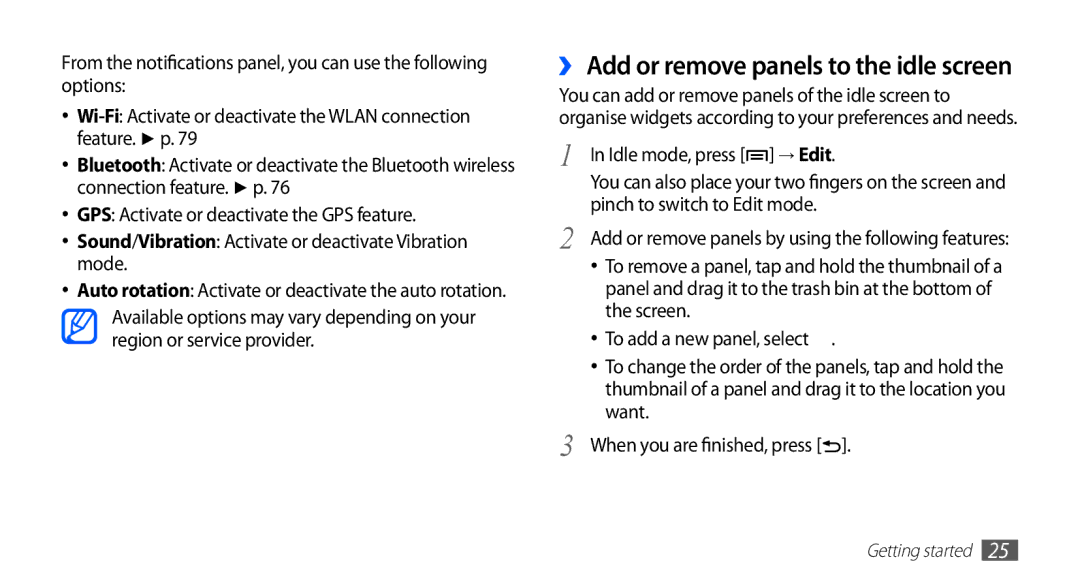YP-GS1 specifications
The Samsung YP-GS1, also known as the Samsung Galaxy S WiFi 4.0, is a versatile portable media player that merges cutting-edge technology with a sleek and user-friendly design. This device is primarily aimed at users who value multimedia capabilities combined with internet connectivity.One of the standout features of the YP-GS1 is its vibrant 4-inch TFT LCD screen, which boasts a resolution of 800 x 480 pixels. This display allows for bright and clear visuals, making it perfect for watching videos, browsing photos, or playing games. The touchscreen interface enhances user interaction, providing an intuitive way to navigate through apps and media content.
In terms of performance, the Samsung YP-GS1 is equipped with a 1 GHz ARM Cortex A8 processor, which ensures smooth operation and quick response times. This speed is complemented by 512 MB of RAM, allowing users to multitask effectively without experiencing lag. With an internal storage option of 8 GB or 16 GB, expandable via microSD, users have plenty of space to store their favorite music, videos, and apps.
Multimedia capabilities are at the forefront of the YP-GS1’s design. The device supports a wide range of audio formats including MP3, WAV, and AAC, as well as video formats like MP4 and AVI. The built-in speaker delivers satisfying sound quality, while the ability to connect to Bluetooth headphones enhances the listening experience.
For connectivity, the device comes with Wi-Fi capabilities, enabling users to stream content, browse the internet, and access various applications available through the Android platform. This opens up a world of possibilities, from downloading music to checking social media.
In addition, the YP-GS1 features a rear-facing camera, which allows users to capture spontaneous moments and share them instantly. The device runs on Android 2.2, providing users access to a variety of apps and functions common in smartphones.
Overall, the Samsung YP-GS1 is a powerful multimedia player that caters to entertainment enthusiasts. Its combination of a vibrant display, robust performance, and extensive media support makes it an attractive option for anyone looking to enjoy music and videos on the go. With its stylish design and functional capabilities, the YP-GS1 stands out as a notable player in the portable media device market.