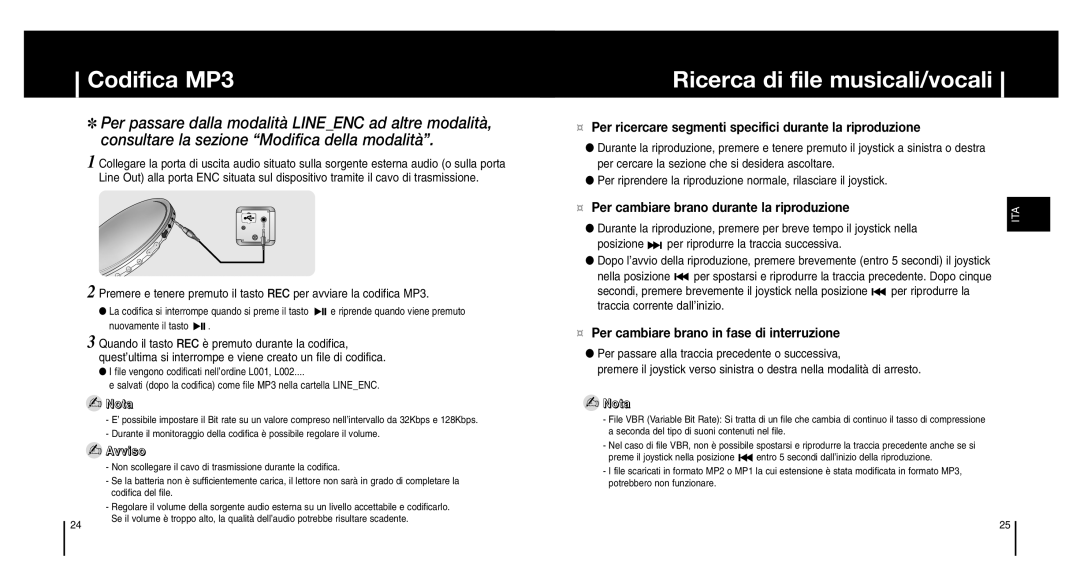YP-MT6V/XFO, YP-MT6Z/ELS, YP-MT6X/XFO, YP-MT6X/XAA, YP-MT6X/ELS specifications
The Samsung YP-MT6 series is a remarkable line of portable media players that combines innovative technology with user-friendly features, making it a popular choice among music enthusiasts. This series includes models such as the YP-MT6V/ELS, YP-MT6Z, YP-MT6H/XSV, YP-MT6X/ELS, and YP-MT6X/XAA, each designed to deliver an exceptional audio experience.One of the standout features of the YP-MT6 series is its sleek and compact design, which makes it easy to carry around while providing an elegant aesthetic. The players come equipped with high-quality audio playback capabilities, supporting various formats including MP3, WMA, and WAV, ensuring that users can enjoy their favorite tracks in excellent sound quality. The inclusion of a built-in digital equalizer allows users to customize their audio experience by adjusting the sound settings to match their preferences.
The YP-MT6 series is also equipped with a vibrant display, making navigation through menus and album art easy and visually appealing. Many models in this series support a variety of connectivity options, including USB support for transferring music files and connecting to computers, allowing for hassle-free management of musical libraries.
Battery life is another crucial characteristic that the Samsung YP-MT6 series excels at, with many models offering extended playback times, enabling users to enjoy hours of music without the need for frequent recharging. This makes it an ideal choice for commuting or long journeys.
Additionally, the YP-MT6 series provides a user-friendly interface, designed for intuitive operation. With easy-to-access controls and straightforward menus, even users who are not tech-savvy can navigate their music collections with ease.
Some models in the YP-MT6 series also come with additional functionalities like FM radio support and voice recording capabilities, adding versatility to the device. The integration of advanced technologies ensures that these media players not only deliver high-quality sound but also provide a range of features that enhance the overall user experience.
In summary, the Samsung YP-MT6 series, including models like YP-MT6V/ELS, YP-MT6Z, YP-MT6H/XSV, YP-MT6X/ELS, and YP-MT6X/XAA, offers a rich blend of style, sound quality, and functionality. Whether for the casual listener or the devoted audiophile, these portable media players embody Samsung's commitment to innovation and customer satisfaction, making them a strong contender in the market of portable audio devices.